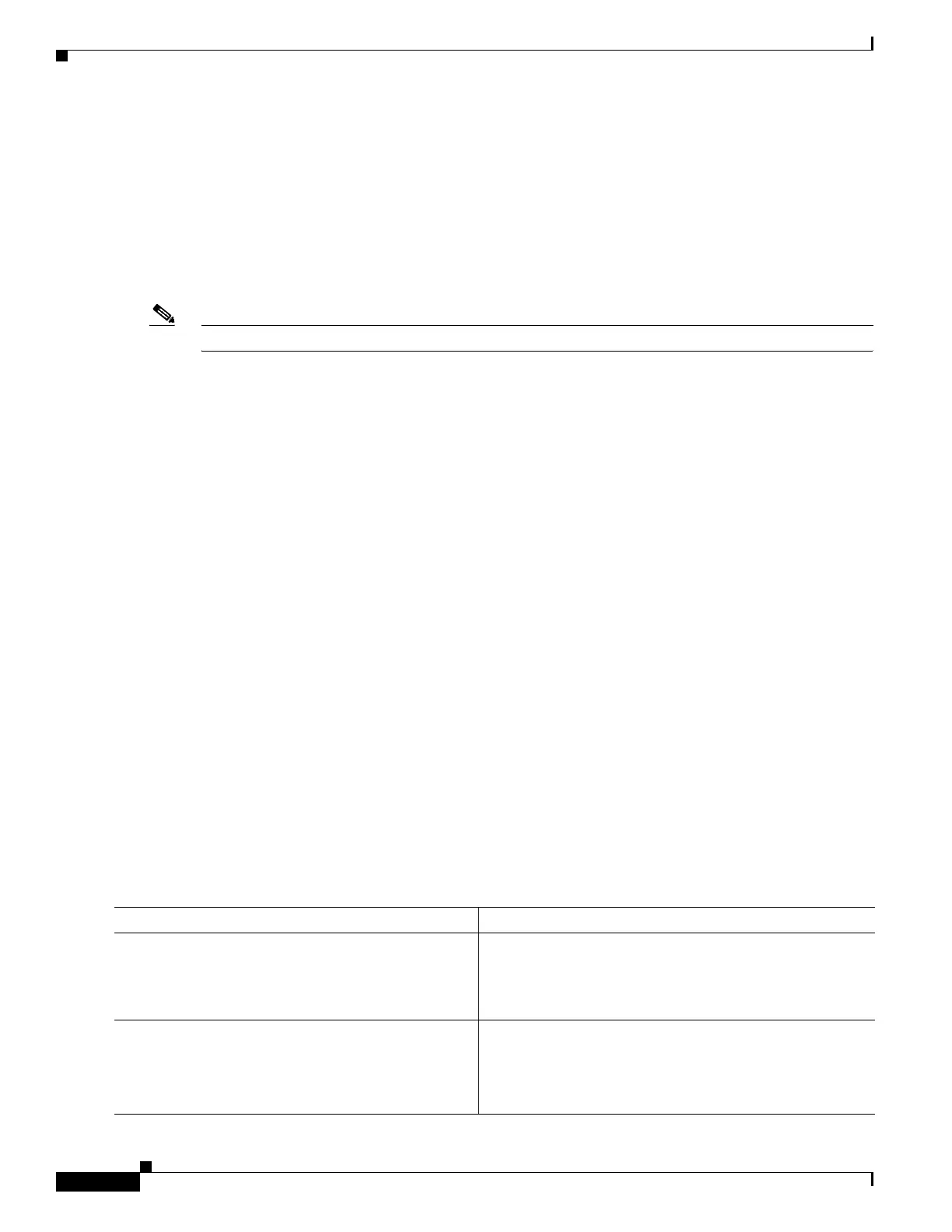Configuring Modular QoS Service Packet Classification and Marking on Cisco ASR 9000 Series Routers
How to Configure Modular QoS Packet Classification and Marking on Cisco ASR 9000 Series Routers
QC-26
Cisco ASR 9000 Series Aggregation Services Router Modular Quality of Service Configuration Guide
OL-23108-02
Configuring Shared Policy Instance
Attaching a Shared Policy Instance to Multiple Subinterfaces
After the traffic class and traffic policy are created, you can optionally use the service-policy (interface)
configuration command to attach a shared policy instance to multiple subinterfaces, and to specify the
direction in which the policy should be applied (either on packets coming into or leaving the
subinterface).
Note A shared policy can include a combination of Layer 2 and Layer 3 subinterfaces.
For additional commands that can be entered in policy map class configuration mode, see the
Cisco
ASR 9000 Series Aggregation Services Routers Modular Quality of Service Command Reference.
Prerequisites
A traffic class and traffic policy must be created before attaching a shared policy instance to a
subinterface.
Restrictions
Shared policy instance across multiple physical interfaces is not supported.
SUMMARY STEPS
1. configure
2. interface type interface-path-id
3. service-policy {input | output} policy-map [shared-policy-instance instance-name]
4. end
or
commit
5. show policy-map shared-policy-instance instance name [input | output] location
rack/slot/module
DETAILED STEPS
Command or Action Purpose
Step 1
configure
Example:
RP/0/RSP0/CPU0:router# configure
Enters global configuration mode.
Step 2
interface
type
interface-path-id
Example:
RP/0/RSP0/CPU0:router(config)# interface
gigabitethernet 0/1/0/0.1
Enters interface configuration mode and configures a
subinterface.
