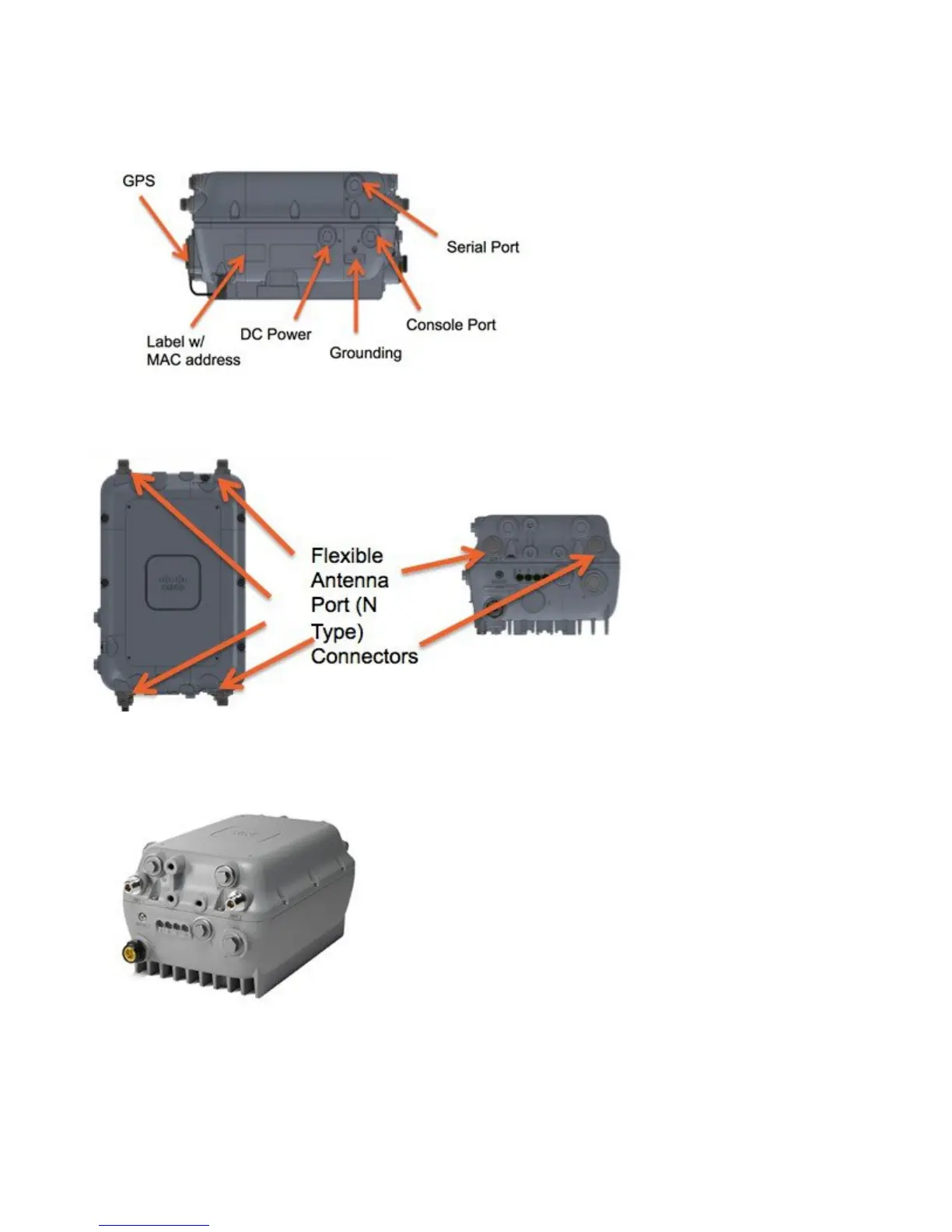The Console port is located on the side of the AP, covered by a metal cap. The AP MAC address is located on the side of the AP and
should be added to the WLC’s MAC Filter list or to a External AAA, for the AP to join a WLC while in Bridge mode.
Aironet 1572EAC Product Details
The 152EAC has the following features:
•
Two radios (2.4 GHz and 5 GHz):
13
