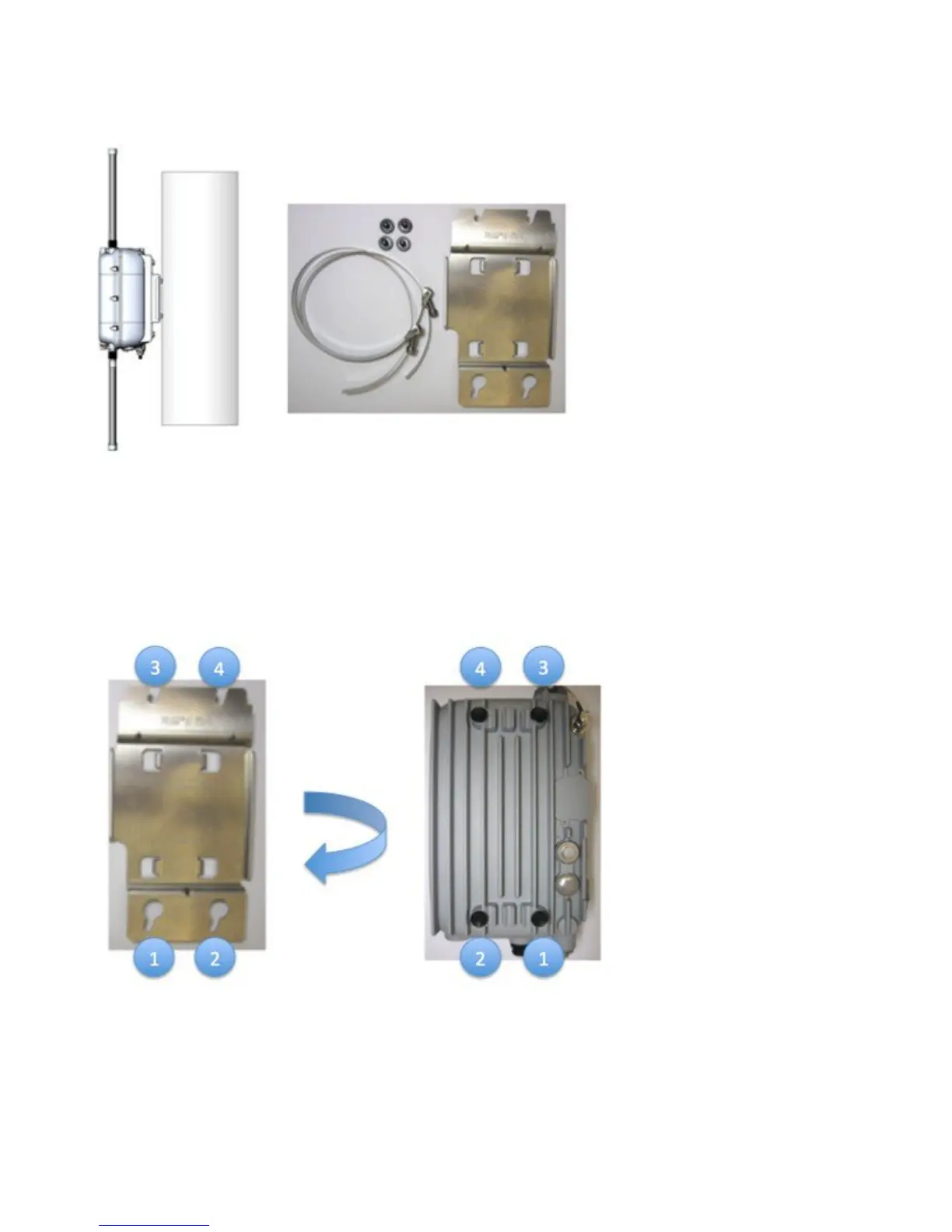To install the wall / pole mount bracket, perform the following steps:
1
Pull, lock, and tighten bands on the AIR-ACC1572-PMK1 around the pole.
2
Insert four screws into the AP.
3
Slide AP into screw holes on the mounting bracket.
4
Tighten the screws on the AP, securing the AP into the mounting bracket.
AIR-ACC1572-PMK2 (=)
Wall / Pole mount bracket, available as option or as an add-on:
• Pole diameter: 2-16” (< 20% cases)
21
