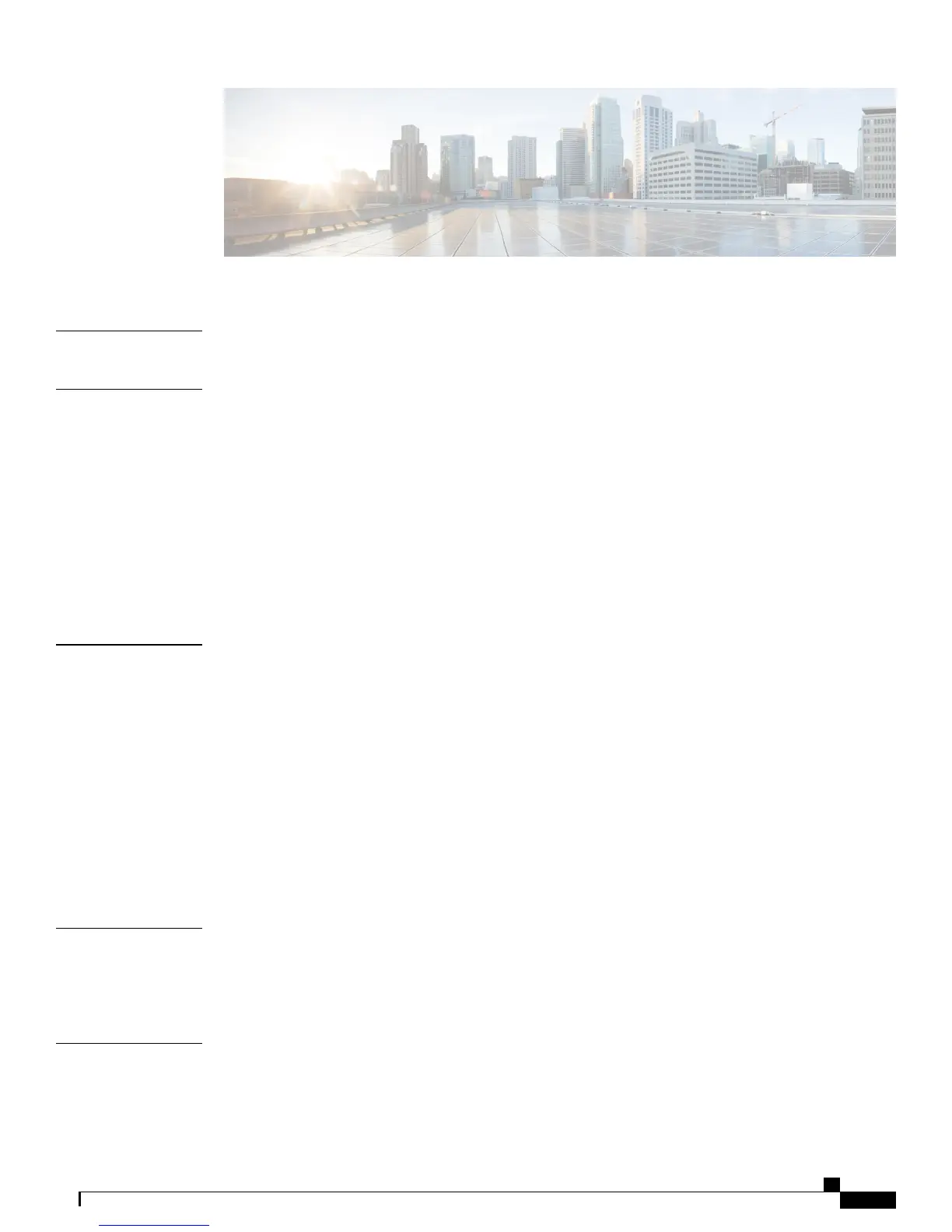CONTENTS
CHAPTER 1
Overview 1
CHAPTER 2
Choosing the Right Access Point 3
Models 3
Part Numbers and Descriptions 4
Supported Code Versions Compatible with AP 2800 and AP 3800 5
Differences between the AP 2800 and AP 3800 Access Points 5
Feature Differences 8
Ports on the AP 2800 and AP 3800 9
Modularity and Smart Antenna Connector Ports 10
CHAPTER 3
Physical Hardware and Mounting Options 13
Access Point Physical Hardware and Mounting Options 13
Channel Rail Adapters 14
Mounting an AP Directly into the Tile Using Optional AIR-AP-BRACKET-3 16
Using an In-tile Mount from Oberon Wireless 18
Wall-mounting the AP 18
Changing the Color of an AP 21
Clean Rooms (Healthcare) 22
Above the Ceiling Tiles 22
CHAPTER 4
Understanding Flexible Radio Assignment (software overview) 25
Understanding Flexible Radio Assignment (Software Overview) 25
Flexible Radio Architecture (FRA) System 26
CHAPTER 5
Client Roaming in a Micro and Macro Cell 27
Understanding Macro and Micro Cells 27
Client Roaming from a Macro to Micro Cell 29
Cisco Aironet Series 2800/3800 Access Point Deployment Guide
iii
