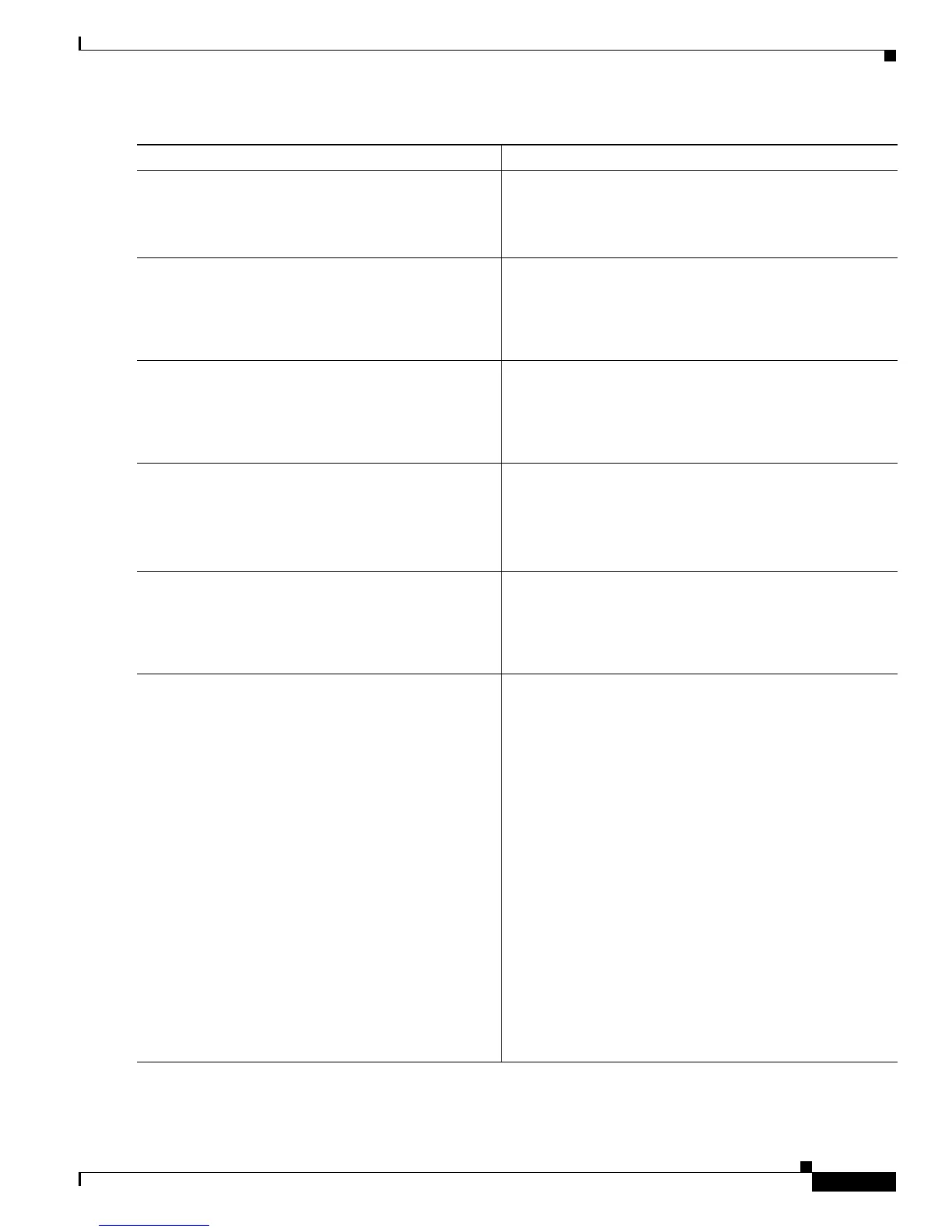Configuring Serial Interfaces on the Cisco ASR 9000 Series Router
How to Configure Serial Interfaces
525
Cisco ASR 9000 Aggregation Services Router Interfaces and Hardware Component Configuration Guide
OL-26061-03
Command or Action Purpose
Step 1
configure
Example:
RP/0/0RP0RSP0/CPU0:router# configure
Enters global configuration mode.
Step 2
interface serial interface-path-id.subinterface
Example:
RP/0/0RP0RSP0/CPU0:router (config)# interface
serial 0/1/0/0.1
Enters serial subinterface configuration mode.
Step 3
pvc dlci
Example:
RP/0/0RP0RSP0/CPU0:router (config-subif)# pvc
20
Enters subinterface configuration mode for the PVC.
Step 4
encap [cisco | ietf]
Example:
RP/0/0RP0RSP0/CPU0:router (config-fr-vc)# encap
ietf
(Optional) Configures the encapsulation for a Frame Relay
PVC.
Note If the encapsulation type is not configured explicitly
for a PVC, then that PVC inherits the encapsulation
type from the main serial interface.
Step 5
service-policy {input | output} policy-map
Example:
RP/0/0RP0RSP0/CPU0:router (config-fr-vc)#
service-policy output policy1
Attaches a policy map to an input subinterface or output
subinterface. Once attached, the policy map is used as the
service policy for the subinterface.
Step 6
end
or
commit
Example:
RP/0/0RP0RSP0/CPU0:router (config-fr-vc)# end
or
RP/0/0RP0RSP0/CPU0:router(config-fr-vc)# commit
Saves configuration changes.
• When you issue the end command, the system prompts
you to commit changes:
Uncommitted changes found, commit them before
exiting(yes/no/cancel)?
[cancel]:
–
Entering yes saves configuration changes to the
running configuration file, exits the configuration
session, and returns the router to EXEC mode.
–
Entering no exits the configuration session and
returns the router to EXEC mode without
committing the configuration changes.
–
Entering cancel leaves the router in the current
configuration session without exiting or
committing the configuration changes.
• Use the commit command to save the configuration
changes to the running configuration file and remain
within the configuration session.
