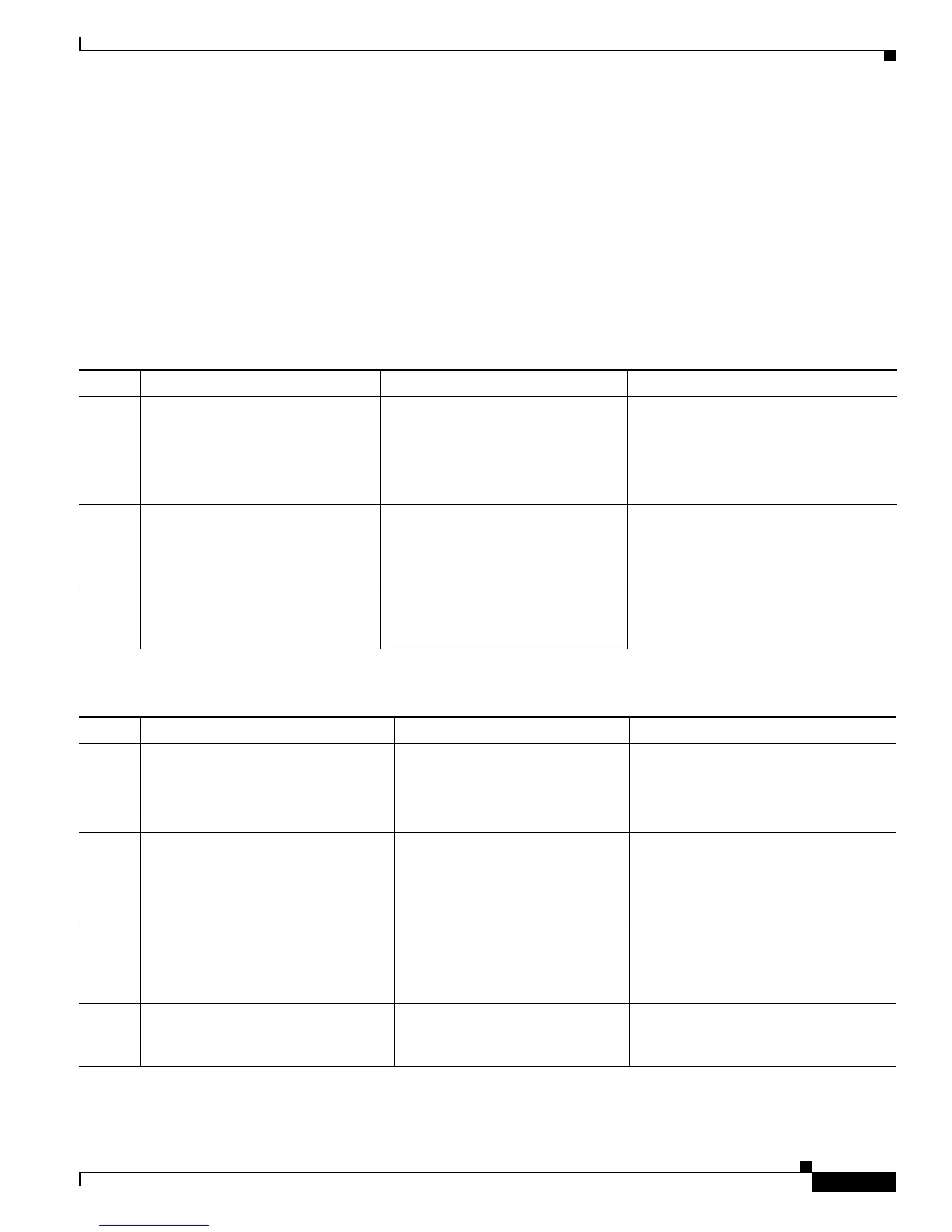Configuring Serial Interfaces on the Cisco ASR 9000 Series Router
Information About Configuring Serial Interfaces
505
Cisco ASR 9000 Aggregation Services Router Interfaces and Hardware Component Configuration Guide
OL-26061-03
Table 18 provides a high-level overview of the tasks required to configure an E1 serial interface on the
following SPAs and line cards.
• 2-Port and 4-Port Channelized T3 SPA
• 4-Port Channelized OC-12/DS3 line cards
• 1-Port Channelized OC-12/DS0 SPAs and line cards
• 1-Port Channelized OC-48/DS3 SPAs and line cards
• 1-Port Channelized OC-3/STM-1 SPA
• 2-Port Channelized OC-12c/DS0 SPA
Table 18 Overview: Configuring a Serial Interface on an E1 DS0 Channel
Step Task Module Section
1. Configure the T3 controller
parameters and set the SPA mode to
be E3.
21 E1 controllers are automatically
created.
“Configuring Clear Channel T3/E3
and Channelized T3 and T1/E1
Controllers on the
Cisco ASR 9000 Series Router”
Configuring a Channelized T3
Controller
2. Create and configure DS0 channel
groups on the E1 controllers.
“Configuring Clear Channel T3/E3
and Channelized T3 and T1/E1
Controllers on the
Cisco ASR 9000 Series Router”
Configuring an E1 Controller
3. Configure the Serial interfaces that
are associated channel groups you
created in Step 2.
Configuring Serial Interfaces on the
Cisco ASR 9000 Series Router
How to Configure Serial Interfaces
Table 19 Overview: Configuring a Serial Interface on a E1 DS0 Channel
Step Task Module Section
1. Configure the SONET controller
parameters and STS stream for T3
mode.
“Configuring Channelized
SONET/SDH on the
Cisco ASR 9000 Series Router”
Configuring SONET T3 and
VT1.5-Mapped T1 Channels
2. Configure the T3 controller
parameters and set the mode to E1.
21 E1 controllers are automatically
created.
“Configuring Clear Channel
T3/E3 and Channelized T3 and
T1/E1 Controllers on the
Cisco ASR 9000 Series Router”
Configuring a Channelized T3
Controller
3. Create and configure DS0 channel
groups on the E1 controllers.
“Configuring Clear Channel
T3/E3 and Channelized T3 and
T1/E1 Controllers on the
Cisco ASR 9000 Series Router”
Configuring an E1 Controller
4. Configure the Serial interfaces that
are associated channel groups you
created in Step 2.
“Configuring Serial Interfaces on
the
Cisco ASR 9000 Series Router”
How to Configure Serial Interfaces