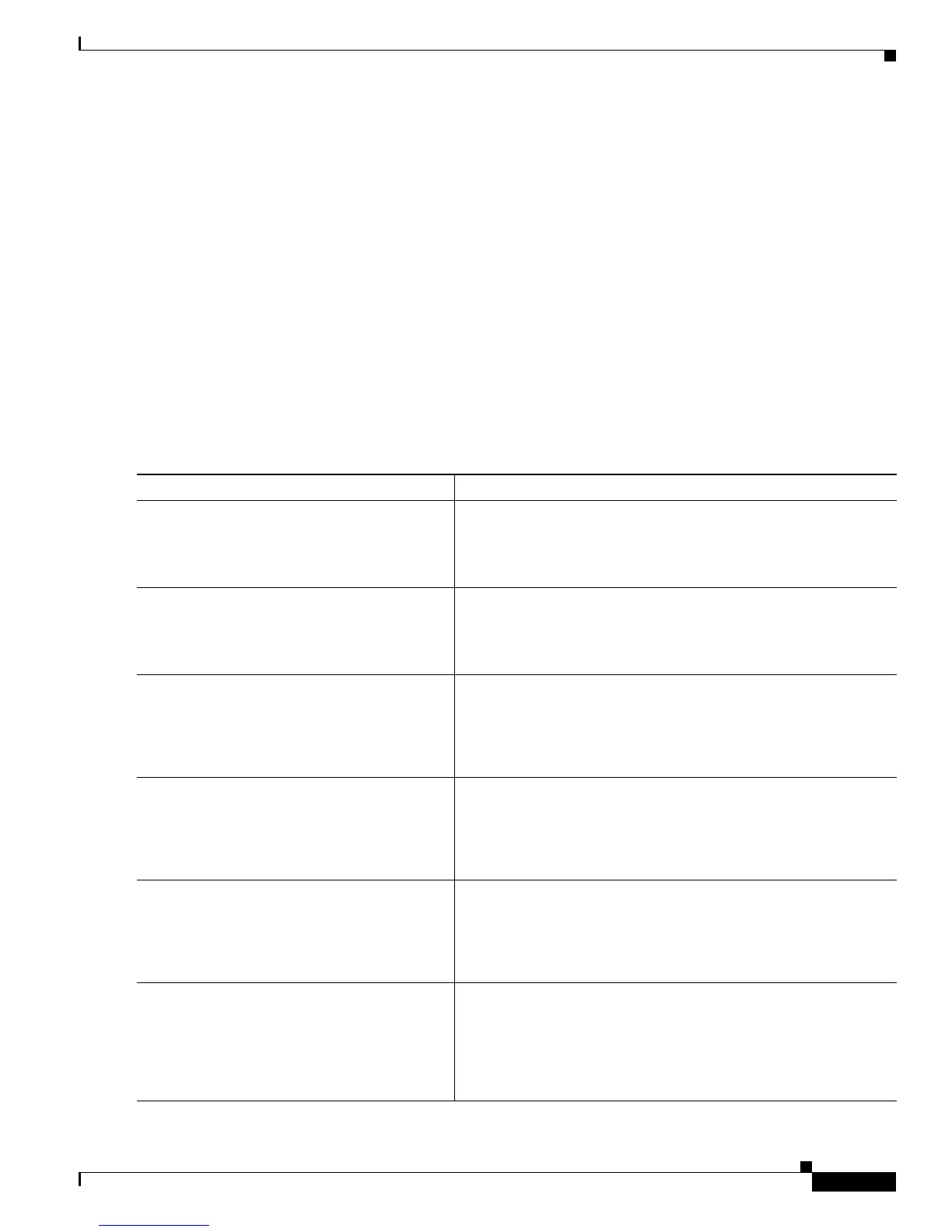Configuring the Satellite Network Virtualization (nV) System on the Cisco ASR 9000 Series Router
Implementing a Satellite nV System
HC-715
Cisco ASR 9000 Series Aggregation Services Router Interface and Hardware Component Configuration Guide
OL-26061-03
SUMMARY STEPS
1. configure
2. nv
3. satellite <Satellite ID>
4. serial-number <string> (Optional)
5. description <string> (Optional)
6. type <type>
7. ipv4 address <address>
8. end
or
commit
DETAILED STEPS
Command or Action Purpose
Step 1
configure
Example:
RP/0/RSP0/CPU0:router# configure
Enters global configuration mode.
Step 2
nv
Example:
RP/0/RSP0/CPU0:router(config)# nv
Enters the nV configuration submode.
Step 3
satellite id
Example:
RP/0/RSP0/CPU0:router(config-nV)#
satellite <100-65534>
Declares a new satellite that is to be attached to the host and enters
the satellite configuration submode.
Step 4
serial-number <string>
Example:
RP/0/RSP0/CPU0:router(config-nV)#
serial-number CAT1521B1BB
(Optional) Serial number is used for satellite authentication.
Step 5
description id
Example:
RP/0/RSP0/CPU0:router(config-nV)#
description Milpitas Building12
(Optional) Specifies any description string that is associated with a
satellite such as location and so on.
Step 6
type type_name
Example:
RP/0/RSP0/CPU0:router(config-nV)#
satellite 200 type ?
asr9000v Satellite type
Defines the expected type of the attached satellite.