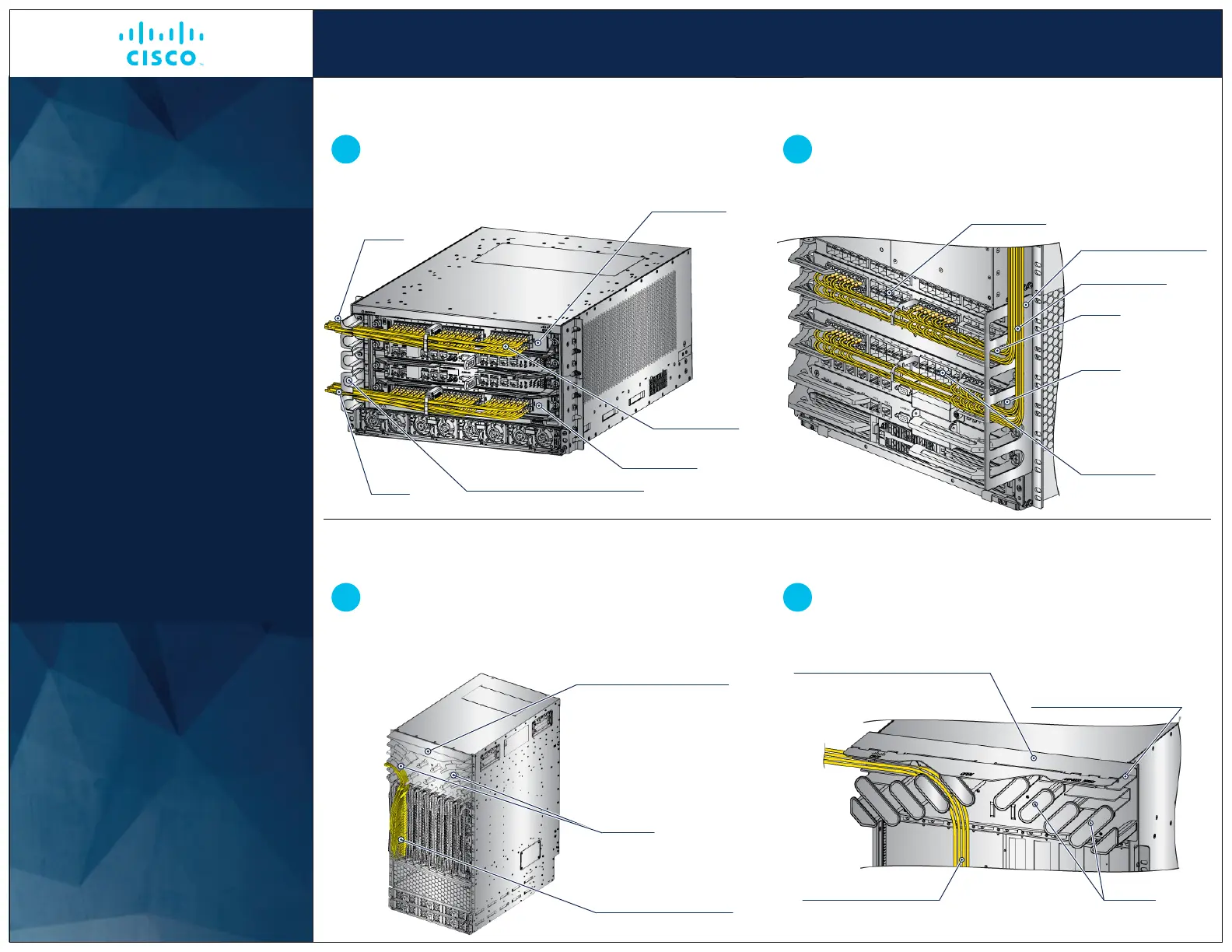Line card 3
Cable bundle
Cable management bracket
Slot 1
Line card 0
Slot 4
Cable management
bracket
Cable bundle
Line card 0
Slot 5
Slot 3
Line card 3
Cable management tray
Dividers
Cable bundle routed
through the tray
Hinged cover in raised position
DividersCable bundle routed
through the tray
Cable management tray
Cisco ASR 9000 Series
Line Card
Chassis cable management bracket
Install the cable management bracket on one side of the
chassis.
Cisco ASR 9904 Router Cisco ASR 9006 Router
Cisco ASR 9010 Router
Cisco ASR 9910 Router
1
Route the cable bundle from the line card through the cable
management bracket slot. Each line card has its own cable
routing slot.
2
Each line card has its own cable routing divider in the
cable management tray. Route the cable or cable bundle
from the line card through the dividers of the cable
management tray.
1
(Cisco ASR 9010 Router) Raise the hinged cover to
increase access to the dividers.
2
Cable Management
Cable management can be achieved by
routing the cables through the following
brackets:
1. Chassis cable management bracket.
2. Cable management tray.
Note: Use cable dust cap to protect the
cables from dust when the cables are
not in use.
Cable management brackets keep the
cables organized. Ensure cables from other
equipment installed in the rack do not
restrict access to the card cages.
To avoid noise interference in network
interface cables, do not route them directly
across or along power cables.
Cable management tray
4
© 2020 Cisco Systems, Inc. All rights reserved.
2