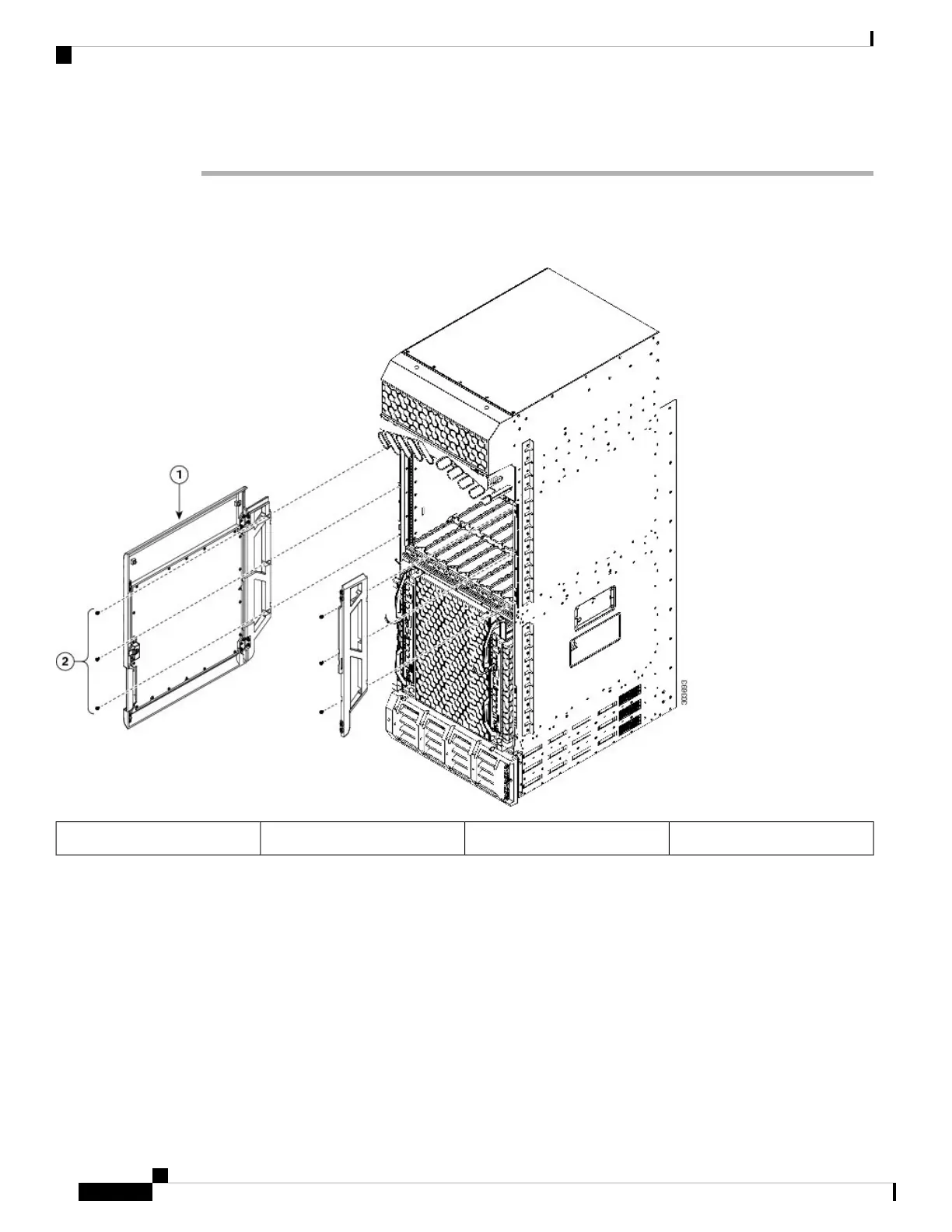Procedure
Step 1 Attach the left (if not pre-installed) and right hinge brackets to the chassis using three screws (M4 thread) for
each bracket (see the below figure). Tighten the screws to a torque of 11 in-lb (1.20 N-m).
Figure 166: Optional Card Cage Door on the Front of the Cisco ASR 9912 Router
Hinge bracket2Card cage door1
Step 2 Align the exhaust air deflector at the top rear of the chassis above the fan trays (see the below figure), and
use a screwdriver to tighten the two screws, one on each side of the deflector.
Cisco ASR 9000 Series Aggregation Services Router Hardware Installation Guide
156
Unpacking and Installing the Chassis
Installing Optional Chassis Accessories on the Cisco ASR 9912 Router
