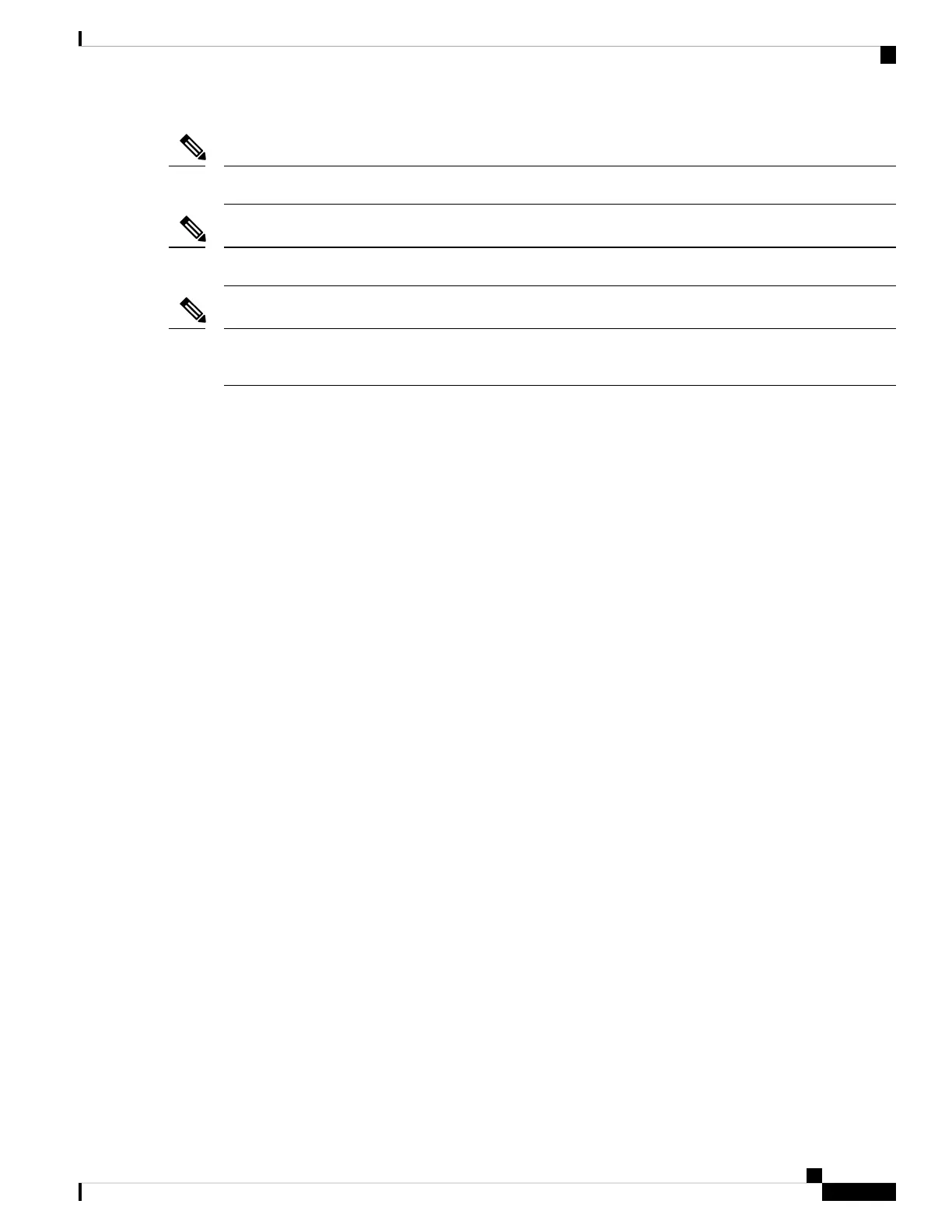Before connecting DC power cords to the power system, make sure that the input power cords are not energized.
Note
Ensure that there is a readily accessible disconnect device incorporated in the building’s installation wiring.
Note
Circuit breaker and fuse lockout procedures should follow the rules and regulations in the National Electrical
Code (NEC) and any local codes.
Note
This figure shows the lug type required for DC input cable connections.
Cisco ASR 9000 Series Aggregation Services Router Hardware Installation Guide
39
Preparing for Installation
DC-Powered Router
