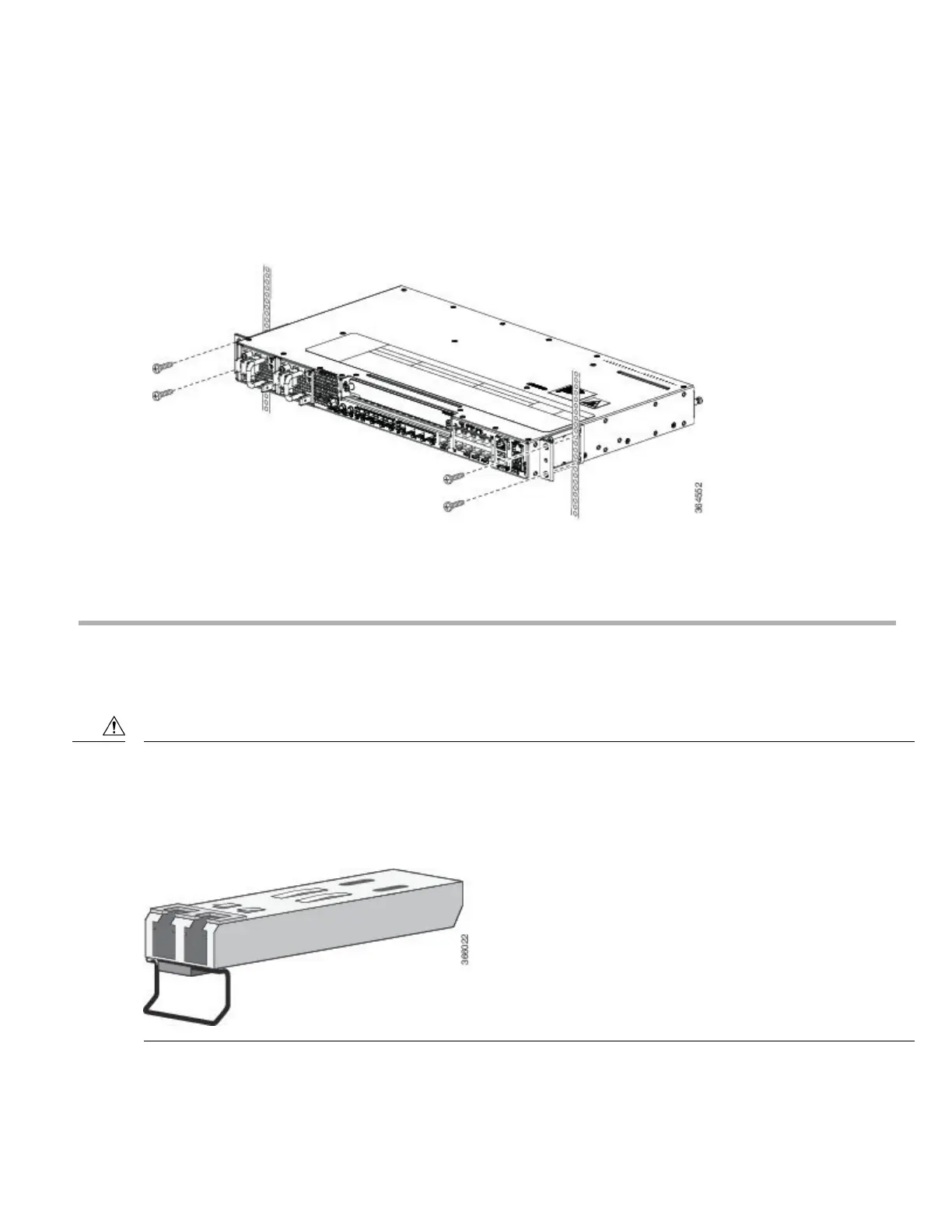• If the rear of the chassis is at the front of the rack, insert the front of the chassis between the mounting posts.
Step 2 Align the mounting holes in the bracket (and optional cable guide) with the mounting holes in the equipment rack.
The following figure shows how to install the router in a 19-inch EIA rack.
Figure 6: Installing the Chassis in a 19-inch EIA Rack
Step 3 Install the four M6x12mm zinc-plated steel screws through the holes in the bracket and into the threaded holes in the
equipment rack posts.
Step 4 Use a tape measure and level to verify that the chassis is installed straight and level.
Installing SFP Modules
The following figure shows an SFP module that has a bale-clasp latch.
We strongly recommend that you do not install or remove fiber-optic SFP modules with cables attached because of the potential
damage to the cables, the cable connector, or the optical interfaces in the SFP module. Disconnect all cables before removing
or installing an SFP module.Removing and installing an SFP module can shorten its useful life. Do not remove and insert
SFP modules more often than is absolutely necessary.
Figure 7: SFP Module with a Bale-Clasp Latch
Caution
To insert an SFP module into the module slot, follow these steps:
11
