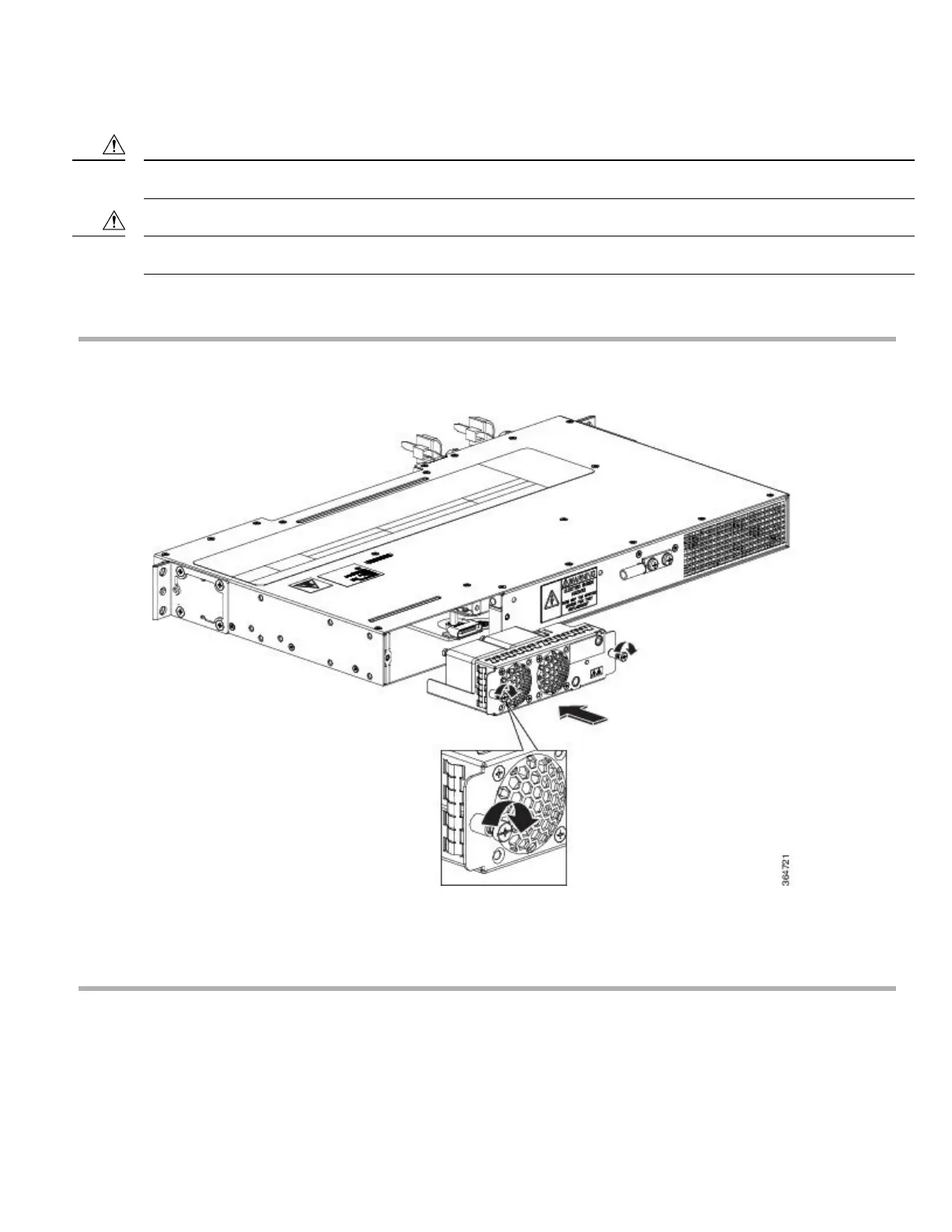Always wear the ESD wrist strap when installing or uninstalling the fan tray.
Caution
Unplug all power sources before performing this procedure.
Caution
Procedure
Step 1 Orient the fan tray so that the captive screws are aligned to the chassis cavity on the back panel. See the following figure.
Figure 12: Installing the Fan Tray in the Chassis
Step 2 Push the fan assembly into the chassis until the power connector seats in the backplane and the captive installation screws
make contact with the chassis.
Step 3 Tighten the captive installation screws, using a flat-blade or number 2 Phillips-head screwdriver.
15
