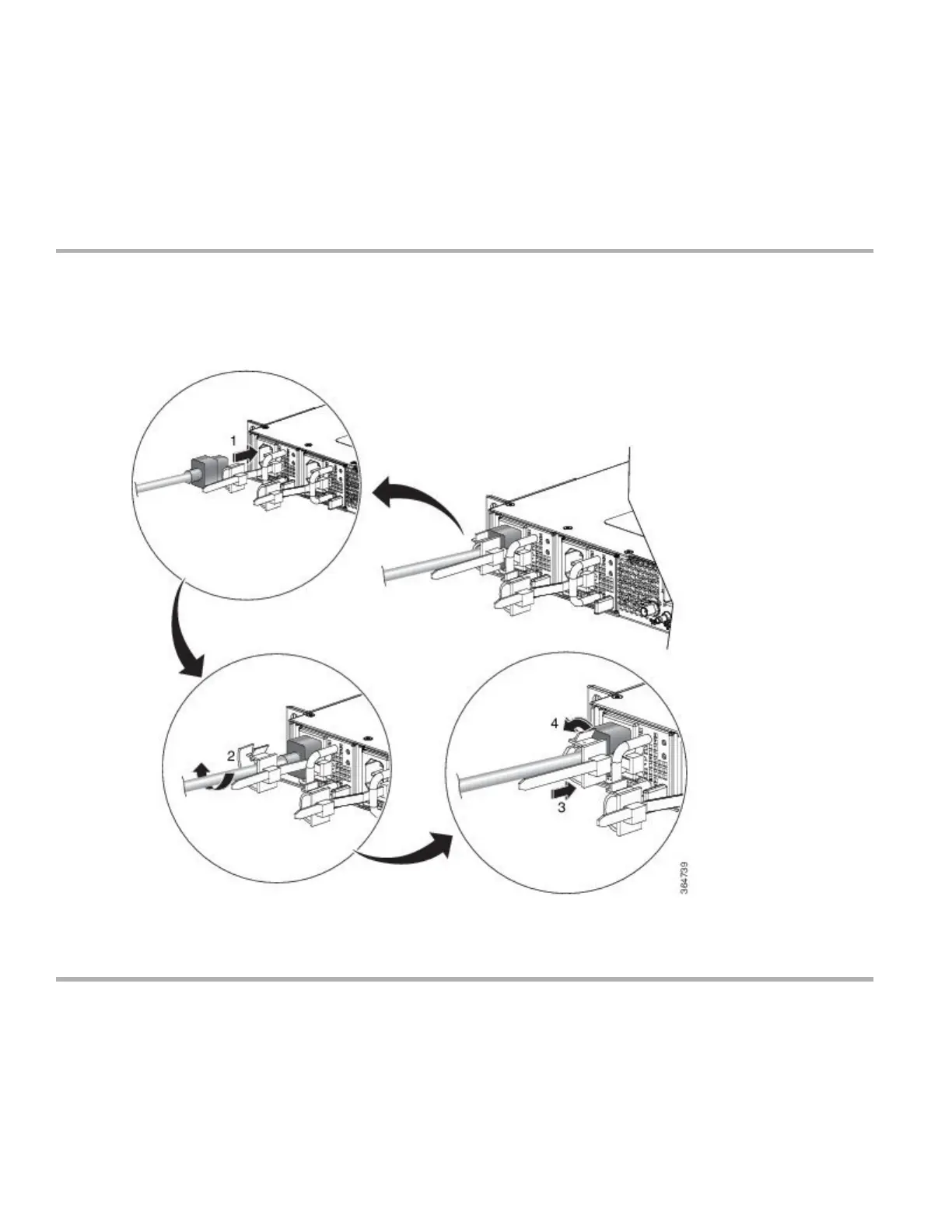Install the AC Power Cables
To install the AC power cables in the power supply slots:
Procedure
Step 1 Plug the power supply cord in the power supply module.
Step 2 Insert the power supply cord into the tie [1,3] and tighten the tie around the power supply cord as shown in [2,4] in the
figure below.
Figure 14: Attach the AC Power Tie-and-Clip Cord
These images are for only representation purposes. Certain variants of Cisco NCS 540 do not include a tie for
the power supply cord.
Note
Activate an AC Power Supply Module
Perform the following procedure to activate an AC power supply:
18
