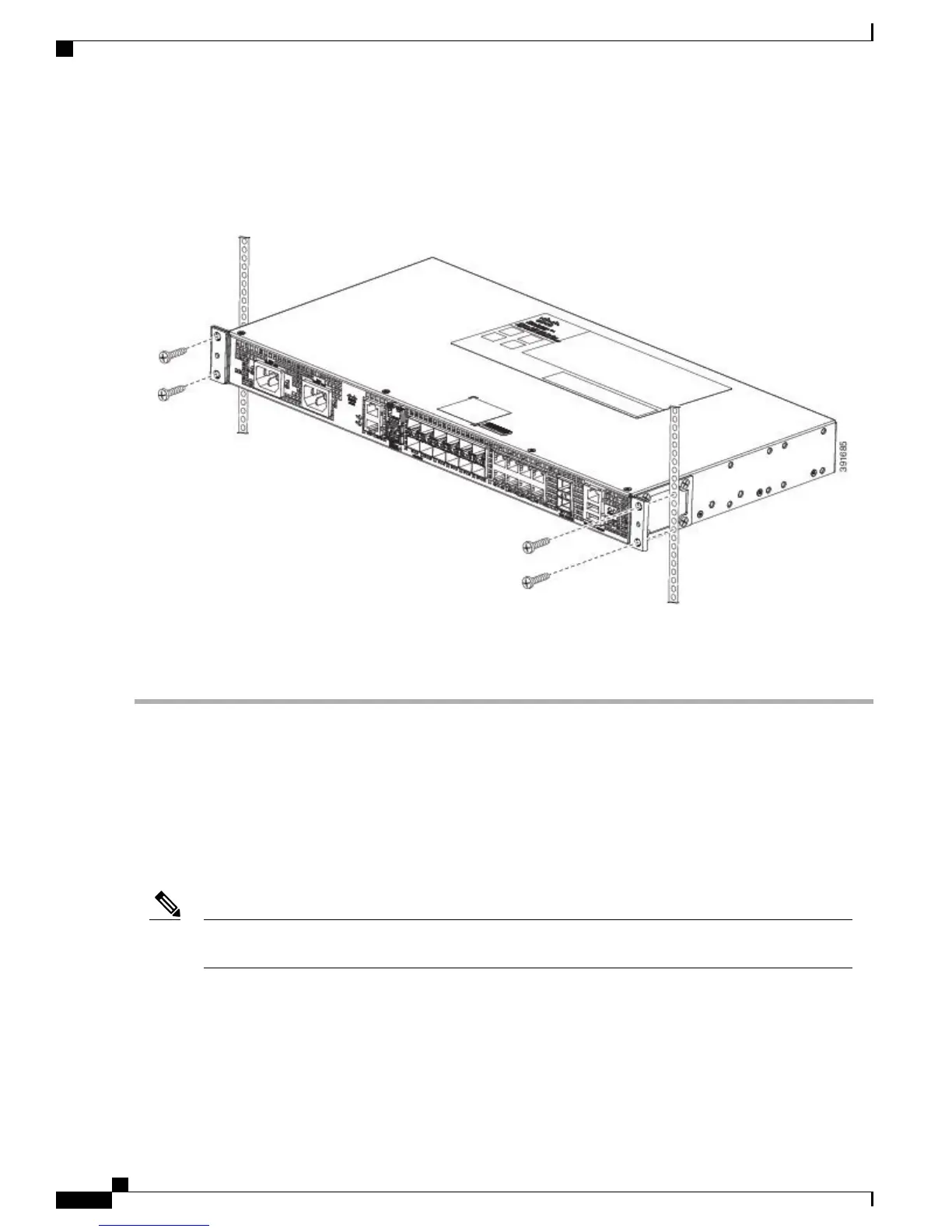The following figure shows how to install the Cisco ASR 920 Series Router in a 19-inch EIA rack.
Figure 5: Installing the Chassis in a 19-inch EIA Rack
Step 3
Install the four M6x12mm zinc-plated steel screws through the holes in the bracket and into the threaded holes in the
equipment rack posts.
Step 4
Use a tape measure and level to verify that the chassis is installed straight and level.
Attaching the Cable Guides
The Cisco ASR 920 Series Router supports the following cable guides:
• A920-CBL-GUIDE (left and right)—help in routing the cables from all components on the front panel
thereby enabling a proper cable-bending radius.
If the chassis is mounted using 19-inch brackets, you must assemble the cable guides before installing the
chassis on the rack.
Note
To install the cable guides, perform these steps:
Cisco ASR 920 Series Aggregation Services Router Hardware Installation Guide
8
Installing the Cisco ASR 920 Series Router
Attaching the Cable Guides
