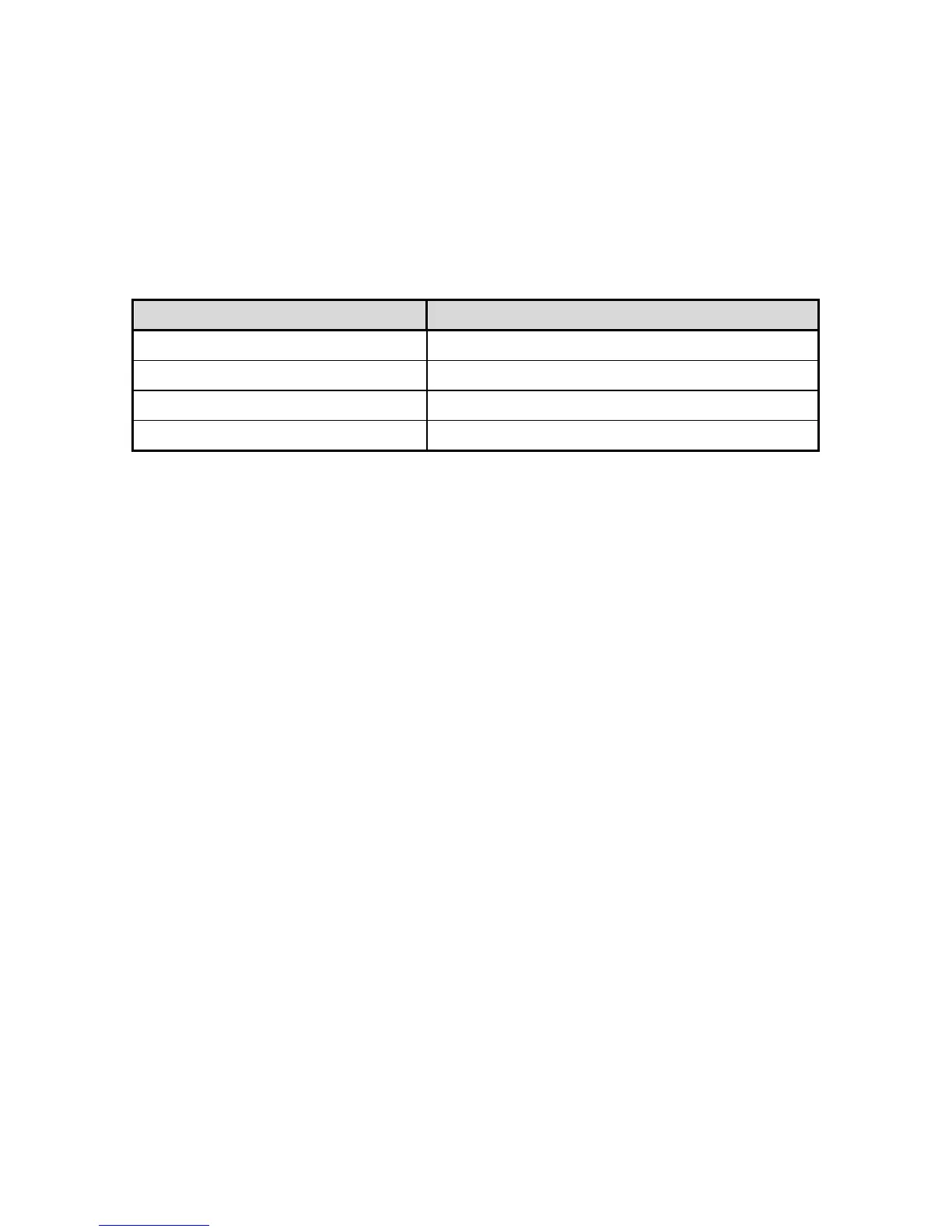CafeFone Configuration Guide for the Cisco ATA186
PLACE CALLS TO A TELEPHONE OUTSIDE THE NETWORK
To place a call to a telephone outside the CafeFone network:
1. Pick up the handset of the phone connected to the ATA, and confirm that there is a dial tone.
2. Dial the phone number you would like to call. Press the pound key (#) to send the call immediately.
Otherwise, the call will be sent in four seconds.
TYPE OF CALL DIAL PATTERN
Domestic calls (within the US)
1 + area code + 7-digit telephone number
International calls (placed from the US)
011 + country code + city code + telephone number
Calling from outside the US to the US
1 + area code + 7-digit telephone number
Calling from outside the US
011 + country code + city code + telephone number
3. When the call is complete, place the phone’s handset back on the phone to hang up.
4. If you would like to make another call, pick up the handset of the phone connected to the ATA, and
repeat steps 1 through 3.
Page 6
