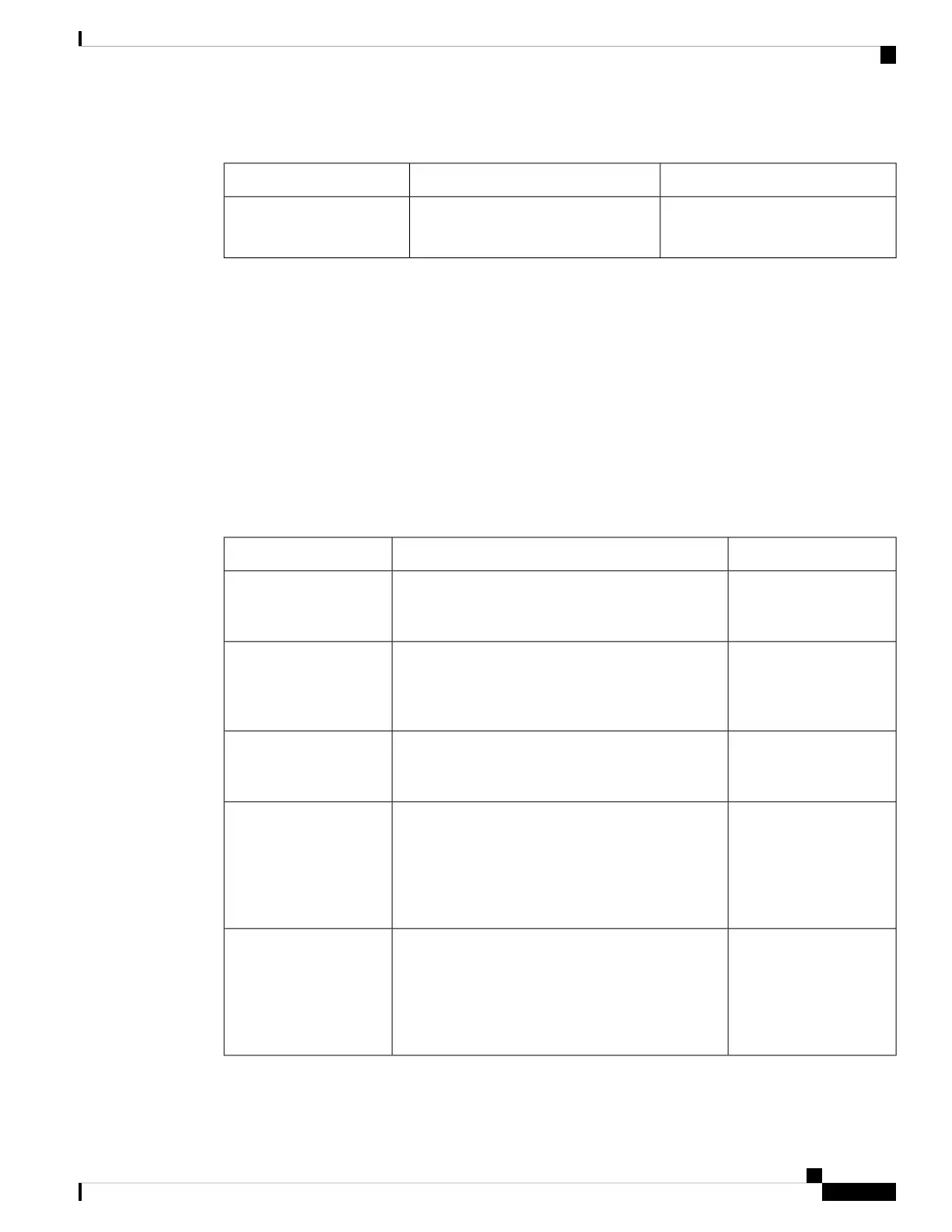Table 7: Speed Dial Settings
Usage GuidelinesDescriptionField Name
Enter a phone number that you dial
often.
-
Default setting: blank
Speed Dial 2-9
Supplementary Service Settings
In addition to your main call features, the ATA provides support for several supplementary features. All of
these services are optional, and may not be available to you if your administrator has disabled them. In some
cases, your service provider may support similar features using means other than the ATA.
Supplementary services are set up from the Voice tab of the Configuration Utility page. Use the information
in the following table to guide you. Once you have entered your settings, click Save to retain your revisions.
The following table describes the Supplementary Service settings that you configure from the Voice tab of
the Configuration Utility page.
Table 8: Supplementary Service Settings
Usage GuidelinesDescriptionField
Enable if you want to be
notified of an incoming
call while on an call.
Call Waiting.
Default setting: Yes
CW Setting
Allows you to block your
phone number from
phones that have caller
identification enabled.
Block Caller ID.
Default setting: No
Block CID
Allows you to block any
calls that do not display
call information.
Block Anonymous Calls.
Default setting: No
Block ANC
Use Do Not Disturb
(DND) to silence your
phone and ignore
incoming call notifications
when you need to avoid
distractions.
Do Not Disturb.
Default setting: No
DND Setting
Enable if you want your
Caller identification such
as a phone number, name,
or other descriptive text
appear on the phone
display.
Caller ID Generation.
Default setting: Yes
CID Setting
Cisco ATA 191 and ATA 192 Analog Telephone Adapter User Guide for Multiplatform Firmware
17
Configure Features
Supplementary Service Settings