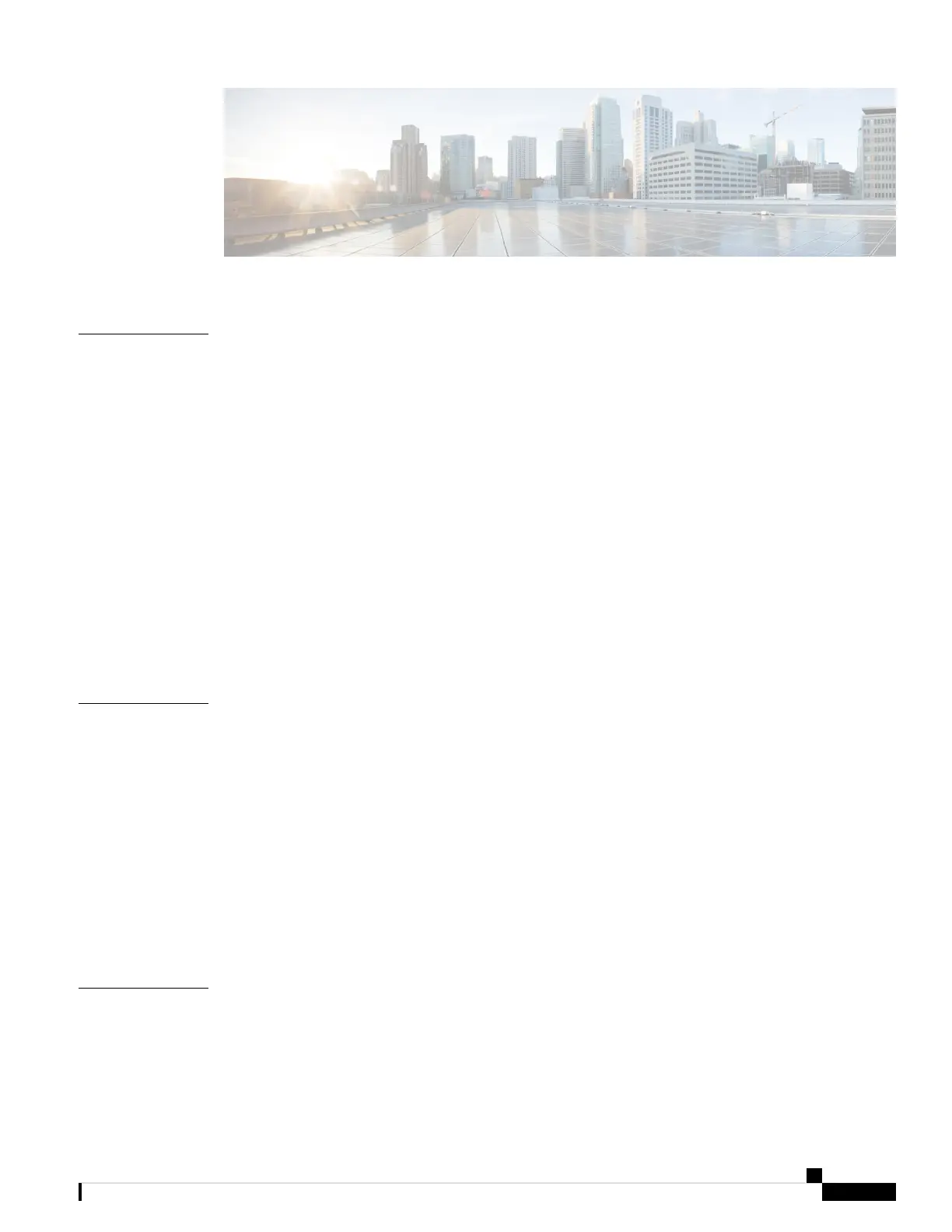CONTENTS
Overview 1
CHAPTER 1
Features 1
Package Contents 3
Serial Number Locations 4
Front Panel 6
Front Panel LEDs 8
Rear Panel 11
Rear Panel LEDs 13
Power Supply 14
Hardware Specifications 15
Product ID Numbers 16
Power Cord Specifications 16
Installation Preparation 25
CHAPTER 2
Installation Warnings 25
Safety Recommendations 27
Maintain Safety with Electricity 27
Prevent ESD Damage 28
Site Environment 28
Site Considerations 28
Power Supply Considerations 29
Rack Configuration Considerations 29
Rack-Mount the Chassis 31
CHAPTER 3
Unpack and Inspect the Chassis 31
Rack-Mount the Chassis 31
Cisco Email Security Appliance C195, C395, C695, and C695F Hardware Installation Guide
iii
