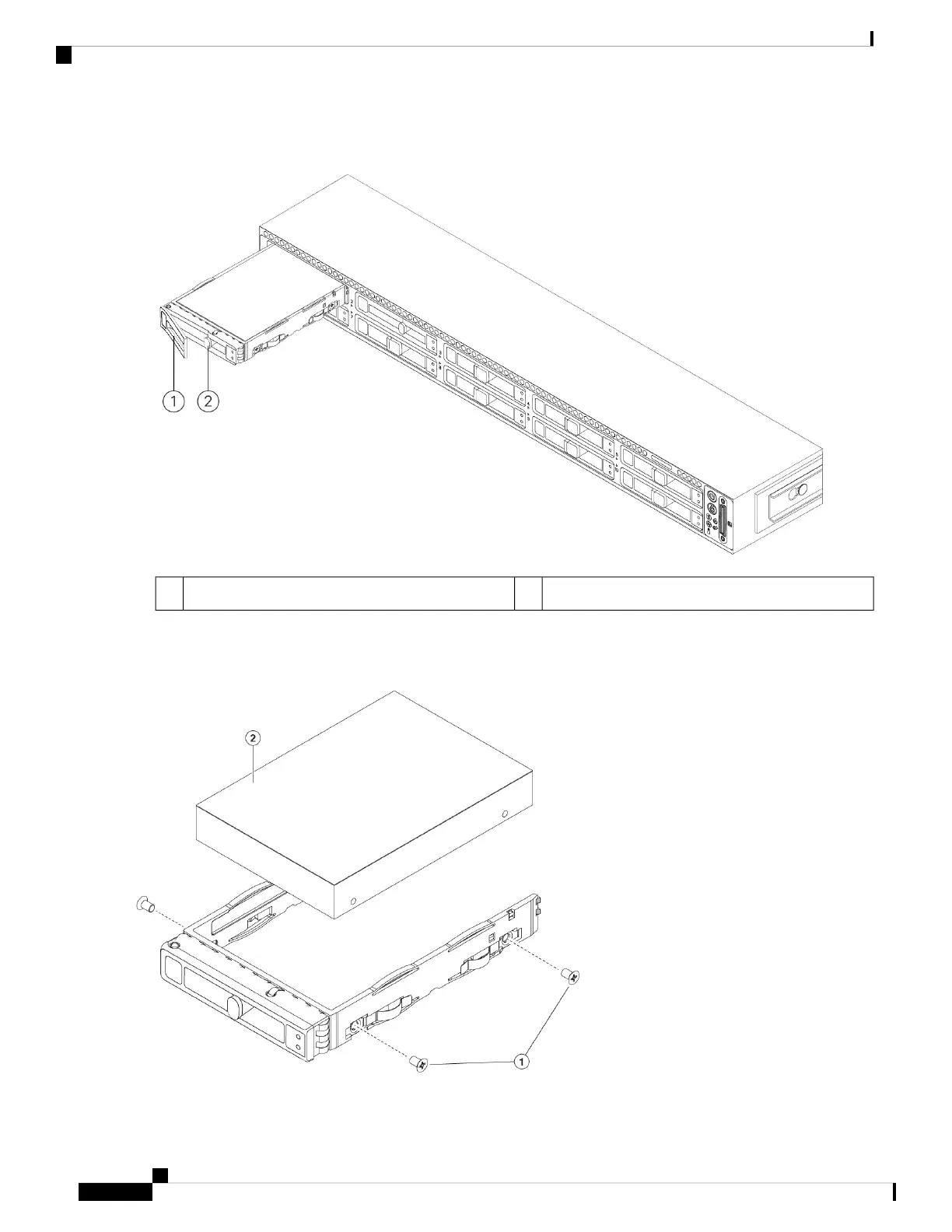Figure 36: Remove the Drive
Release button2Ejector handle1
Step 2 Remove the four drive-tray screws that secure the drive to the tray and then lift the drive out of the tray.
Figure 37: Remove the Drive Tray
Cisco Email Security Appliance C195, C395, C695, and C695F Hardware Installation Guide
40
Maintenance and Upgrade
Remove and Replace a Drive