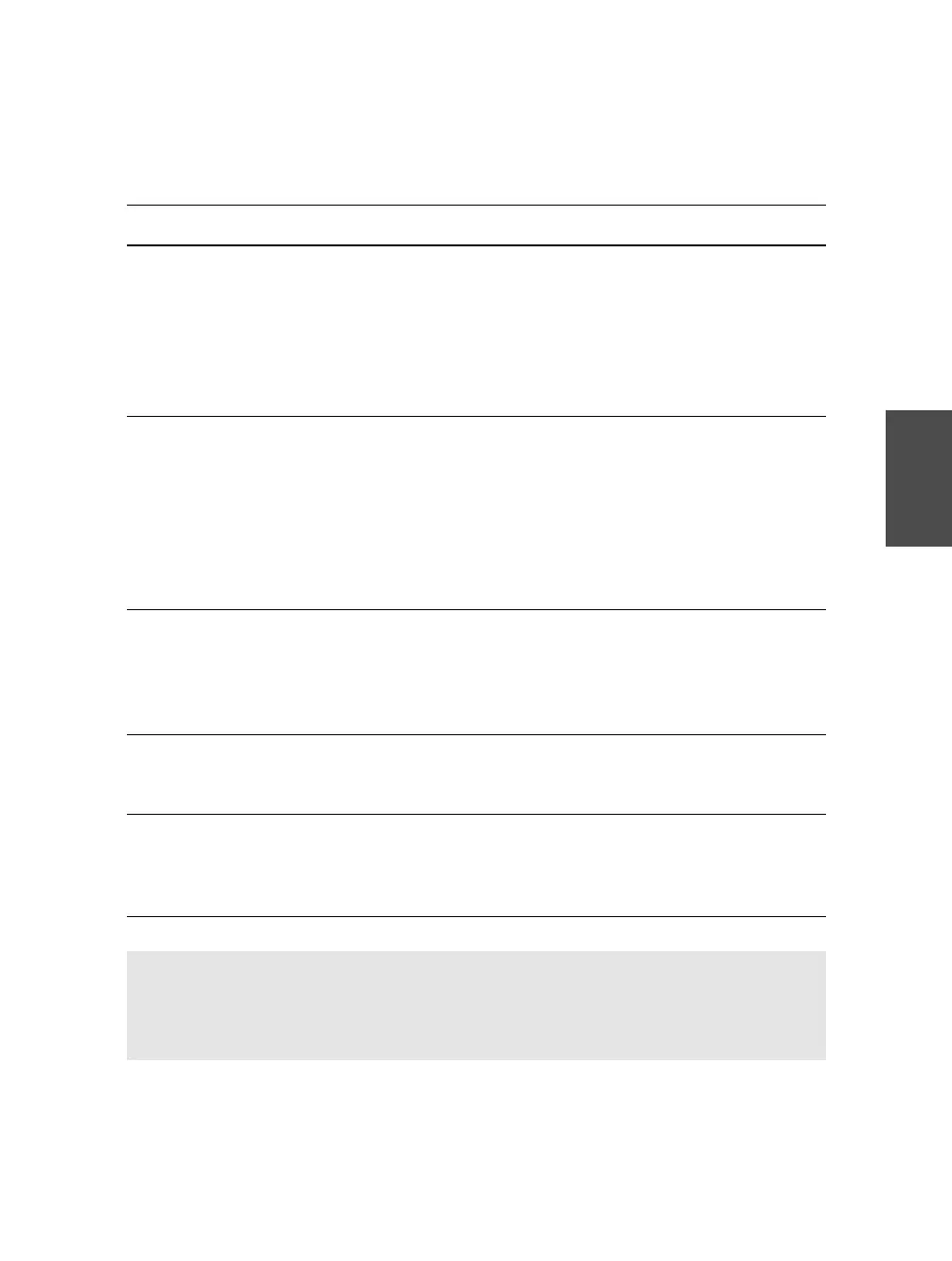Chapter 6: VLANs and Trunking 95
Section 6-3
Table 6-2 Trunking Mode Characteristics
Trunking Mode Characteristics
mode trunk Trunking is on for these links. They will also
send DTP signals that attempt to initiate a
trunk with the other side. This forms a trunk
with other ports in the states on, auto, or
desirable that are running DTP. A port that is
in on mode always tags frames sent out the
port.
mode dynamic desirable These links would like to become trunk links
and send DTP signals that attempt to initiate a
trunk. They only become trunk links if the
other side responds to the DTP signal. This
forms a trunk with other ports in the states on,
auto, or desirable that are running DTP. This is
the default mode for the 6000 running
Supervisor IOS.
mode dynamic auto These links only become trunk links if they
receive a DTP signal from a link that is already
trunking or wants to trunk. This only forms a
trunk with other ports in the states on or
desirable.
mode nonegotiate Sets trunking on and disables DTP. These only
become trunks with ports in on or
nonegotiate mode.
no switchport mode trunk This option sets trunking and DTP capabilities
off. This is the recommended setting for any
access port because it prevents any dynamic
establishments of trunk links.
Note Cisco 2950 and 3500XL switches do not support DTP and are always in a mode
similar to nonegotiate. If you turn trunking on for one of these devices, it will not negoti-
ate with the other end of the link and requires that the other link be configured to on or
nonegotiate.
b. Specify the encapsulation method:
(global) interface type mod/port
(interface) switchport trunk encapsulation [negotiate | isl | dot1Q]
Table 6-2 shows the DTP signaling and the characteristics of each mode.