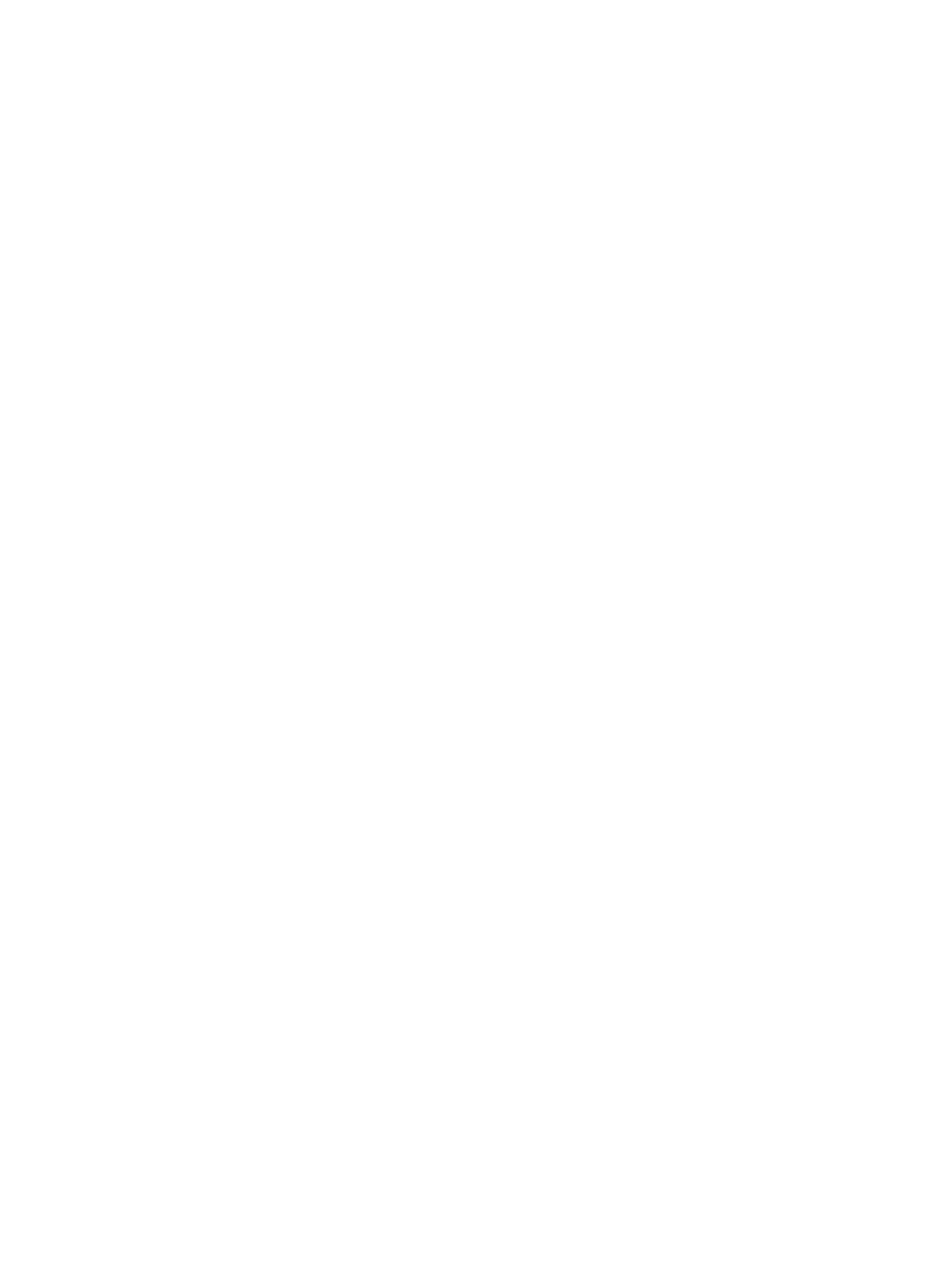170 Cisco LAN Switching Configuration Handbook
Verifying Configuration
After you configure broadcast suppression, use the following commands to verify the
configuration and operation on the switch:
(privileged) show interfaces switchport
(privileged) show interfaces counters storm-control
(privileged) show interfaces counters storm-control [module slot_number]
Feature Example
For a 6500, this example shows how to enable one-quarter-percent broadcast suppression
on interface FastEthernet 3/1 and verify the configuration: When enabling broadcast sup-
pression, you can specify the threshold in hundredths of a percent:
■ Enter 0.00 to suppress all broadcasts.
■ Enter 0.01 for 0.01% (1/100th percent).
■ Enter 0.50 for 0.50% (one-half percent).
■ Enter 1 or 1.00 for 1% (one percent).
The threshold range is 0.00–100.00.
6500# configure terminal
6500(config)# interface fastethernet 3/1
6500(config-if)# broadcast suppression 0.25
6500(config-if)# end
6500# show running-config interface fastethernet 3/1 | include suppression
broadcast suppression 0.25
Router# copy running-config startup-config
11-2: Protocol Filtering
■ Protocol filtering can be configured on Catalyst 4500 and 6500 series switches.
■ Protocol filtering does not require any special feature cards on the switch to operate.
■ Protocol filtering enables you to configure a port to filter or block flood (broadcast,
multicasts, and unknown unicasts) traffic based on protocols.
■ Protocol filtering is supported only on Layer 2 access ports and cannot be config-
ured on trunk links or Layer 3 ports.
■ Protocol filtering supports blocking of IP, IPX, AppleTalk, VINES, and DECnet traf-
fic. All other protocols are not affected by protocol filtering.
■ Administrative protocols such as Spanning Tree Protocol (STP), Cisco Discovery
Protocol (CDP), and VLAN Trunking Protocol (VTP) are not blocked by protocol
filtering.