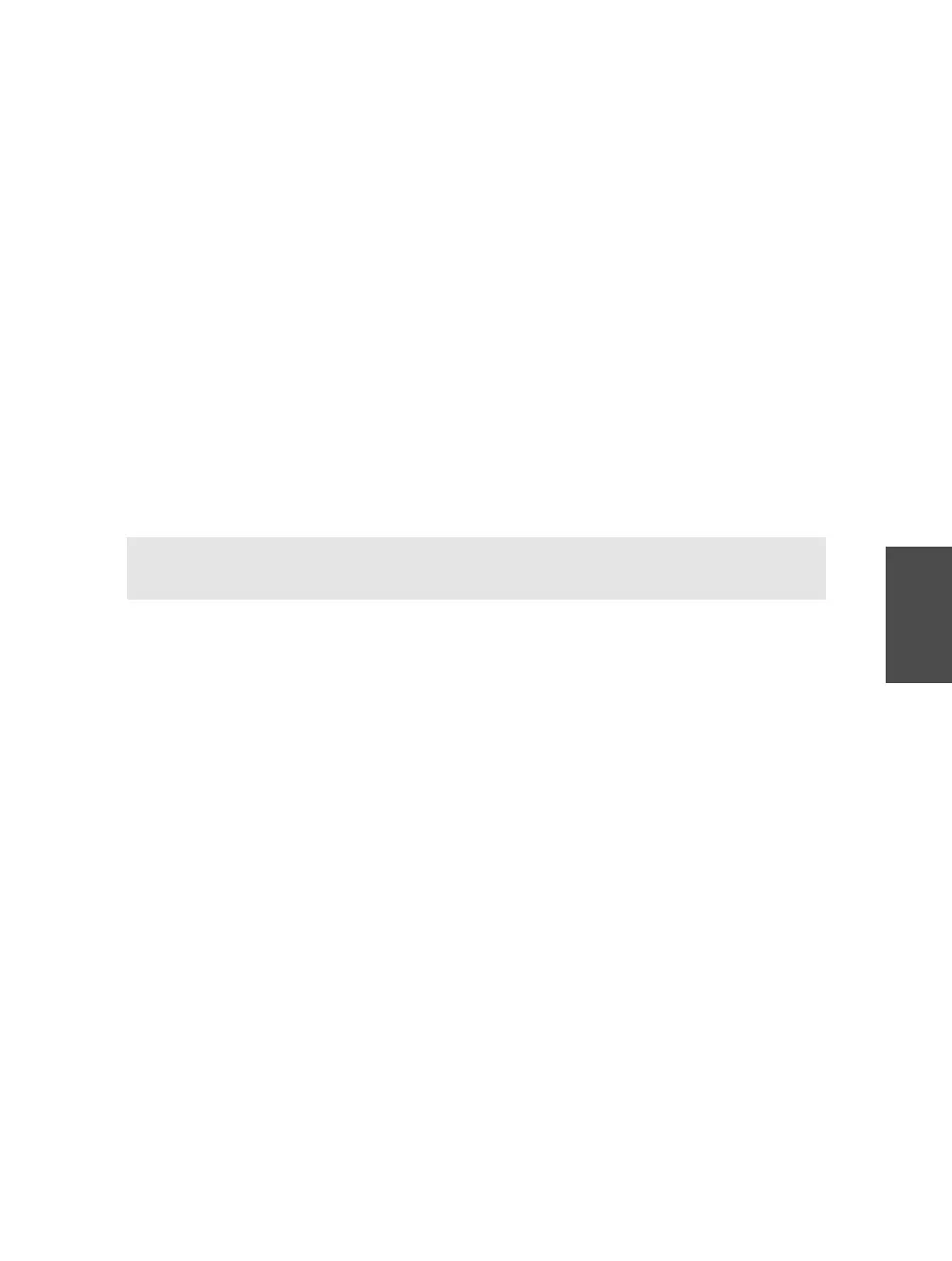Chapter 8: Configuring High Availability Features 139
Section 8-4
This should be the name of the new file copied in Step 1. Also verify that the config-
uration register is set to 0x2102. If not, set using the command:
(global)configuration-register 0x2101
3. Save the configuration.
(exec) copy running-configuration startup-configuration
This saves the boot parameter set in Step 2.
4. Save the configuration.
(exec) hw-module {module num} reset
Use the module number of the redundant supervisor. For example, if the supervisor
in slot 5 is active and the one in slot 6 is standby, you would use 6 as the module
number in this command.
Reloads the redundant Supervisor engine and brings it back online (running the new
version of the Cisco IOS Software).
Note Before reloading the redundant Supervisor engine, make sure you wait long enough
to ensure that all configuration synchronization changes have completed.
5. Force the switch to switch to the backup supervisor running the new code.
(exec) redundancy force-switchover
Conducts a manual switchover to the redundant Supervisor engine. The redundant
Supervisor engine becomes the new active Supervisor engine running the new Cisco
IOS image. The modules are reloaded, and the module software is downloaded from
the new active Supervisor engine.
Further Reading
Refer to the following recommended sources for further information about the topics covered
in this chapter.
Campus Network for High Availability Design Guide at http://www.tinyurl.com/d3e6dj.
Understanding and Troubleshooting HSRP Problems in Catalyst Switch Networks at
http://www.tinyurl.com/2c6xtv.
Using HSRP for Fault-Tolerant IP Routing at http://www.tinyurl.com/68axpm.