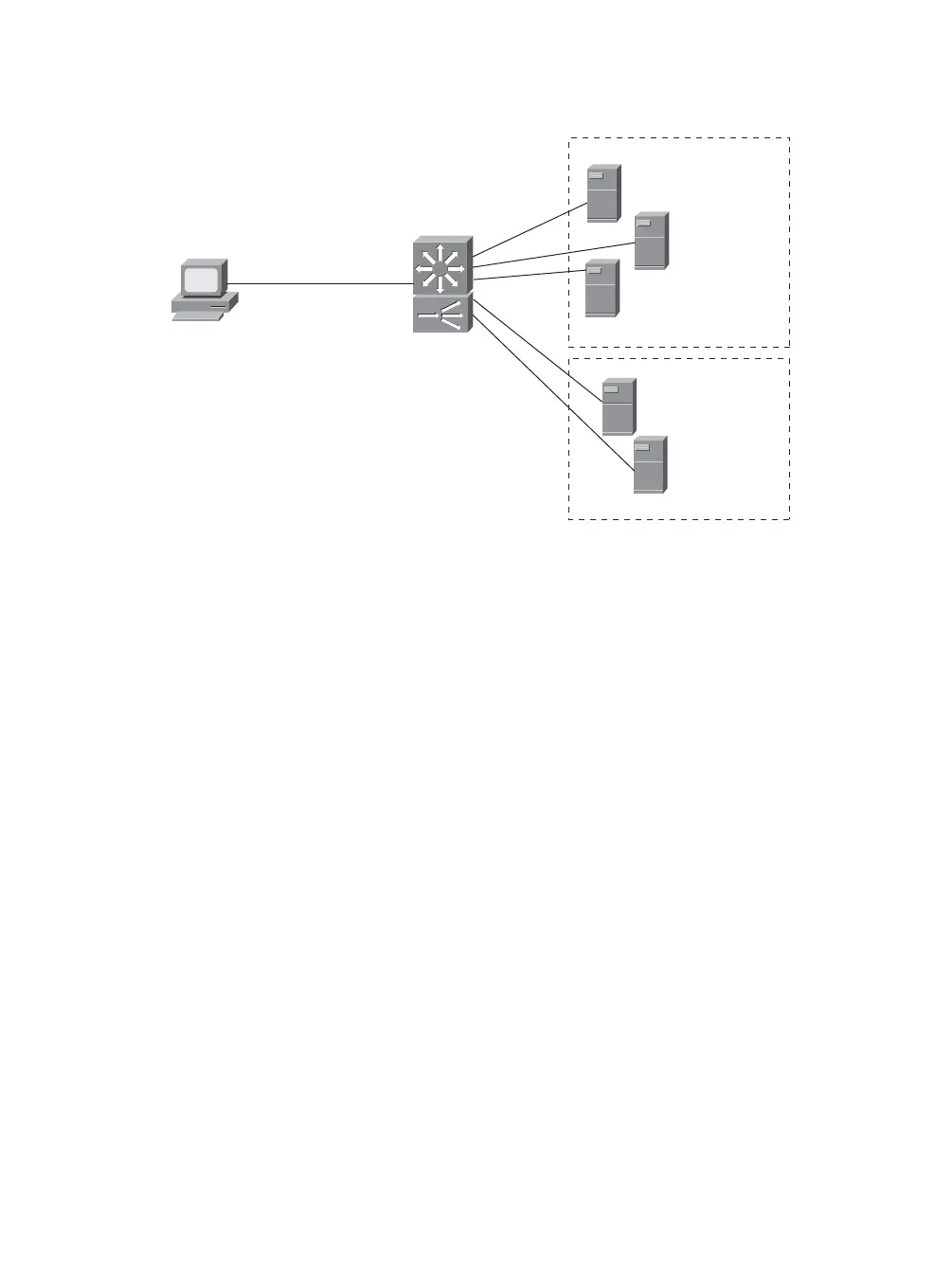156 Cisco LAN Switching Configuration Handbook
Client
Catalyst 6000
SLB
"FARM1"
"FARM2"
192.168.250.10
192.168.250.11
192.168.250.12
192.168.250.13
192.168.250.101
VLAN 20
VSERVER
10.10.10.101
VSERVER
10.10.10.102
10.10.10.10
VLAN 10
Figure 10-2 Network Diagram for the SLB Example
The virtual server VSERVER1 at 10.10.10.101 uses the weighted least connections algo-
rithm for load balancing between the real servers. New connections are made sticky
(passed to the real server last used by the same client) for 60 seconds.
The CSM version of this example also includes the client and server-side VLAN numbers
(10 and 20) and IP addresses (10.10.10.2 and 192.168.250.1).
One server is given a weight of 32, one server has a weight of 16, and one server has a
weight of 8. New connections are assigned to the server with the least number of active
connections, as measured by the server capacities. For example, server 192.168.254.10
has a weight of 32 and a capacity of 32 /(32 + 16 + 8) or 32 / 56. Server 192.168.254.11 has
a weight of 16 and a capacity of 16 /(32 + 16 + 8) or 16 / 56. Server 192.168.254.12
has a weight of 8 and a capacity of 8 /(32 + 16 + 8) or 8 / 56. At any given time, the
server with the number of active connections furthest below its capacity is given a new
connection.
The configuration that follows shows the commands that are necessary for server farm
FARM1 and virtual server VSERVER1. The same configuration is shown for an IOS-based
switch and a CSM module:
(global) ip slb serverfarm FARM1
(server-farm) predictor leastconns
(server-farm) nat server
(server-farm) probe HTTP1
(server-farm) real 192.168.250.10
(real-server) weight 32