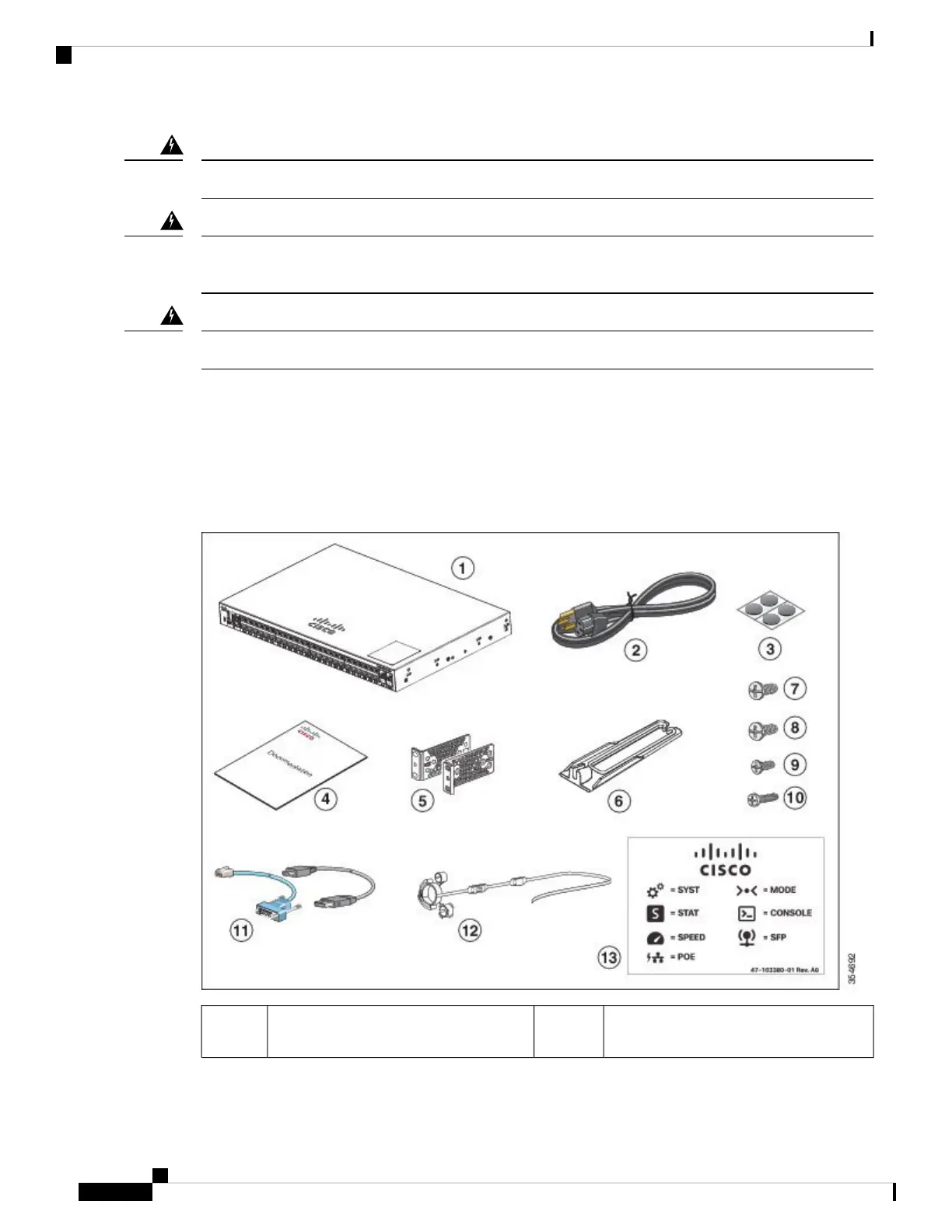Installation of the equipment must comply with local and national electrical codes. Statement 1074
Warning
To prevent airflow restriction, allow clearance around the ventilation openings to be at least: 3 inches (7.6
cm). Statement 1076
Warning
Hot surface. Statement 1079
Warning
Box Contents
This section lists the contents of the shipping box for a 24-port and 48-port Cisco Catalyst 2960-L Smart
Managed switch.
Figure 1: Box Contents of a 24-Port and 48-Port Cisco Catalyst 2960-L Smart Managed Switch
Four Number-10 Phillips pan-head screws
(48-0627-01)
824-port and 48-port Cisco Catalyst 2960-L
Smart Managed switch
1
Switch Installation
4
Switch Installation
Box Contents