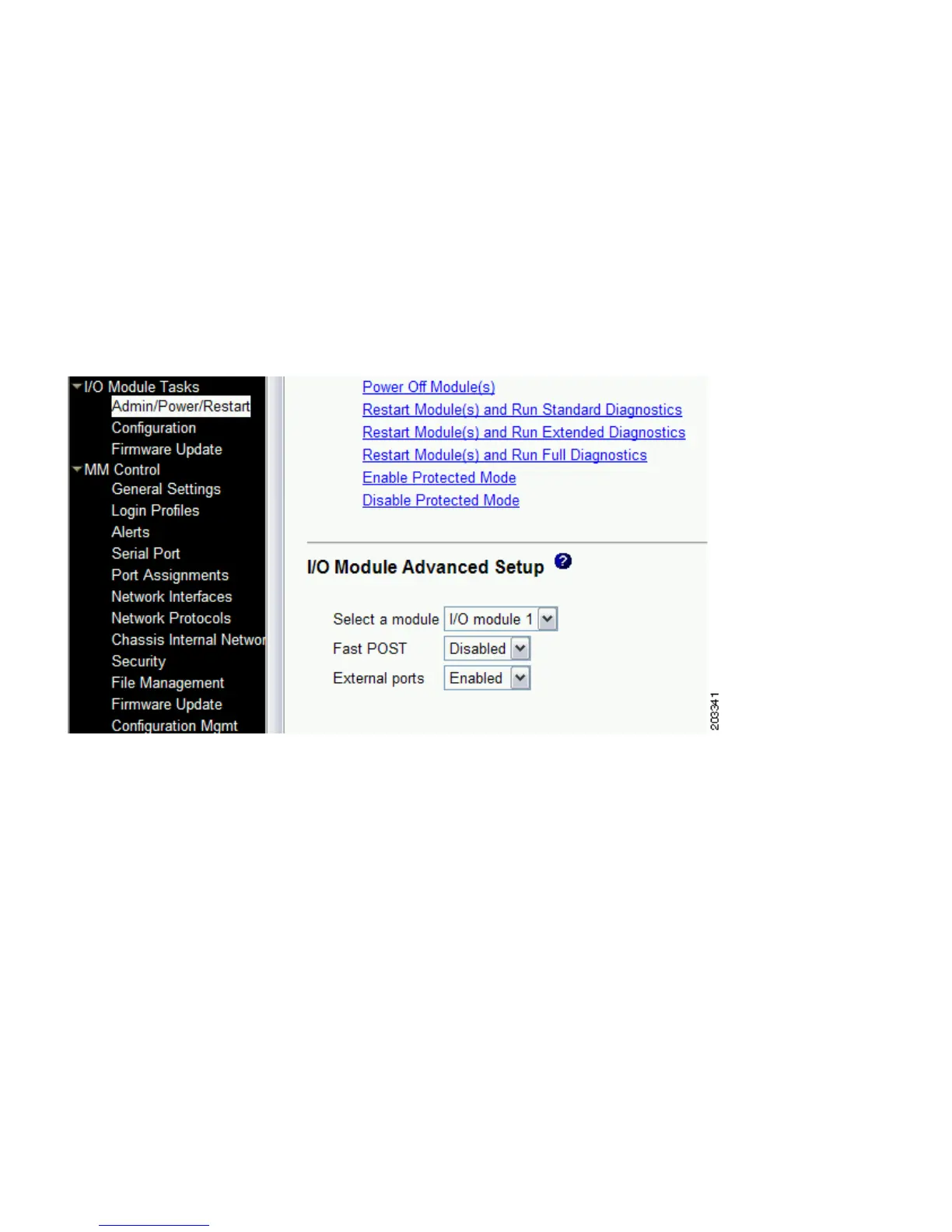12
Step 2 From the I/O Module Tasks menu, click Admin/Power/Restart.
Step 3 In the I/O Module Advanced Setup section, use the Select a module pull-down menu to select
the I/O module (switch module) to configure (Figure 6).
Use the External ports pull-down menu and select Enabled to enable the switch module
external ports.
Step 4 Click Save to save your settings.
Figure 6 AMM I/O Module Admin/Power/Restart Window