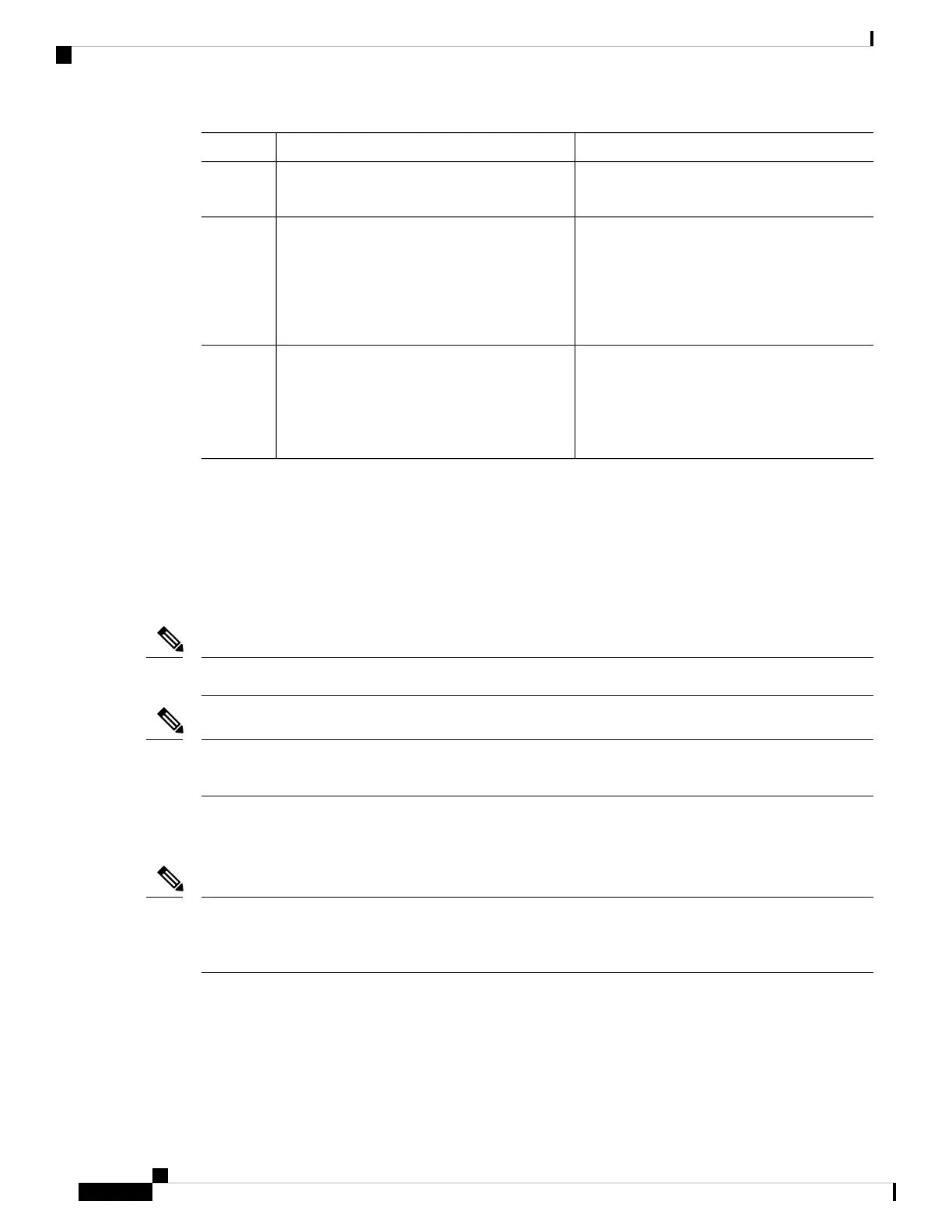PurposeCommand or Action
TenGigabitEthernet 1/0/1
Returns to privileged EXEC mode.end
Example:
Step 4
Switch(config)# end
Verifies the operation status of network ports and stack
ports.
show switch horizontal-stack-ports
Example:
Step 5
Switch# show switch hstack-ports
(Optional) Saves your entries in the configuration file.copy running-config startup-config
Example:
Step 6
Switch# copy running-config startup-config
Reloads the configuration.reload
Example:
Step 7
Switch# reload
What to do next
To convert a stack port into a network port, run the no switch switch-number hstack-port stack-port command:
Switch(config)# no switch 1 hstack-port 1 TenGigabitEthernet 1/0/1
Switch# copy running-config startup-config
Switch# reload
After configuration, restart the switch to convert the stack port into a network port.
Note
Stack port to network port conversion and vice versa cli is not nvgened. On write erase reload, the switch in
stack mode will not be converted to standalone, and manual conversion of stack port to network port is required.
Note
Managing Switch Stacks
12
Managing Switch Stacks
Configuring a Network Port as Stack Port
