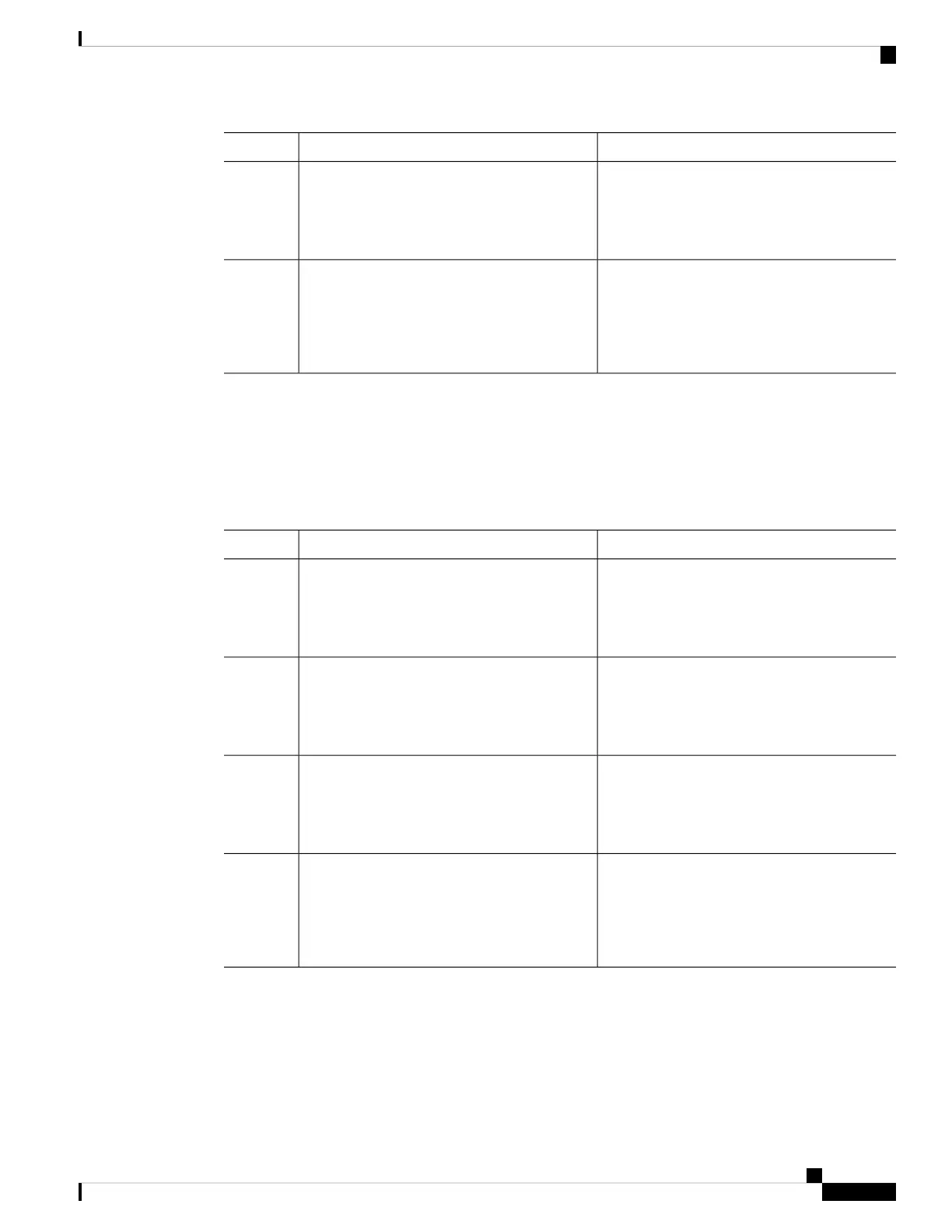4. end
5. copy running-config startup-config
DETAILED STEPS
PurposeCommand or Action
Displays summary information about the switch stack.show switch
Example:
Step 1
Switch# show switch
Enters global configuration mode.configure terminal
Example:
Step 2
Switch# configure terminal
Specifies the stack member number for the preconfigured
switch. By default, no switches are provisioned.
switch stack-member-number provision type
Example:
Step 3
For stack-member-number, the range is 1 to 8. Specify a
stack member number that is not already used in the switch
stack. See Step 1.
Switch(config)# switch 3 provision WS-xxxx
For type, enter the model number of a supported switch that
is listed in the command-line help strings.
Returns to privileged EXEC mode.end
Example:
Step 4
Switch(config)# end
(Optional) Saves your entries in the configuration file.copy running-config startup-config
Example:
Step 5
Switch# copy running-config startup-config
Removing Provisioned Switch Information
Before you begin, you must remove the provisioned switch from the stack. This optional task is available
only from the stack master.
SUMMARY STEPS
1. configure terminal
2. no switch stack-member-number provision
3. end
4. copy running-config startup-config
Managing Switch Stacks
17
Managing Switch Stacks
Removing Provisioned Switch Information
