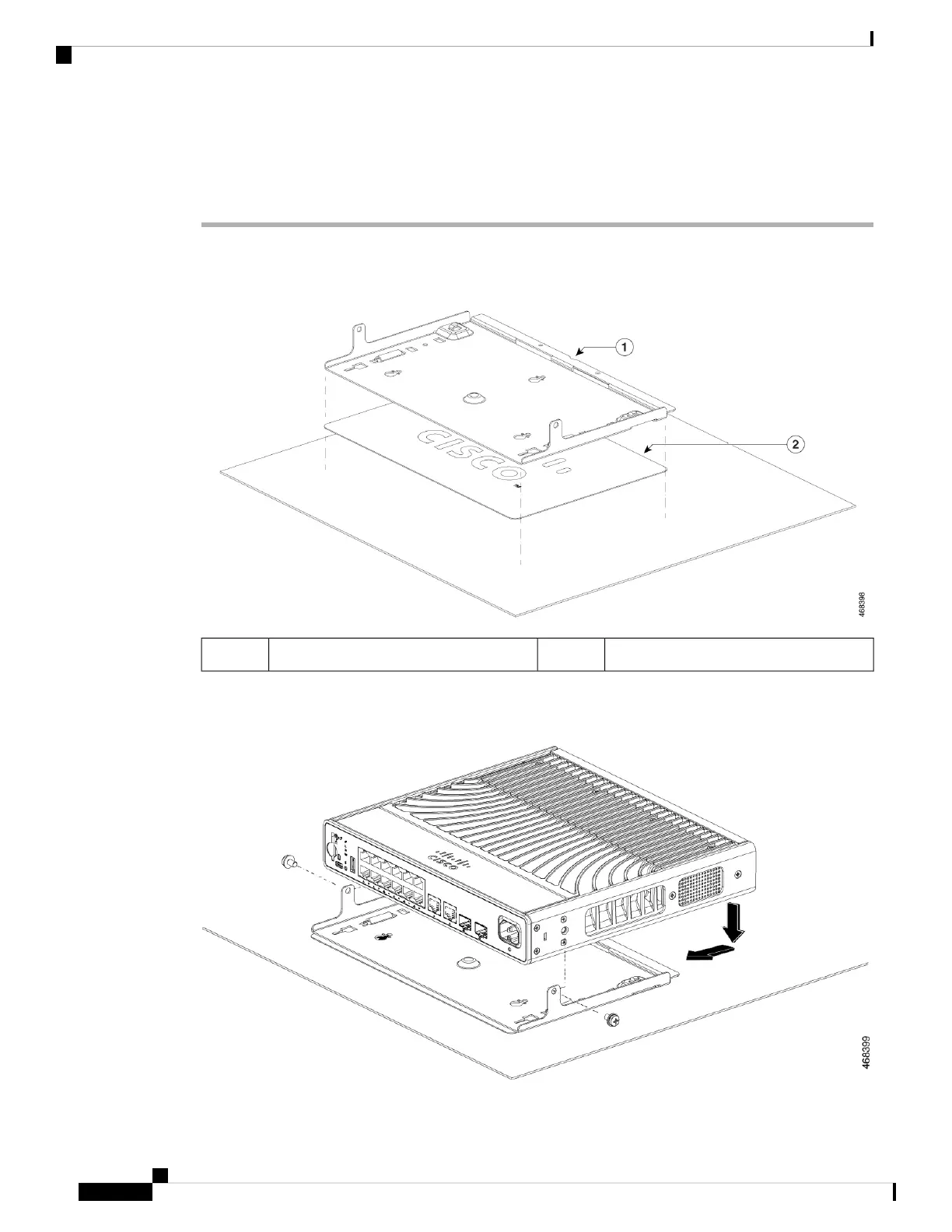• Phillips screwdriver
Procedure
Step 1 Place one side of the magnet against the bottom of the mounting tray.
Figure 8: Placing the Mounting Tray on the Magnet
Magnet2Mounting tray1
Step 2 Place the switch on the mounting tray and secure it using the two 10-32 Phillips pan-head screws.
Figure 9: Securing the Switch to the Mounting Tray
Cisco Catalyst 9200CX Compact Series Switches Hardware Installation Guide
28
Installing a Compact Switch
Mounting using the Mounting Tray and Magnet
