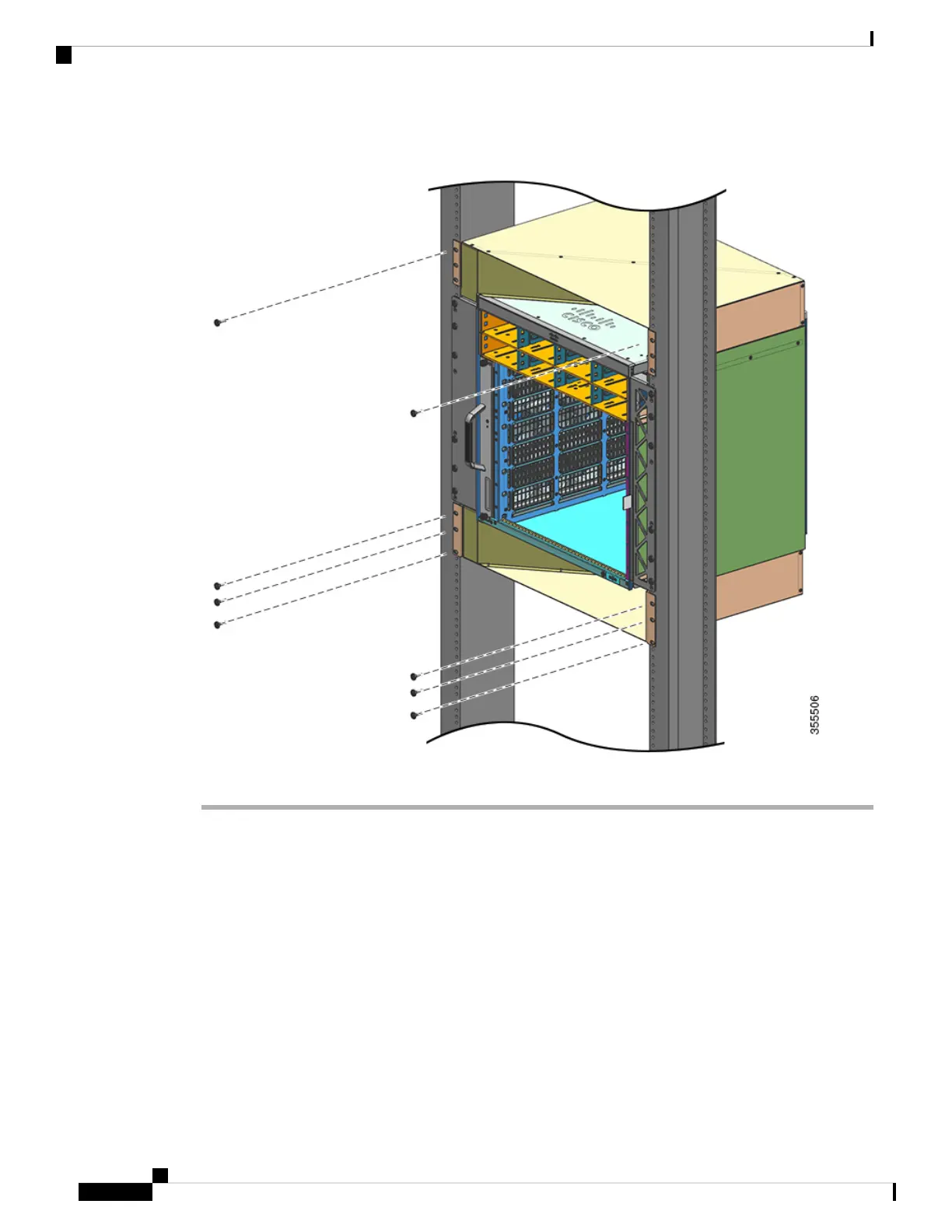Figure 26: Top Cover and Base Cover
What to do next
After installing the chassis in a NEBS-Compliant mode, complete the installation process by:
1. Connecting the chassis to system ground.
2. Installing and connecting the power supplies to the power source.
3. Connecting the network interface cables to the supervisor module and line card modules. This may involve
installing transceivers before you attach the network interface cables.
4. Powering up the chassis and verifying the installation.
5. Turning on the NEBS mode for the fan tray. See Useful Cisco IOS Commands - Fan Tray Assembly, on
page 137
Cisco Catalyst 9400 Series Switches Hardware Installation Guide
78
Installing the Switch
Rack-Mounting the Chassis in a NEBS-Compliant Mode