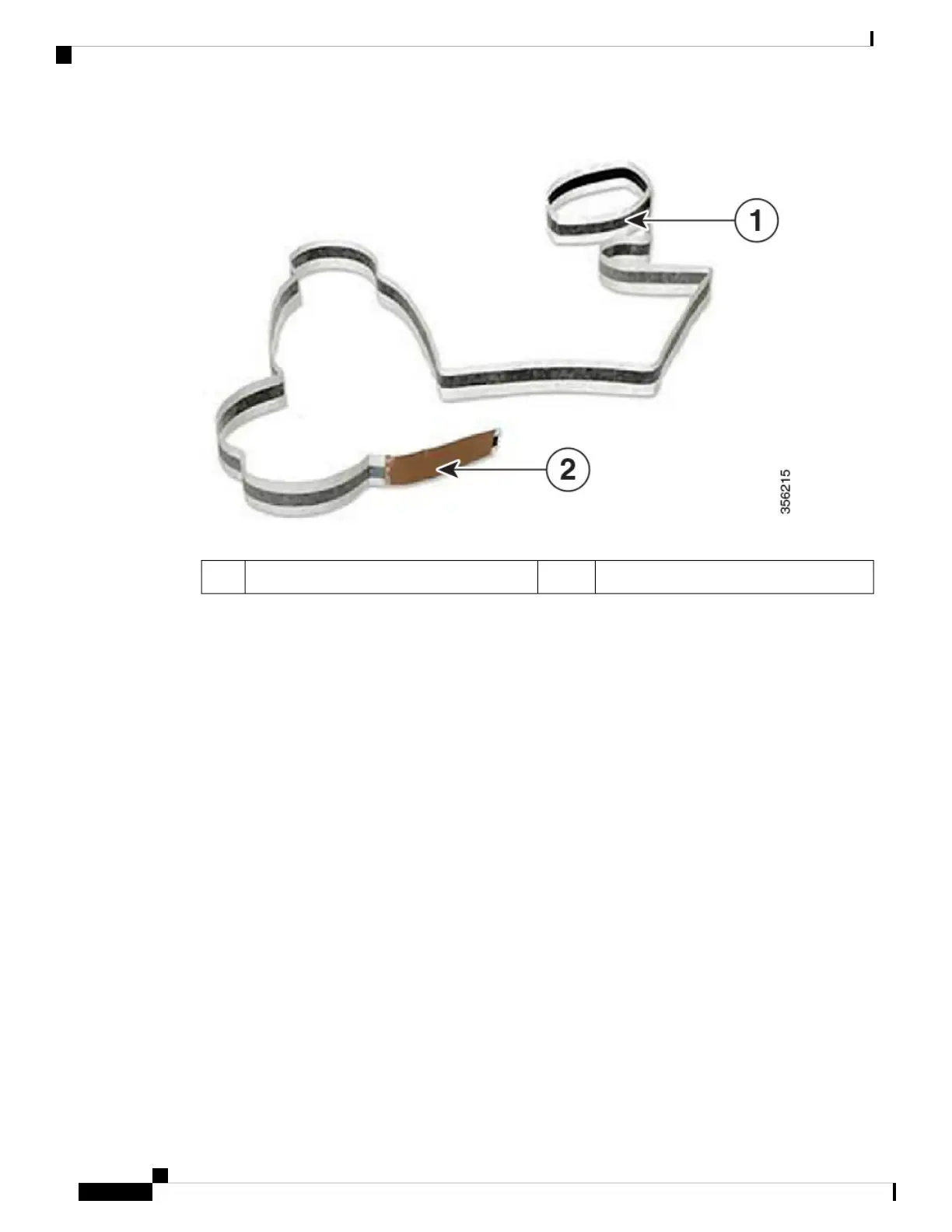Equipment end of the ESD wrist strap2Wrist end of the ESD wrist strap.1
Step 2 On the wrist end of the strip, locate the length of conductive film. Wrap the adhesive side around your wrist
such that it touches bare skin well.
Step 3 Peel off the adhesive from the equipment end and attach it to an unpainted metal surface of the equipment
you are servicing.
Cisco Catalyst 9400 Series Switches Hardware Installation Guide
82
Installing the Switch
Attaching an ESD Strap