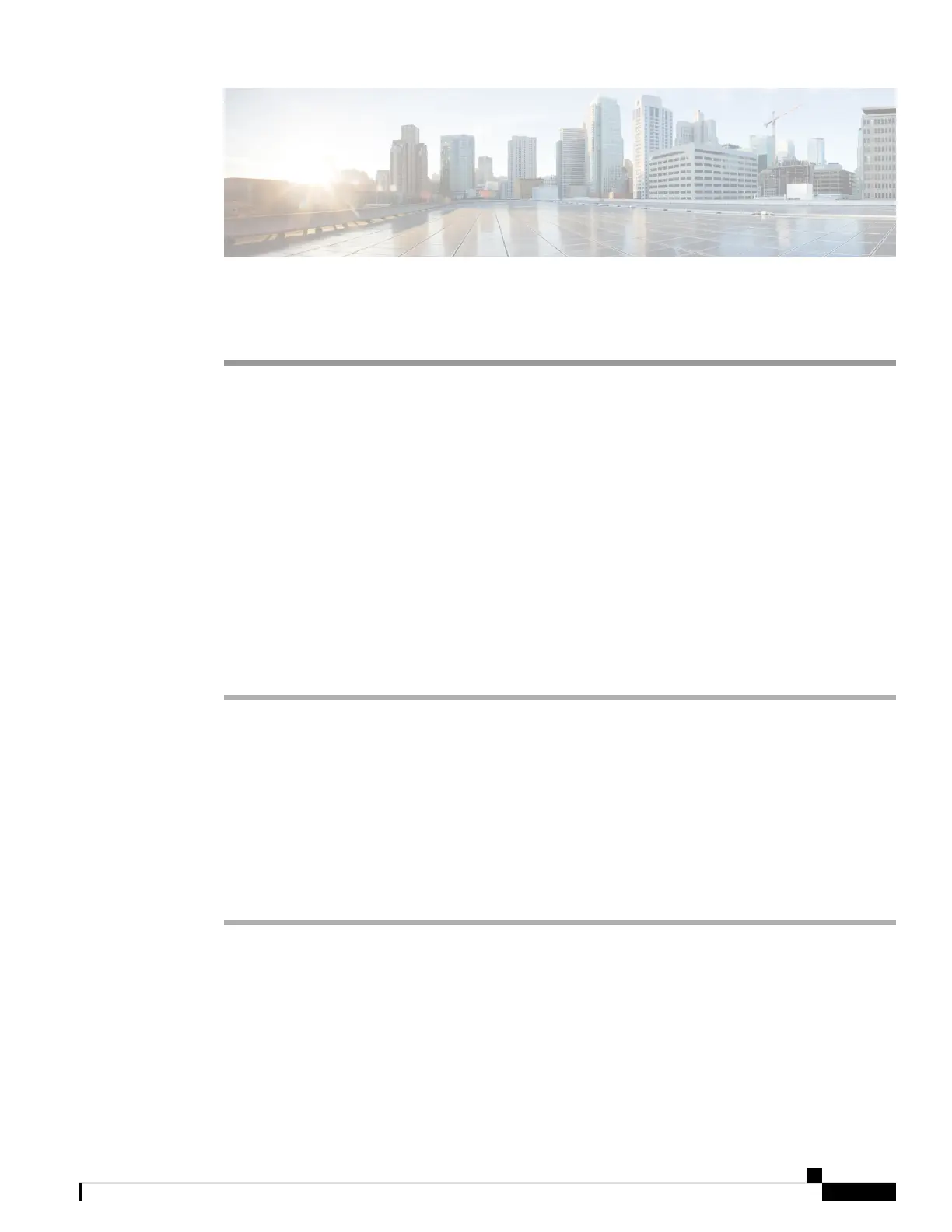CHAPTER 3
Installing the Switch
• Unpacking the Switch, on page 29
• Install the Switch as Shipped, on page 30
• Install the Switch with Shelf Brackets, on page 36
• Install the Switch in NEBS-Compliant Mode, on page 50
• Establishing System Ground, on page 57
• Attaching an ESD Strap, on page 60
• Verifying the Switch Chassis Installation, on page 61
Unpacking the Switch
Check the contents of the shipping container:
Procedure
Step 1 Check the contents of the accessory kit. Verify that you have received all the listed equipment, including any
optional equipment you may have ordered, such as, network interface cables, transceivers, or special connectors.
Step 2 Check the modules in each slot. Ensure that the configuration matches the packing list and that all of the
specified interfaces are included.
Step 3 Store the shipping carton.
Do not discard the shipping container when you unpack the switch. Flatten the shipping cartons and
store them with the pallet. You will require these containers if you have to move or ship the switch
in the future.
Tip
Cisco Catalyst 9600 Series Switches Hardware Installation Guide
29