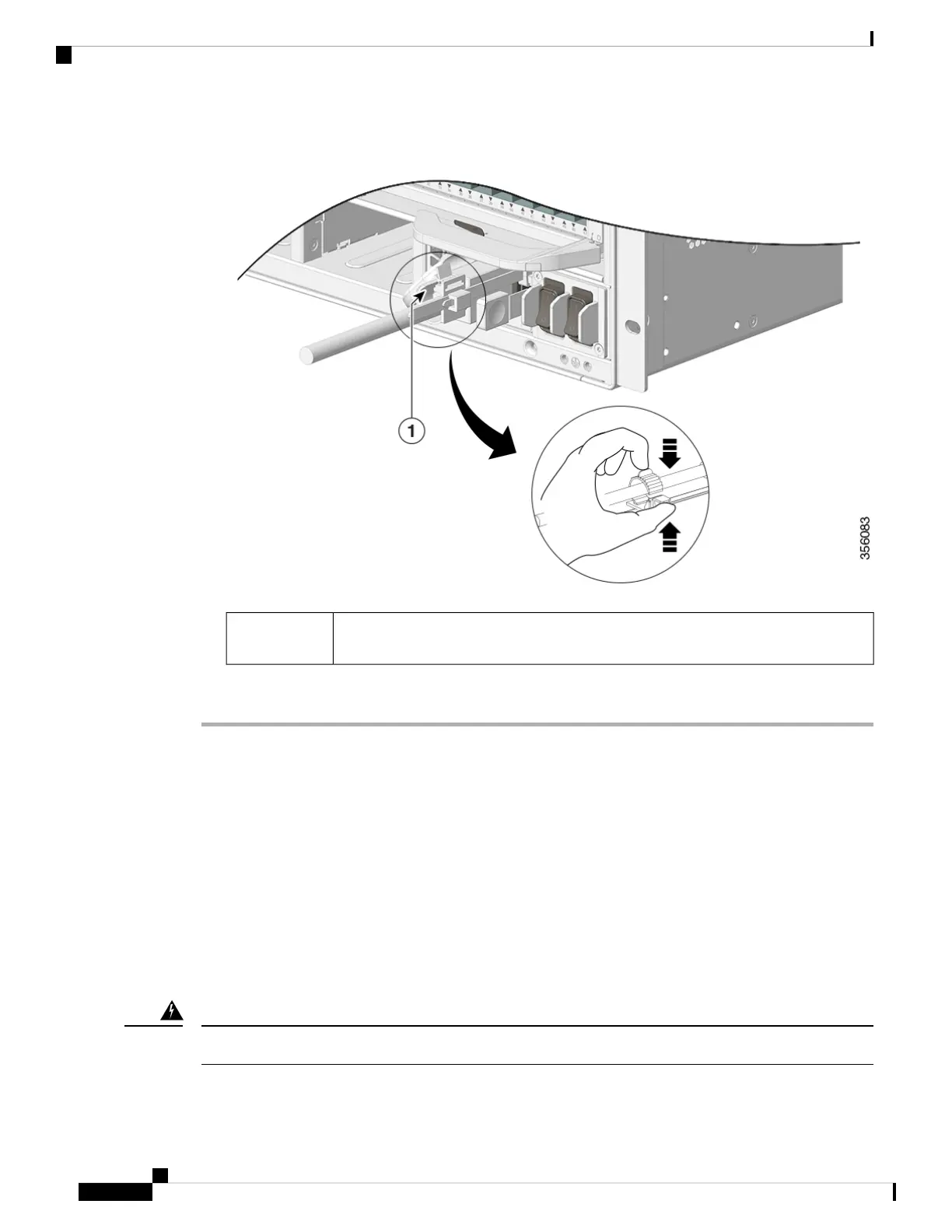Figure 43: Installing the Power Cord Retainer
Power supply fully inserted into the chassis; power cord and retainer strapped into
place.
1
Step 8 Set the power switch to the ON (|) position
What to do next
Connect the power supply to the power source.
Connecting to a Power Source
The following sections provide information about connecting the chassis to an AC and DC power source.
Connecting to an AC Power Source
To connect to a power source, follow these steps:
Take care when connecting units to the supply circuit so that wiring is not overloaded. Statement 1018
Warning
Cisco Catalyst 9600 Series Switches Hardware Installation Guide
82
Installing a Power Supply Unit
Connecting to a Power Source