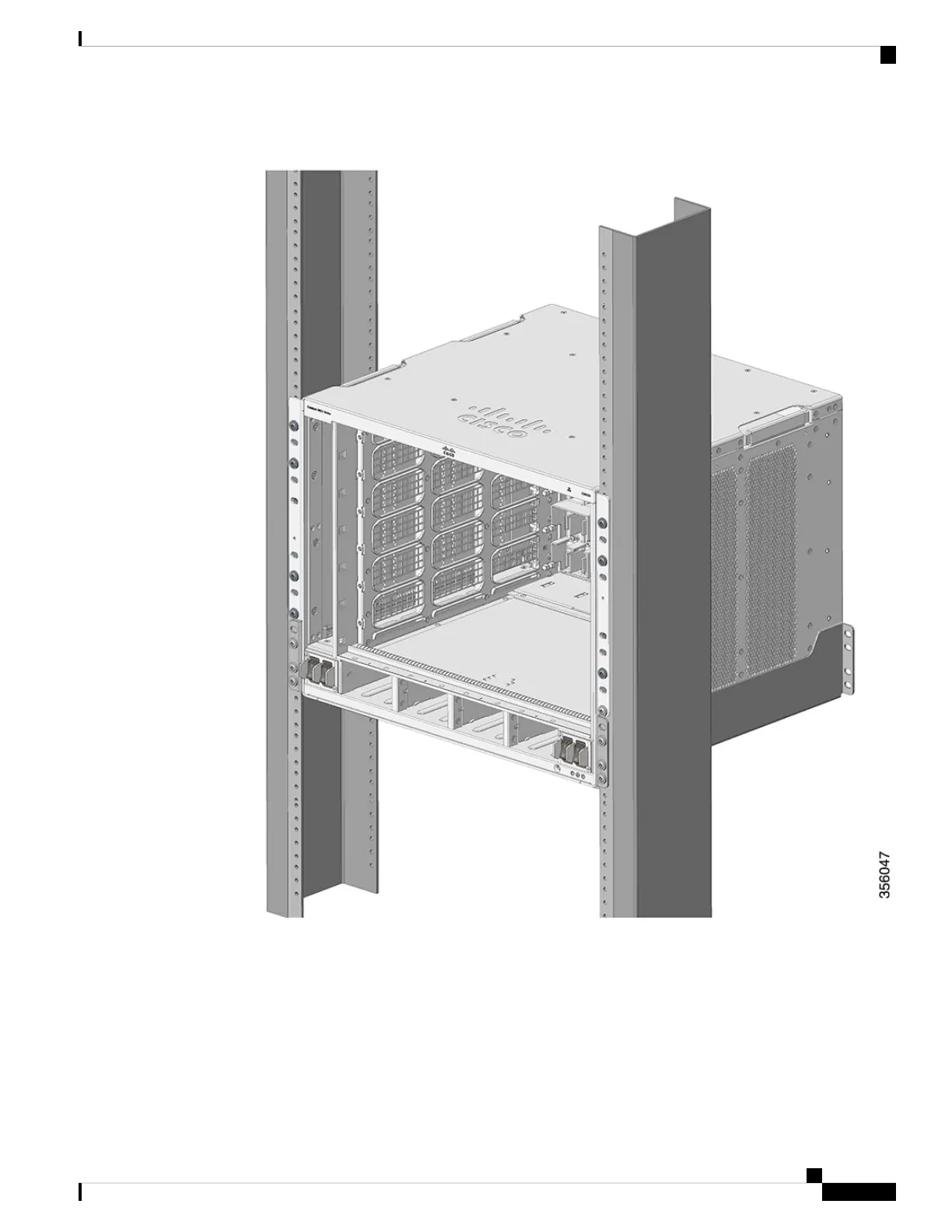Figure 23: Chassis Secured to the Rack Posts
What to do next
After installing the chassis in its location, complete the installation process by:
1. Connecting the chassis to system ground.
2. Installing and connecting the power supplies to the power source.
Cisco Catalyst 9600 Series Switches Hardware Installation Guide
49
Installing the Switch
Rack-Mounting the Chassis