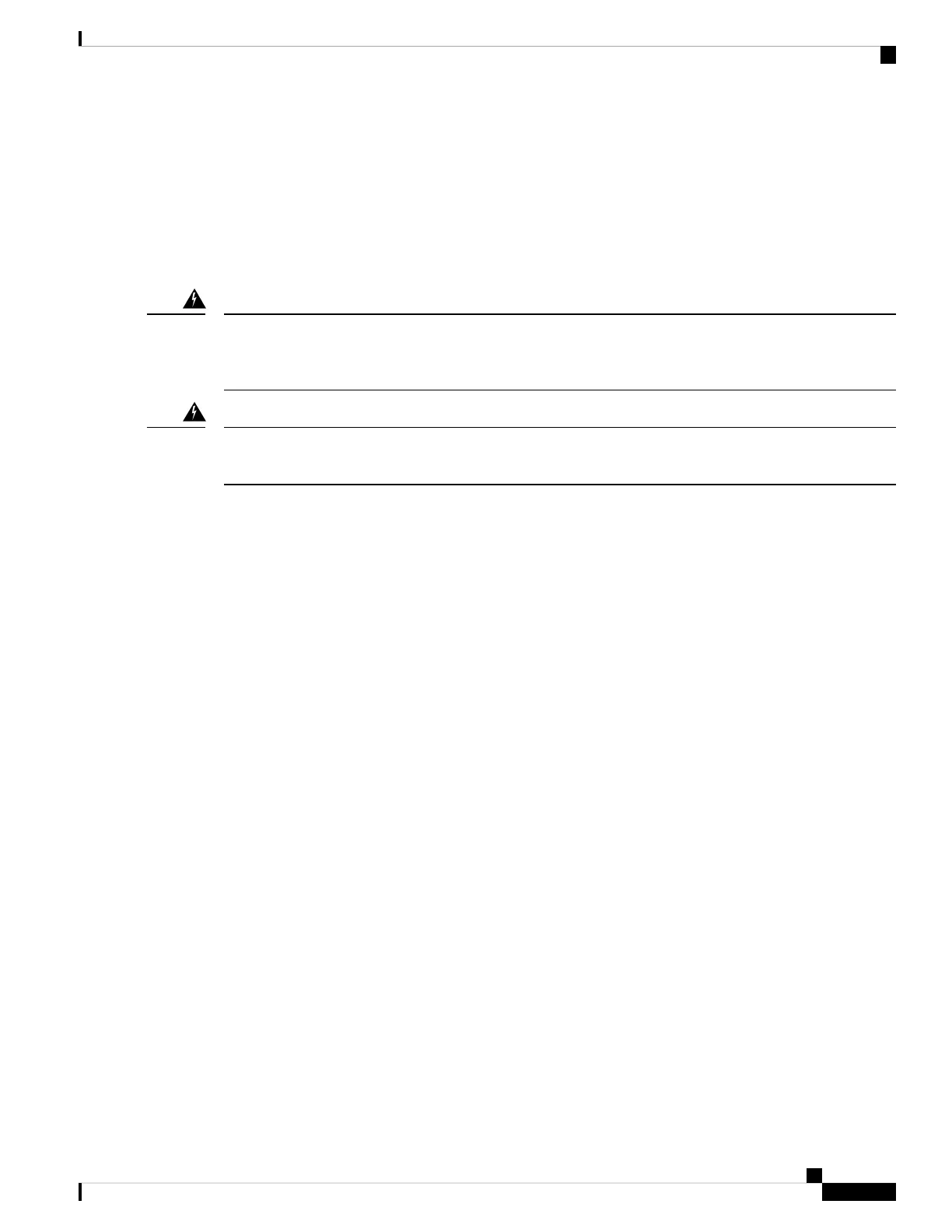• Make sure that the controller is within 328 ft. (100 m) of equipment connected to the 10/100/1000 Mbps
Ethernet ports.
• Make sure that the power supply adapter and the power cord can reach a 100 to 240 VAC grounded
electrical outlet.
• Make sure that at least two rack-units space is available for rack tray kit, if you are installing the controller
in a rack.
This equipment must be grounded. Never defeat the ground conductor or operate the equipment in the absence
of a suitably installed ground conductor. Contact the appropriate electrical inspection authority or an electrician
if you are uncertain that suitable grounding is available. Statement 1024.
Warning
This product relies on the building’s installation for short-circuit (overcurrent) protection. Ensure that the
protective device is rated not greater than 20A. Statement 1005.
Warning
Cisco Catalyst 9800-L Wireless Controller Hardware Installation Guide
11
Preparing Your Site for Installation
Choosing a Physical Location