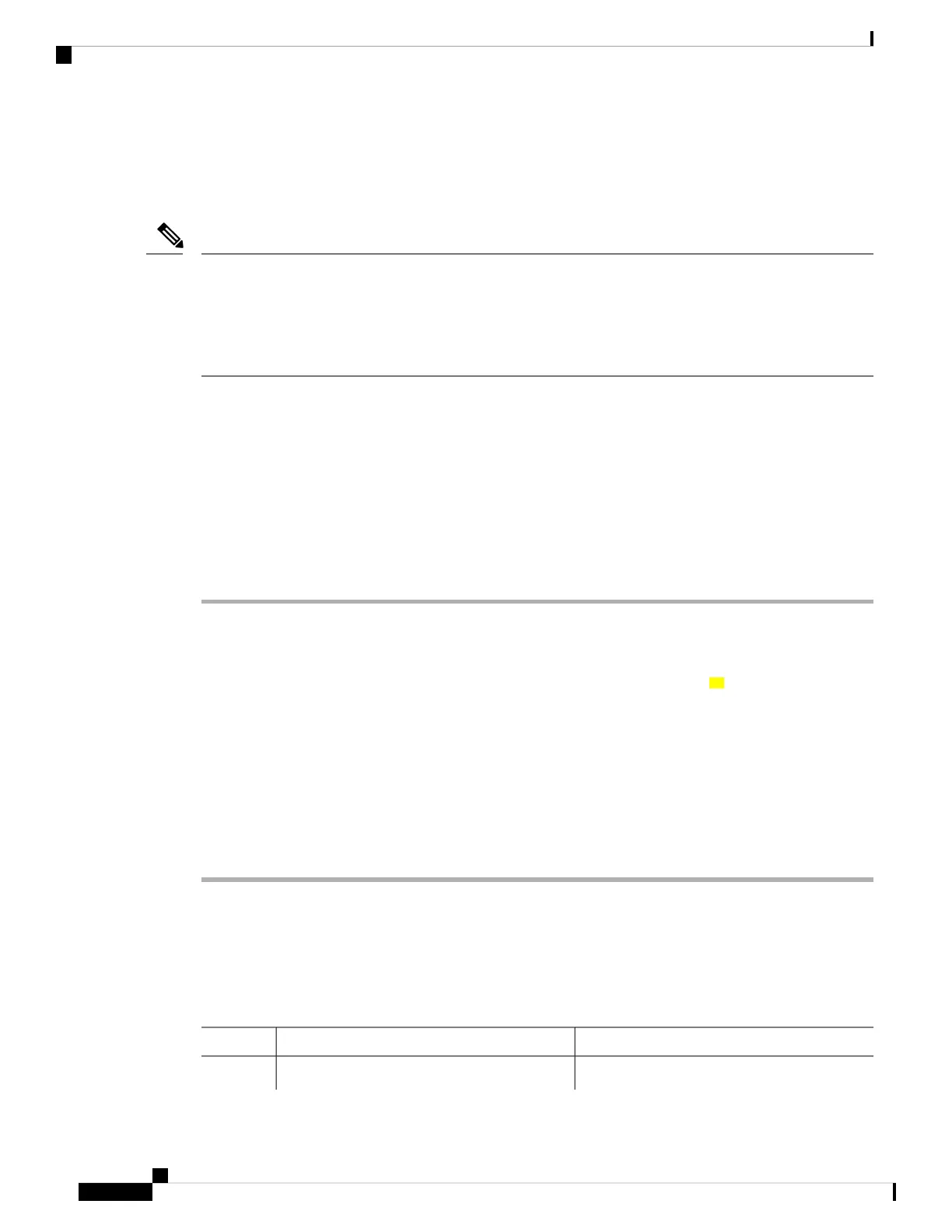Day 0 Web UI Wizard for the Controller
For information on the Day 0 Web UI, see the Day 0 Express Setup using WebUI section of the Cisco Catalyst
9800 Wireless Controller Series Web UI Deployment Guide.
After the day 0 wizard configuration, the management interface (Gig0) remains as the source interface for
TFTP. In the day 0 wizard configuration the wireless management interface is configured and most of the
time this is the interface used for all network traffic.
To change the TFTP source interface to the wireless management interface, use the following command: ip
tftp source-interface vlan VLAN-ID.
Note
Using the Cisco IOS-XE CLI—Manual Configuration
This section shows you how to access the CLI to perform the initial configuration on the controller
If the system configuration message does not appear, it means a default configuration file was installed on
the controller prior to shipping.
Follow these steps to configure the controller.
Procedure
Step 1 Enter no when the following system message appears on the controller.
--- System Configuration Dialog ---
Would you like to enter the initial configuration dialog? [yes/no]: no
Step 2 Press Return and continue with the manual configuration:
Several log messages are displayed.
Step 3 Press Return to bring up the WLC> prompt
Step 4 Type enable to enter privileged EXEC mode.
WLC> enable
WLC#
Configuring the Controller Hostname
The hostname used in CLI prompts the default configuration filenames. If you do not configure the controller
hostname, the controller uses the factory-assigned default hostname WLC.
Procedure
PurposeCommand or Action
Enables privileged EXEC mode.enable
Step 1
Cisco Catalyst 9800-L Wireless Controller Hardware Installation Guide
38
Power Up and Initial Configuration
Day 0 Web UI Wizard for the Controller
