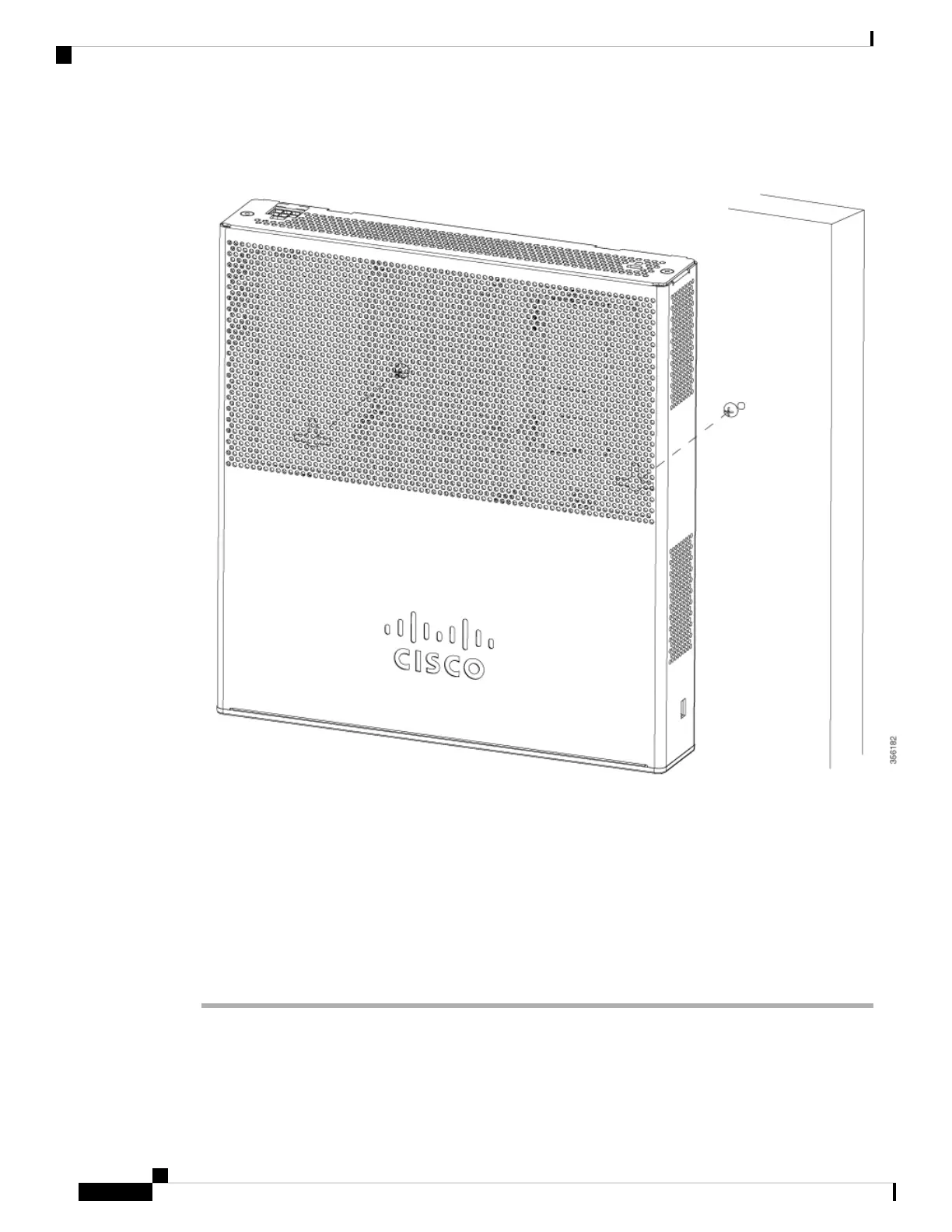Figure 7: Place the Controller on the Mounting Screws
Step 4 After the controller is mounted on the wall, perform the following tasks to complete the installation
• Connecting the Controller Console Port
• Securing the Power Adapter Cable
• Connecting to the Network
Step 5 For configuration instructions about using the CLI setup program, see the (Link to Running the Bootup script
section).
Cisco Catalyst 9800-L Wireless Controller Hardware Installation Guide
16
Installing the Cisco Catalyst 9800-L Wireless Controller
Mounting the Controller on a Wall