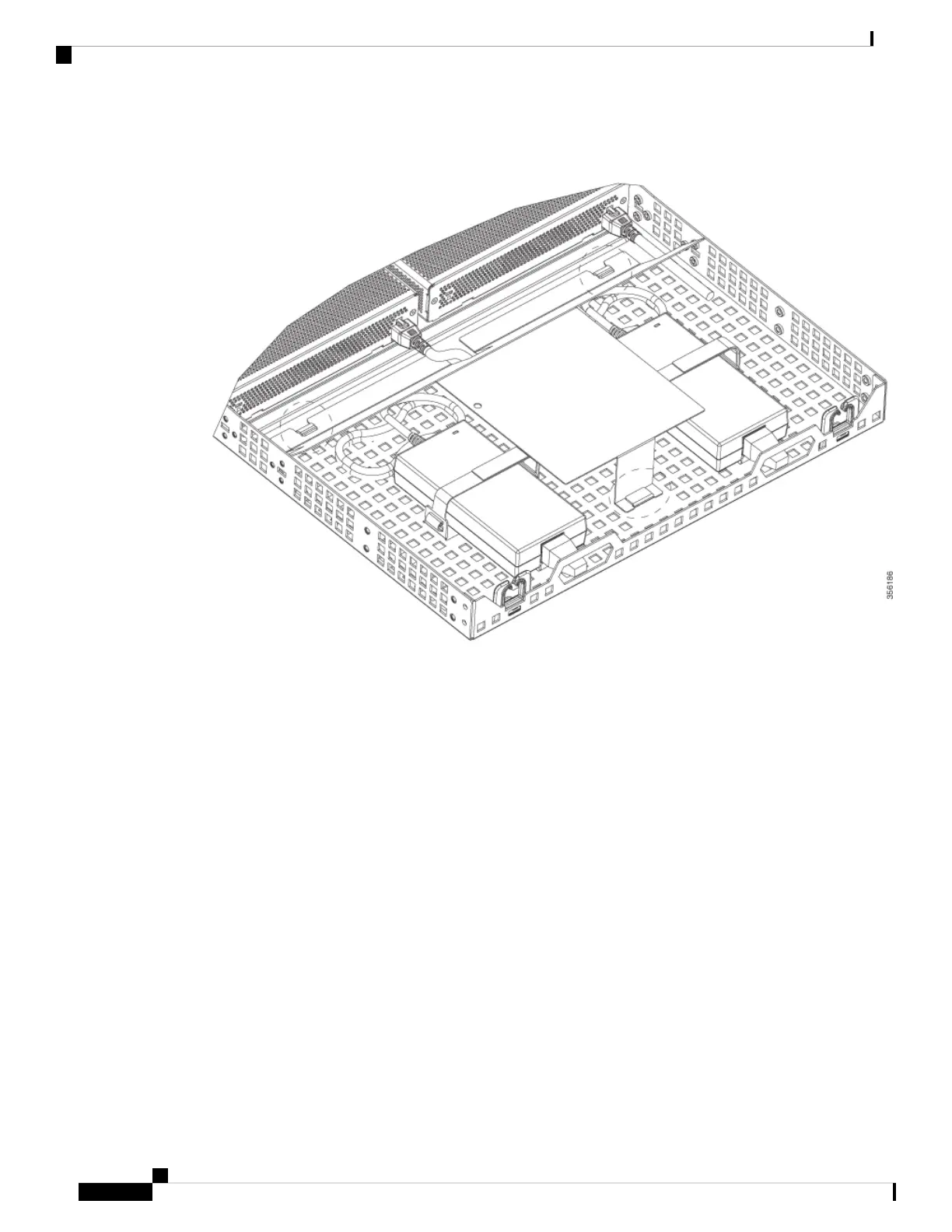Figure 10: Power Supply Baffle
Step 4 Place the power adapters between either of the two tabs in the rear of the tray and use the provided velcro
straps to secure them.
Step 5 Route the AC wiring through the cable management clips.
Step 6 Re-install and secure tabs on power supply baffle, coil extra cables, and locate them under the baffle.
This is an hot air baffle.
Note
Step 7 Attach the rack mount tray to the rack using the supplied screws and brackets, as shown in figures below:
Cisco Catalyst 9800-L Wireless Controller Hardware Installation Guide
20
Installing the Cisco Catalyst 9800-L Wireless Controller
Rack Mounting the Controller