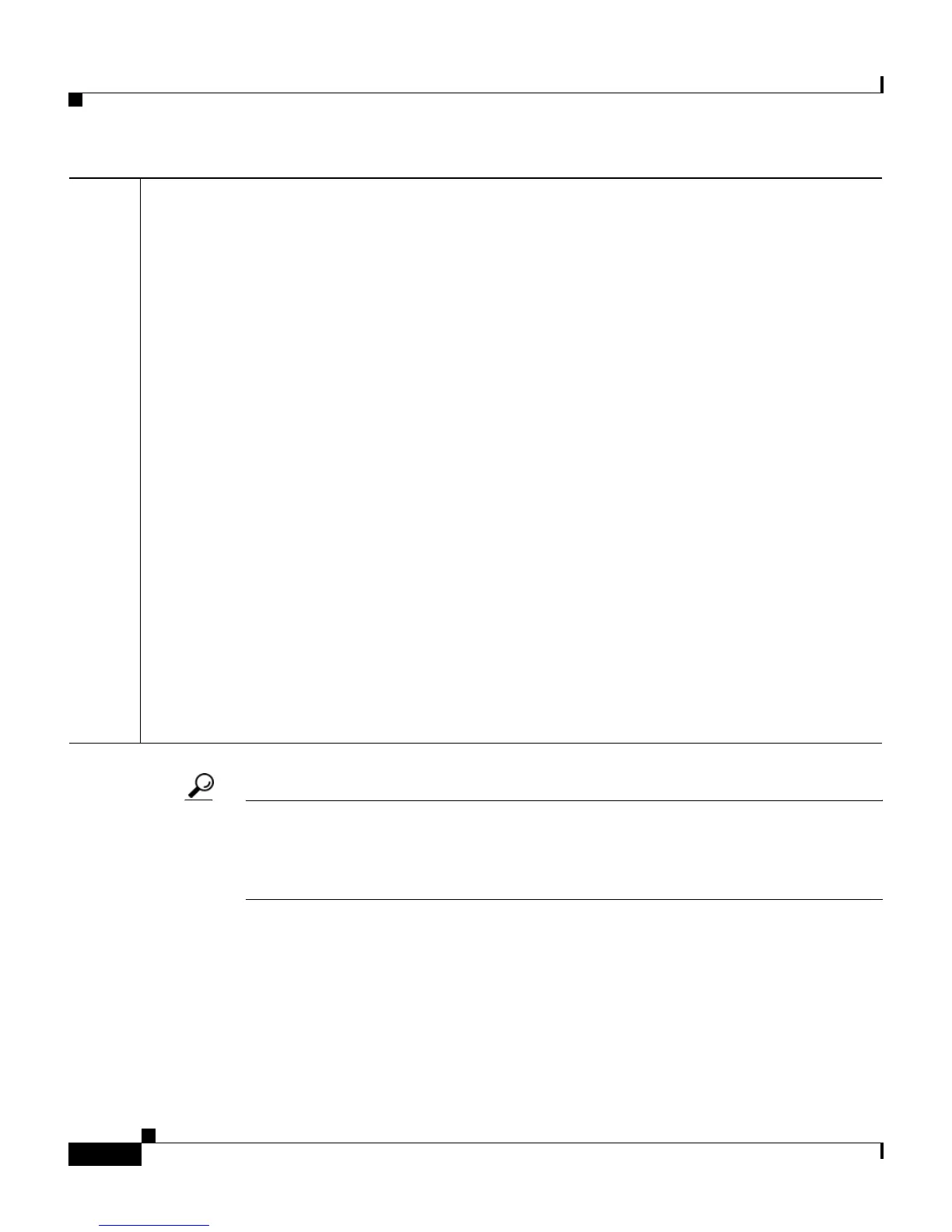Set Up the Switch
8
Getting Started Guide for the Catalyst Express 520 Switches
78-18063-02
Tip We recommend running a secured session with the switch. See the “Secured
Sessions with the Switch” section in Chapter 2 of the switch user guide for
information on how to ensure that your management session with the switch is
protected from unauthorized access.
Step 8
You can now manage the switch through the Cisco Configuration Assistant and the device
manager.
We strongly recommend that you download the Cisco Configuration Assistant from
Cisco.com and use it to manage the switch. You can download it from the CD-ROM that ships
with the switch or from this Cisco.com site:
http://www.cisco.com/go/configassist
You can display the device manager by following these steps:
1. Start a web browser on your PC or laptop.
2. Enter the switch IP address, username, and password (assigned in Step 5) in the web
browser, and press Enter. The device manager page appears.
Troubleshooting:
If the device manager does not appear, make sure that you entered the correct switch IP
address in the browser.
If you entered the correct switch IP address in the browser, make sure that the switch and your
PC or laptop are in the same network or subnetwork. For example:
• If your switch IP address is 172.20.20.85 and your PC or laptop IP address is
172.20.20.84, both devices are in the same network.
• If your switch IP address is 172.20.20.85 and your PC or laptop IP address is 10.0.0.2,
the devices are in different networks and cannot directly communicate without a router.
You must either change the switch IP address or change the PC or laptop IP address.