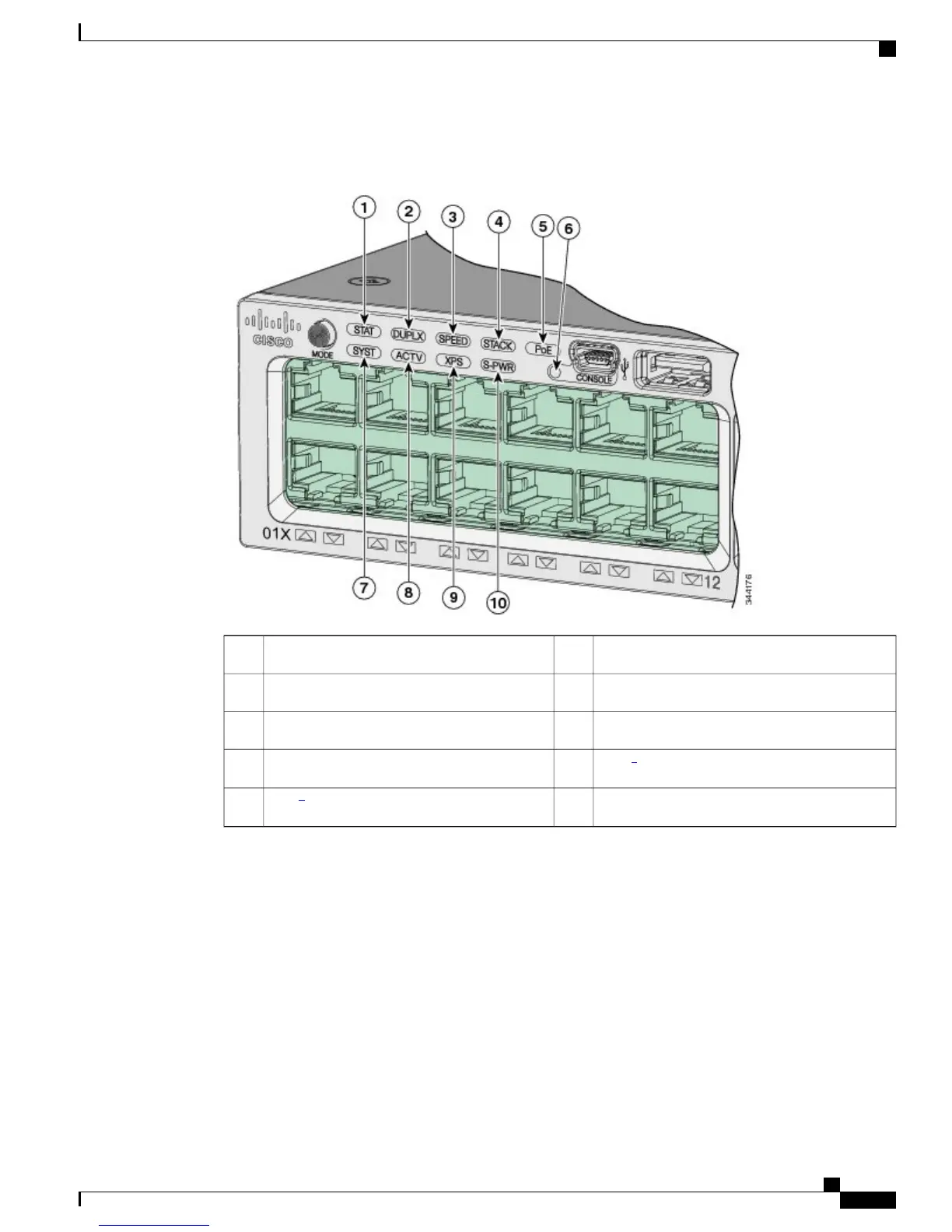This figure shows the switch LEDs and the Mode button that you use to select a port mode.
Figure 6: Switch Front Panel LEDs
USB mini-Type B console port LED6STAT (status)1
SYST (system)7DUPLX (duplex)2
ACTV (active)8SPEED3
XPS
6
9STACK4
S-PWR (StackPower)10PoE
7
5
6
XPS = expandable power system.
Catalyst 3850 Switch Hardware Installation Guide
OL-26779-05 13
Product Overview
LEDs