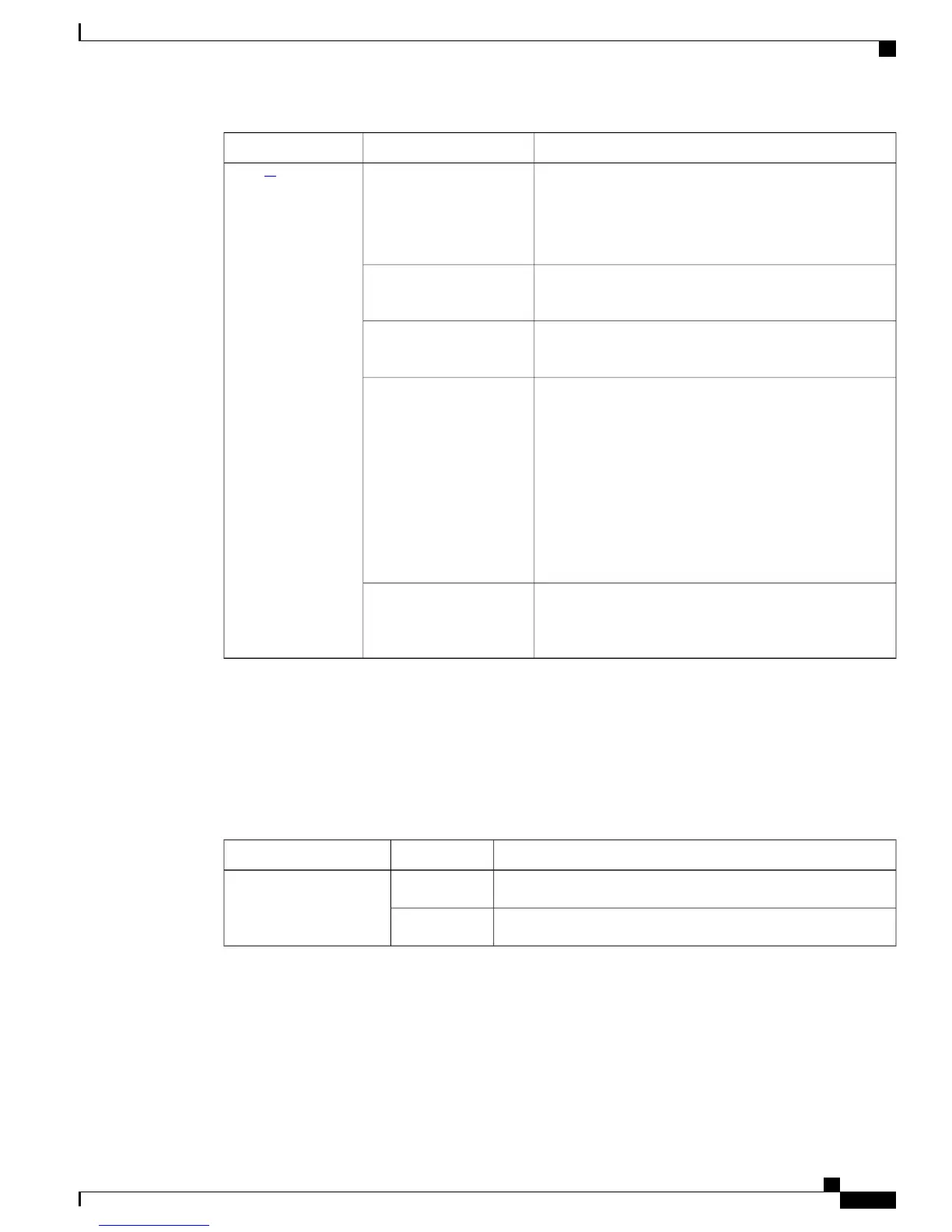MeaningPort LED ColorPort Mode
PoE+ is off.
If the powered device is receiving power from an AC
power source, the port LED is off even if the device is
connected to the switch port.
OffPoE+
10
PoE+ is on. The port LED is green when the switch port
is providing power.
Green
PoE+ is denied because providing power to the powered
device will exceed the switch power capacity.
Alternating green-amber
PoE+ is off due to a fault or because it has exceeded a
limit set in the switch software.
PoE+ faults occur when noncompliant cabling
or powered devices are connected to a PoE+
port. Use only standard-compliant cabling to
connect Cisco prestandard IP Phones and
wireless access points or IEEE
802.3af-compliant devices to PoE+ ports. You
must remove from the network any cable or
device that causes a PoE+ fault.
Caution
Blinking amber
PoE+ for the port has been disabled.
PoE+ is enabled by
default.
Note
Amber
10
Only switches with PoE or PoE+ ports.
USB Console LED
The USB console LED shows whether there is an active USB connection to the port.
Table 7: USB Console LED
DescriptionColorLED
USB console port is active.GreenUSB console port
The USB is disabled.Off
Catalyst 3850 Switch Hardware Installation Guide
OL-26779-05 19
Product Overview
LEDs