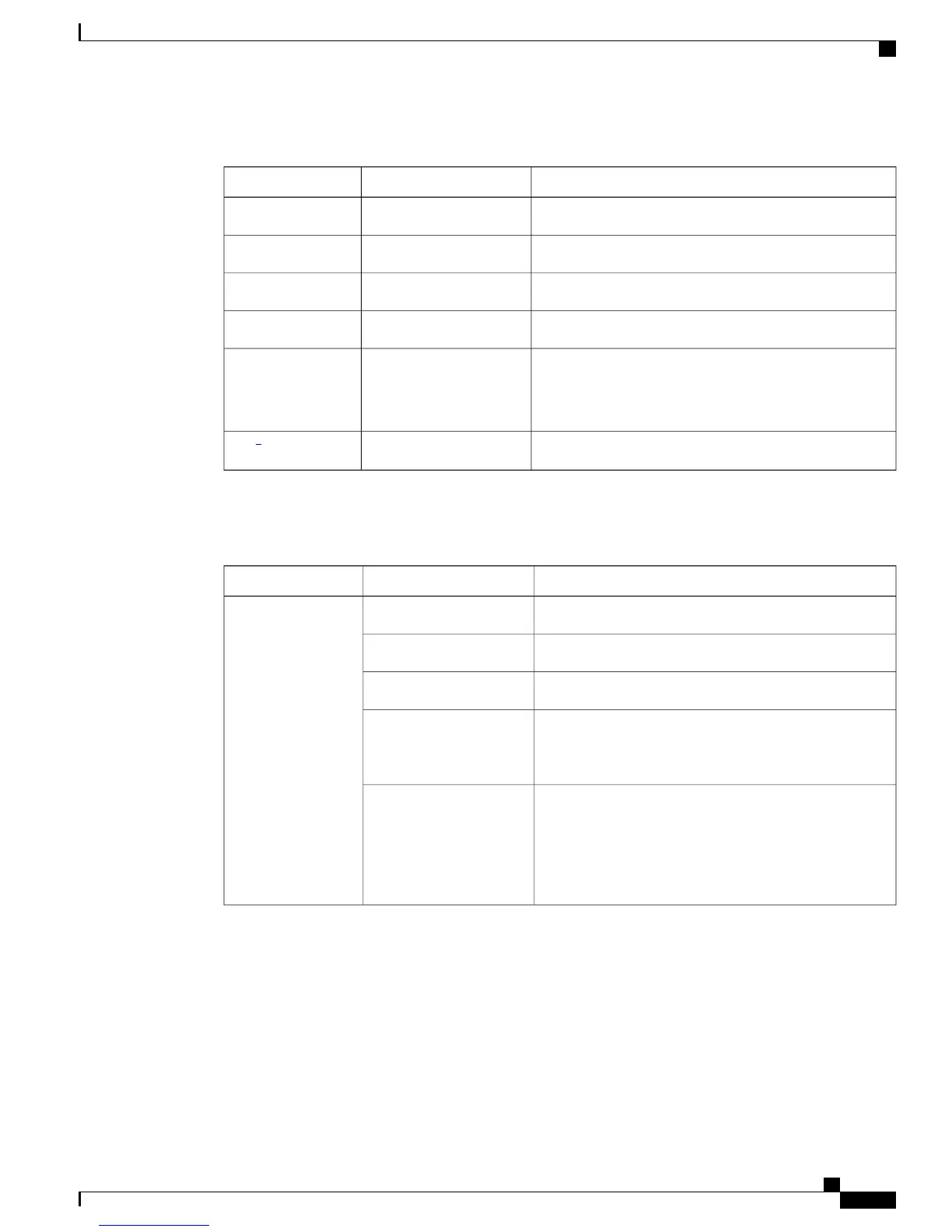Table 5: Port Mode LEDs
DescriptionPort ModeMode LED
The port status. This is the default mode.Port statusSTAT
The port operating speed: 10, 100, or 1000 Mb/s.Port speedSPEED
The port duplex mode: full duplex or half duplex.Port duplex modeDUPLX
The active switch status.ActiveACTV
Stack member status.
The StackWise port status. See STACK LED, on page
20.
Stack member status
StackWise port status
STACK
The PoE+ port status.The PoE+ port status.PoE
9
9
Only switches with PoE+ ports.
Table 6: Meaning of Switch LED Colors in Different Modes
MeaningPort LED ColorPort Mode
No link, or port was administratively shut down.OffSTAT (port status)
Link present, no activity.Green
Activity. Port is sending or receiving data.Blinking green
Link fault. Error frames can affect connectivity, and errors
such as excessive collisions, CRC errors, and alignment
and jabber errors are monitored for a link-fault indication.
Alternating green-amber
Port is blocked by Spanning Tree Protocol (STP) and is
not forwarding data.
After a port is reconfigured, the port LED can be amber
for up to 30 seconds as STP checks the switch for possible
loops.
Amber
Catalyst 3850 Switch Hardware Installation Guide
OL-26779-05 17
Product Overview
LEDs