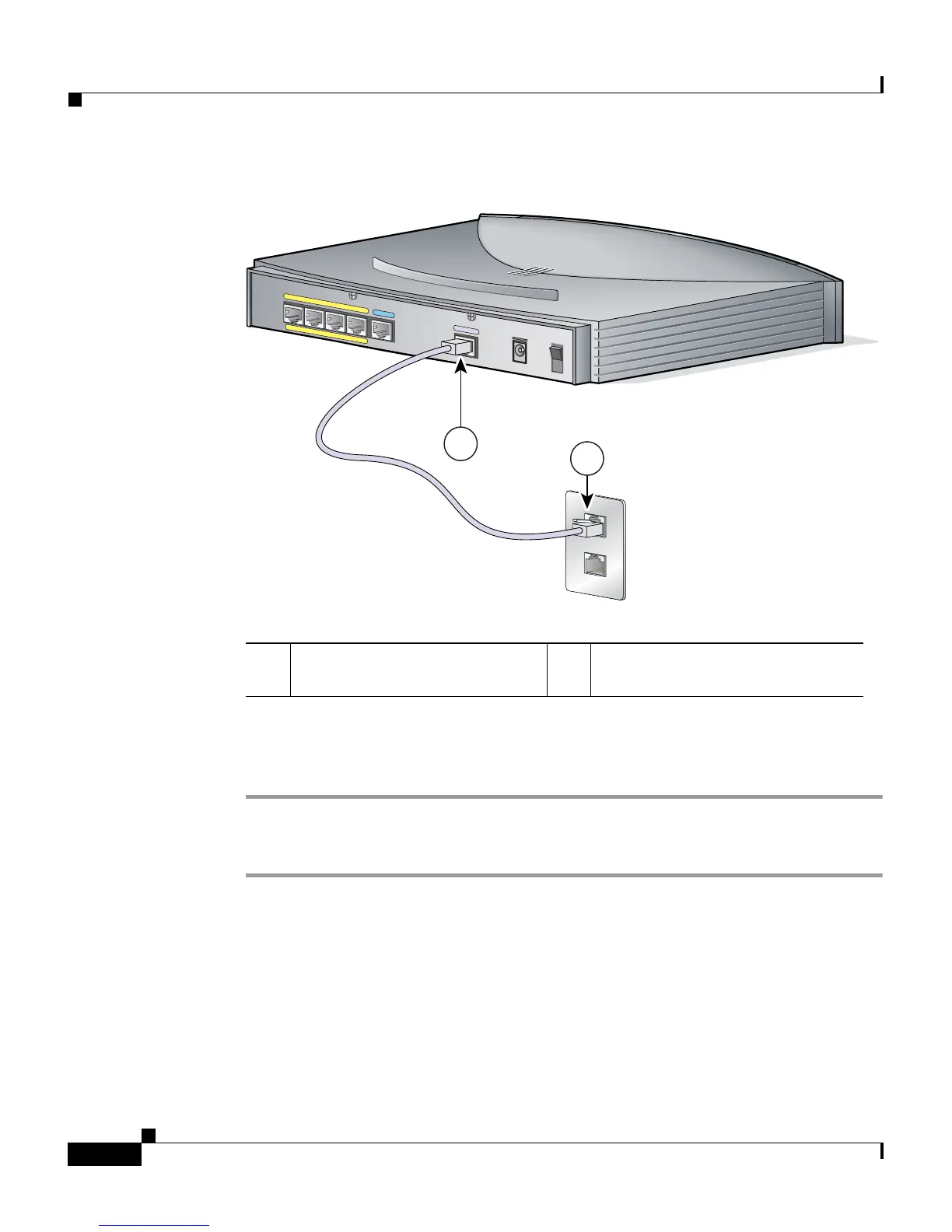Chapter 2 Installation
Installing the Router
2-14
Cisco 837 Router and SOHO 97 Router Hardware Installation Guide
78-14781-02
Figure 2-4 Connecting an ADSL Line to a Wall Jack
Perform the following steps to connect the ADSL line to the router and a cable
wall jack:
Step 1 Connect one end of the ADSL cable line to the ADSL port on the router.
Step 2 Connect the other end of the RJ-11 cable to the wall jack.
1 ADSL port 2 End of the RJ-11 cable that
connects to the wall jack
82012
ETHERNET
4
3
2
1
Cisco 837
ADSL
+18 VDC
CONSOLE
2
1
ON
OFF
