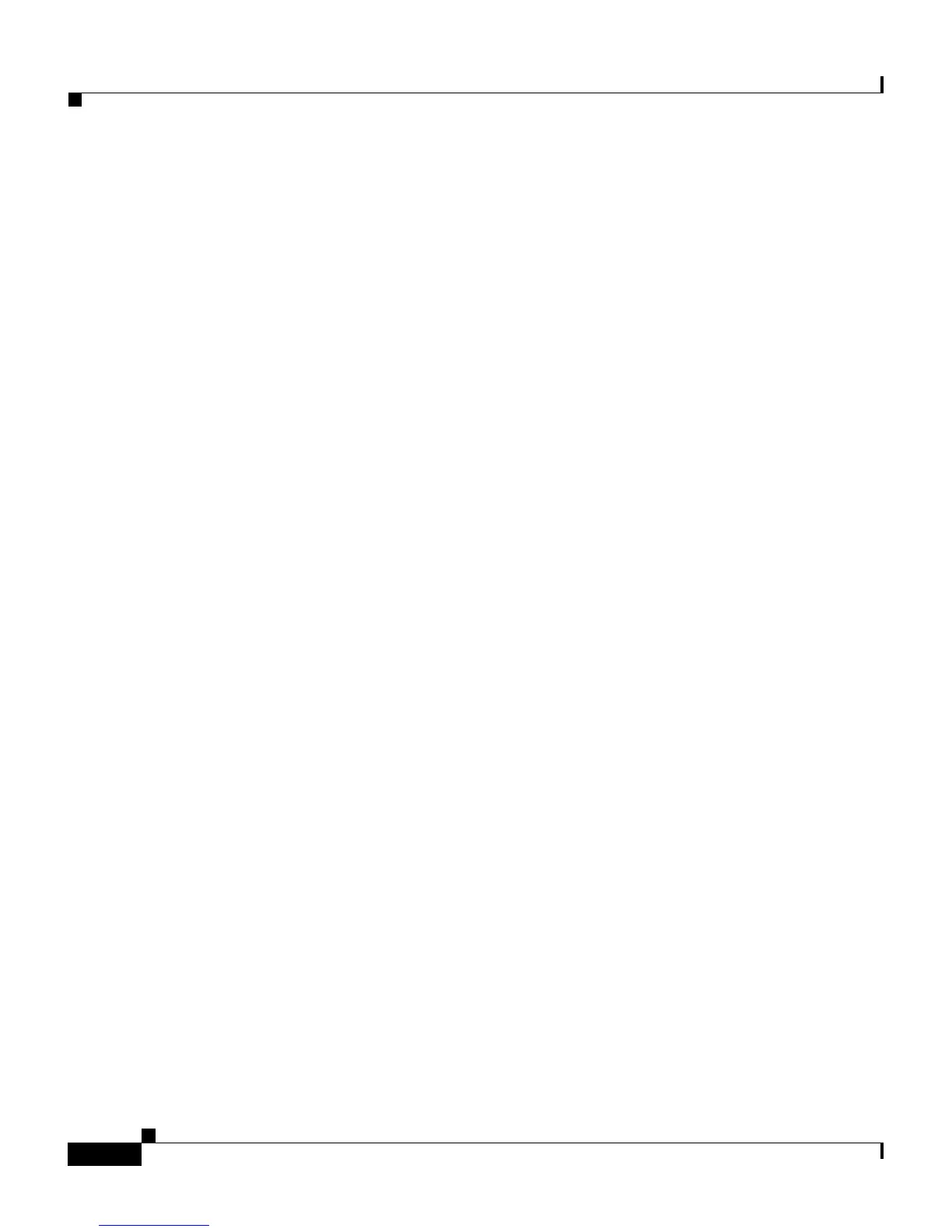Contents
vi
Cisco 837 Router and SOHO 97 Router Hardware Installation Guide
78-14781-02
Warnings 2-2
Preventing Electrostatic Discharge Damage 2-4
Unpacking the Box 2-5
Preventing Damage to the Router 2-6
Mounting the Router 2-7
Mounting on a Table 2-7
Mounting on a Wall 2-7
Installing the Router 2-10
Connecting Ethernet Devices 2-11
Connecting a Server, PC, or Workstation 2-11
Connecting an ADSL Line 2-13
Connecting a Terminal or PC to the Router’s Console Port (Optional) 2-15
Connecting the AC Adapter 2-16
Connecting the Console Port to an Async Modem 2-18
Using the Router LEDs to Check Links 2-20
Configuring the Router 2-20
Checking the PC Configuration 2-20
Using Cisco Router Web Setup to Configure the Router 2-21
Troubleshooting 3-1
Before You Call Your Cisco Reseller 3-1
Problems During First Startup 3-2
Problems After Router Is Running 3-3
Specifications and Cables A-1
System Specifications A-1
Port Connector Pinouts A-2
Cabling Specifications A-4
