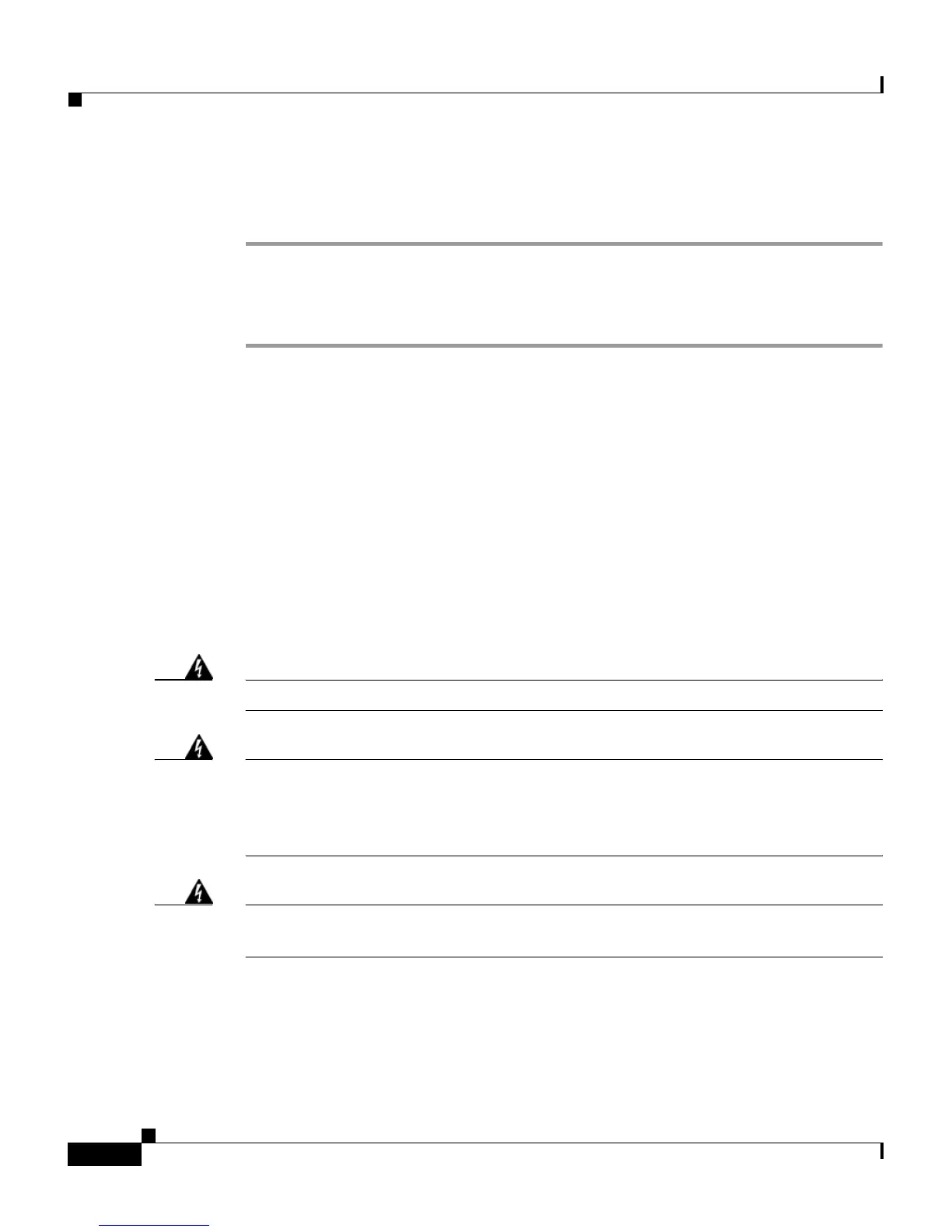Chapter 2 Installation
Installing the Router
2-16
Cisco 837 Router and SOHO 97 Router Hardware Installation Guide
78-14781-02
Perform the following steps to connect the router’s console port to a terminal or
PC:
Step 1 Connect the RJ-45 connector on one end of the light blue cable to the console port
on the router.
Step 2 Connect the DB-9 connector on the other end of the cable to the terminal or PC.
If you have experience configuring Cisco routers and prefer to use the CLI, refer
to the Cisco 800 Series Routers Software Configuration Guide for instructions on
configuring the router.
Connecting the AC Adapter
To connect the power supply, follow the steps given after Figure 2-6. (Figure 2-6
depicts a Cisco 837 router, but it also applies to the SOHO 97 router. The
connection procedure applies to both the Cisco 837 router and the SOHO 97
router.)
Warning
The device is designed to work with TN power systems.
Warning
This product relies on the building’s installation for short-circuit (overcurrent)
protection. Ensure that a fuse or circuit breaker no larger than 120 VAC, 15A U.S.
(240 VAC, 16A international) is used on the phase conductors (all
current-carrying conductors).
Warning
This equipment is intended to be grounded. Ensure that the host is connected to
earth ground during normal use.
