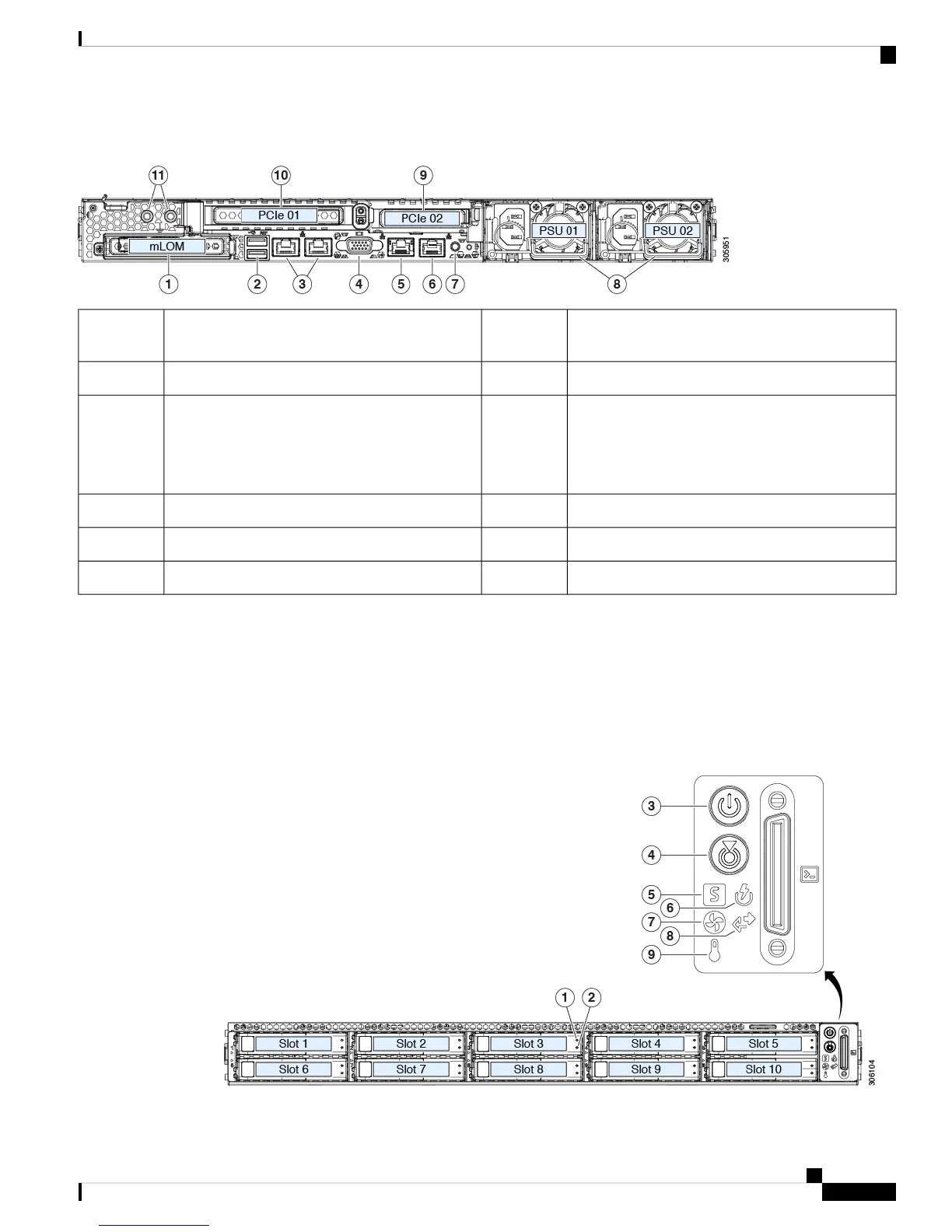Figure 2: Cisco CMX 3375 appliance
Rear unit identification button/LED7Modular LAN-on-motherboard (mLOM) card bay
(x16 PCIe lane)
1
Power supplies (two, redundant as 1+1)8USB 3.0 ports (two)2
PCIe riser 2/slot 2 (x16 lane)
Includes PCIe cable connectors for front-loading
NVMe SSDs (x8 lane)
9Dual 1-Gb/10-Gb Ethernet ports (LAN1 and
LAN2)
The dual LAN ports can support 1 Gbps and 10
Gbps, depending on the link partner capability.
3
PCIe riser 1/slot 1 (x16 lane)10VGA video port (DB-15 connector)4
Threaded holes for dual-hole grounding lug111-Gb Ethernet dedicated management port5
-Serial port (RJ-45 connector)6
Status LEDs and Buttons
This section describes the location and meaning of LEDs and buttons and includes the following topics:
Front-Panel LEDs
Figure 3: Front Panel LEDs
Cisco 3375 Appliance for Cisco Connected Mobile Experiences Installation Guide
3
Overview
Status LEDs and Buttons