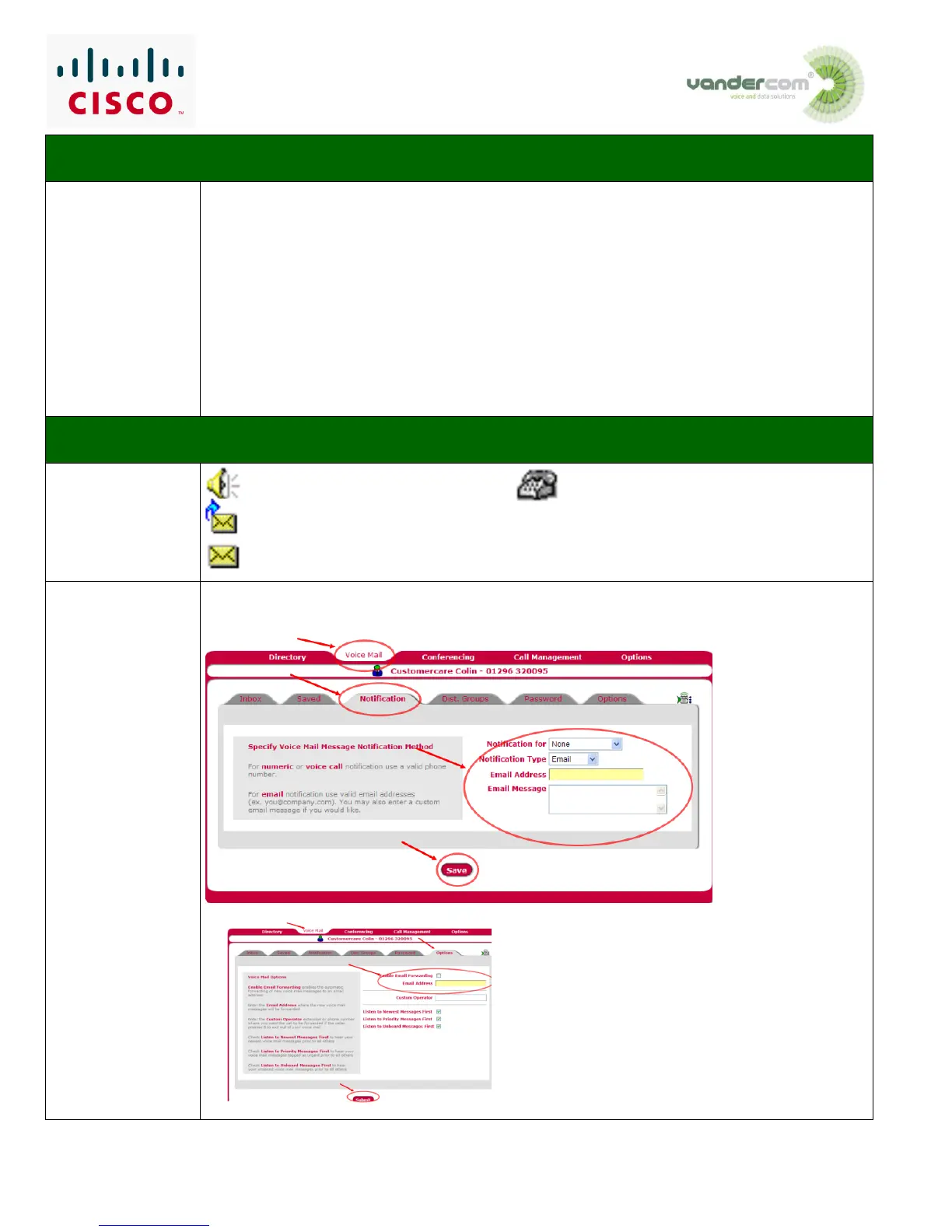Corporate Directory - provides a listing for everyone in your company
Personal Directory - your personally important telephone numbers.
If you currently use Outlook for your contacts you can quickly import them into your personal
directory:
Outlook Contacts File Import/Export Export to a file Comma Seperated File Windows
Contacts Choose loctation to save to Next Finish Open WebPortal Directory
Personal Import BrowseSelect your contacts list Import
Plays through desktop/laptop speaker Plays through phone
Forward Voicemail to a colleague or distribution group
Forward Voicemail to an Email address
For Voicemail notifications click Voicemail Notification Select notification type Enter
destination of notification Save
For Voicemail to email click Voicemail Options Enter your email address Submit
