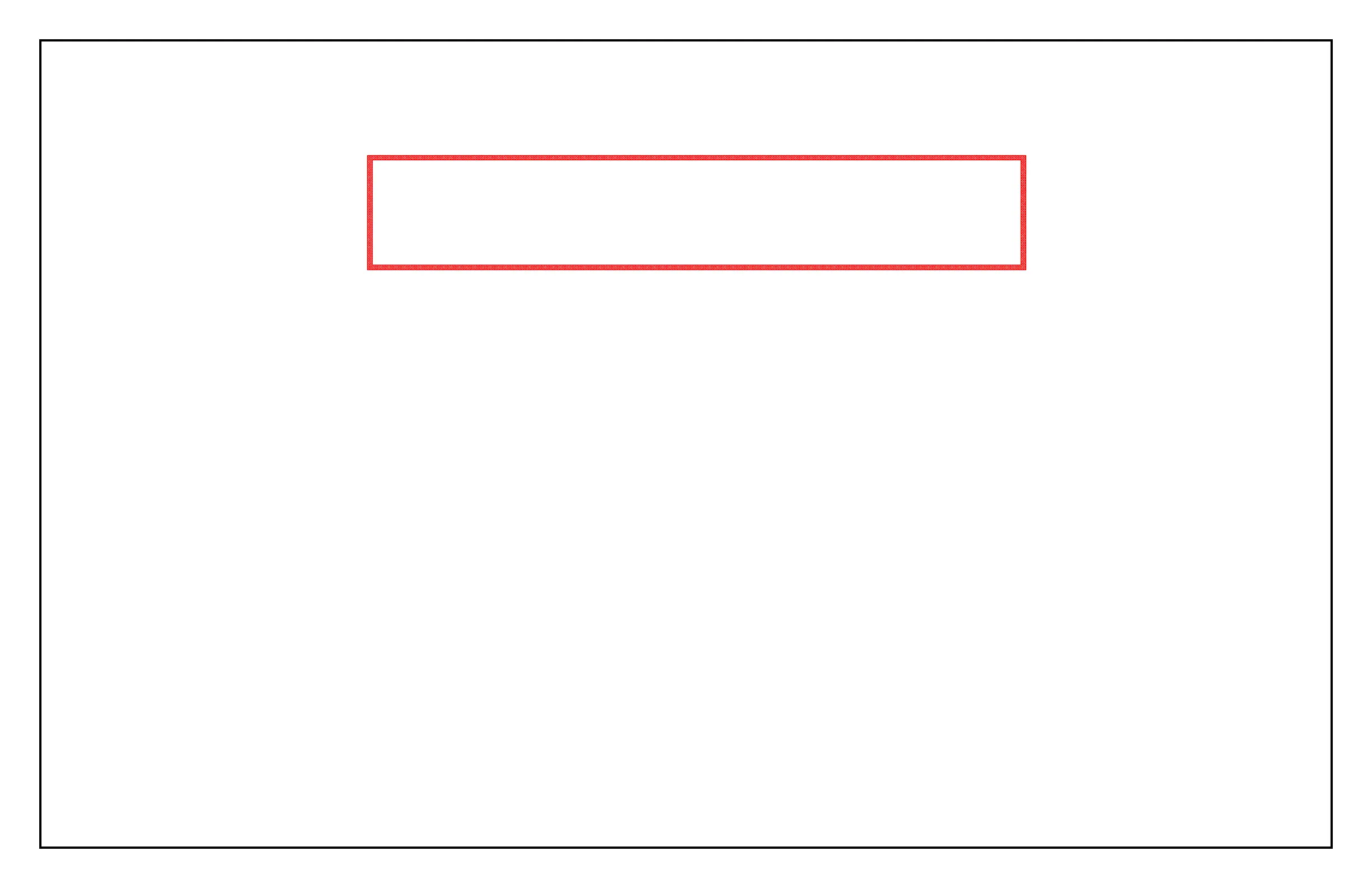- Due to the size and mass of this product, it is
Take into consideration before you install:
important that the Backbox is safely installed
according to these installation instructions.
- Make sure that the type of wall is capable of supporting
the system and use screws that are suitable for that type of wall.
- The system must be installed by qualied personnel, in
accordance with state and local building regulations.
- See sheet ve and ten for Conduit and Wall Mounting instructions.
CP-8851 / 9961 Mounting the Enclosure
