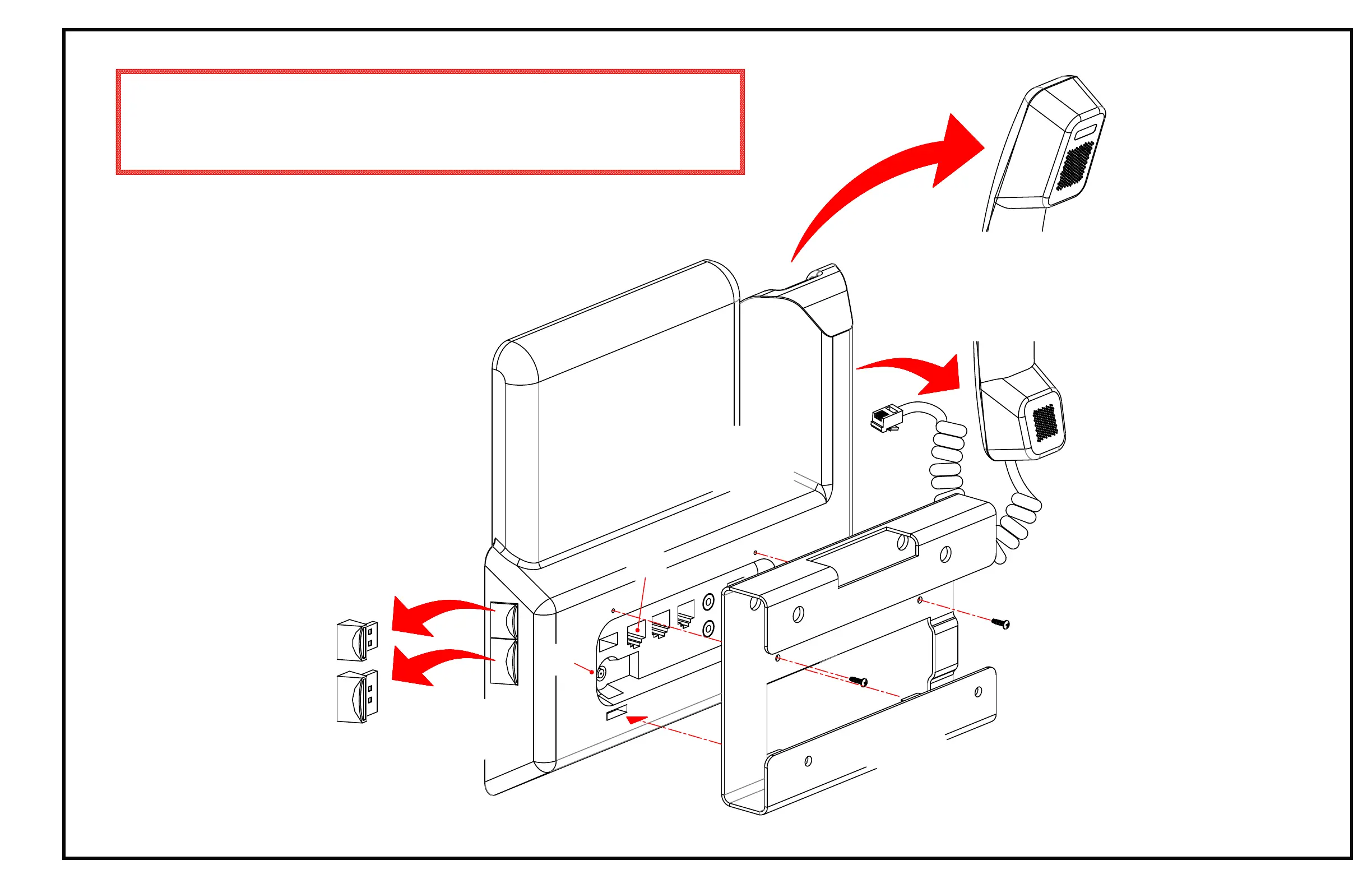Cisco CP-8851 /
Cisco CP-8861
Then Connect Power Plug (1) &
Network Cable (2), etc. before
Install Mounting Bracket
Mounting
Bracket
Mounting
Screw (2 Pieces)
(1)
(2)
Remove Both
USB & KEM
Remove Handset &
Disconnect Cord from Phone.
Covers
Remove Handset, USB & KEM Covers,
Install all Cables then the Mounting Bracket
