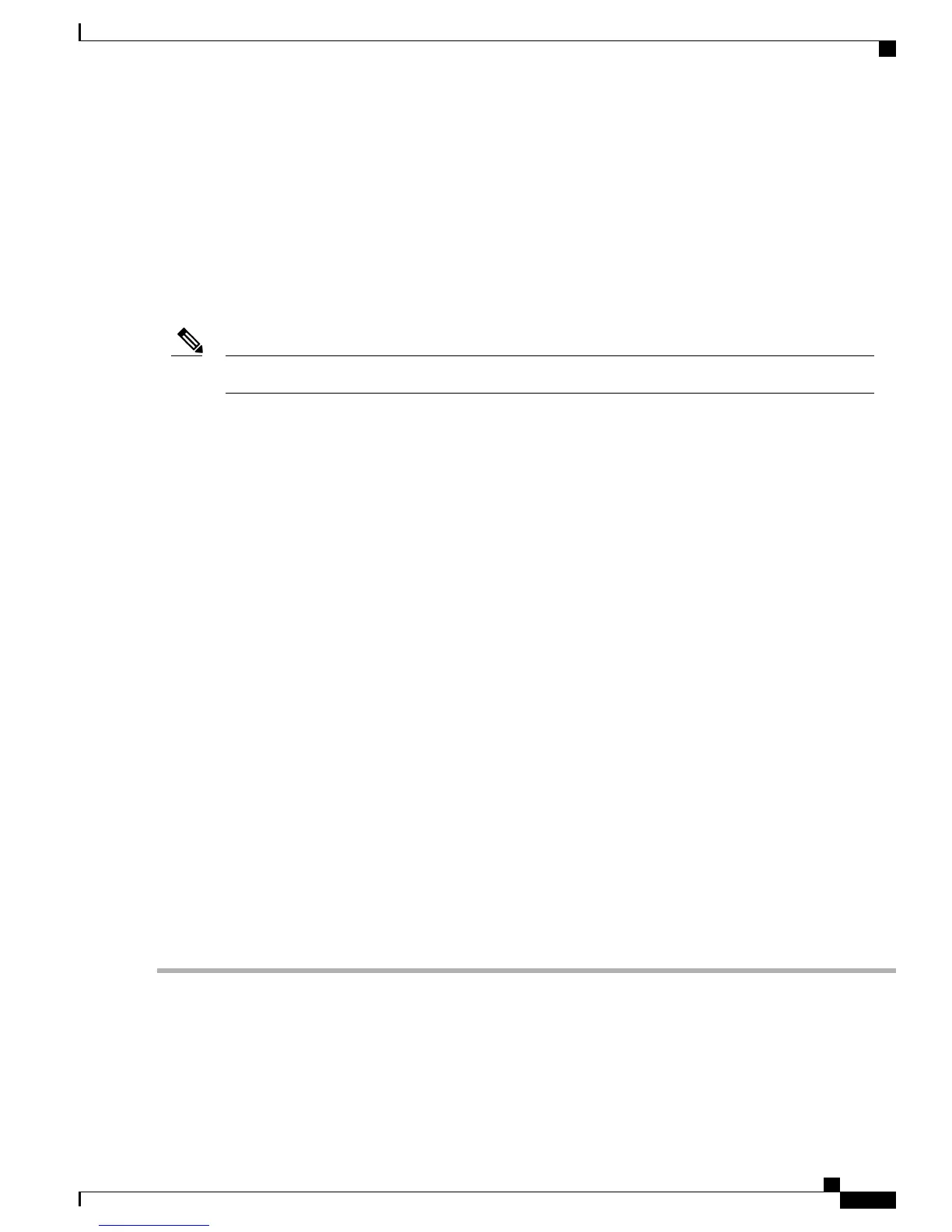Resolving Conflicts
If a conflict occurs and the Enable Auto Map for Collision field, or the Auto Map front panel menu, is set
to No, a detailed list of all the conflicts is displayed in the Output Channel and PID Conflicts table when you
click View Conflicts. You can then resolve the conflicts manually.
If a conflict occurs and the Enable Auto Map for Collision field (or the Auto Map front panel menu) is set
to Yes, a message that the conflicts will be fixed automatically and the Output Channel and PID Conflicts
table is empty when you click View Conflicts.
Any changes made to the ASI DPM values will automatically change the Mode Status to Edited by User.Note
•
For channel conflicts, the system will only automatically change the duplicated output channel numbers.
If both PE actions are set to Map, the output channel number of the higher PE is changed. Otherwise,
the output channel number of the mapped PE is changed. The new channel number selected is the next
channel number that does not appear in the current PAT or belong to any other PEs.
•
For PID conflicts, the system will only automatically change the duplicated output PID numbers. If both
PE actions are set to Map, the output PID number of the higher PE is changed. Otherwise, the output
PID number of the mapped PE is changed. For example, if the PMT PID of PE1 matches the ES PID
of PE2, the ES PID of PE2 is changed. The new PID number selected is the next number that does not
appear in the output of any PE and it is not in the current transport input.
Setting up the DPM Program Entries
The DPM feature allows you to groom functionality on a program basis, where individual service PID
modifications are provided on a limited scale. Use the digital program mapping feature to:
•
configure the transport output bit rate.
•
configure the output mode for a program entry.
•
configure the service and PID output settings in a program entry.
This section defines all the available fields. For an example of a typical setup of the DPM, see Typical Digital
Program Mapping Setup, on page 16.
Configuring DPM General Settings
Step 1
Do one of the following:
•
Web GUI (single-stream unit): From the D9800 web GUI, choose Transport Stream > Digital Program Mapping
for ASI or MPEG over IP output, and refer to the DPM General Settings area.
•
Front Panel (single-stream unit): From the D9800 front panel, choose Setup > Outputs > TS Out > DPM > ASI
or MOIP.
Cisco D9800 Network Transport Receiver Version 3.01 Installation and Configuration Guide
13
Configuring the Transport Stream Information
Resolving Conflicts
