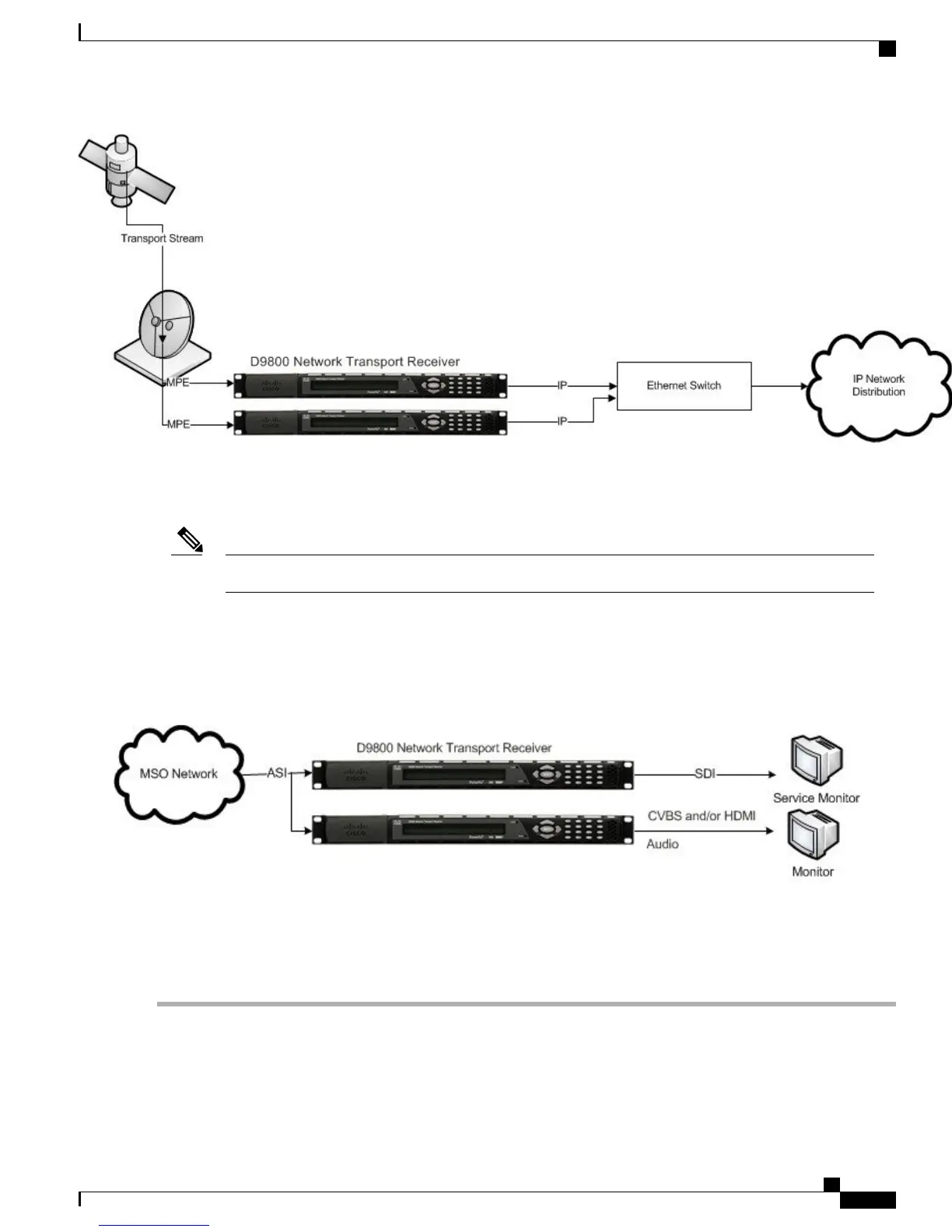SDI Outputs
The SDI outputs are available on single-stream units only.Note
The D9800 receiver is designed for satellite content distribution applications requiring DVB-S and DVB-S2
reception capabilities with advanced digital outputs for digital tier program distribution. A built-in decoder
is capable of decoding an MPEG-2 or MPEG-4 High Definition (HD) program for analog monitoring. A
high-quality SDI output version is available for re-encoding applications.
The diagram below shows an example of the D9800 receiver used in SDI monitoring applications.
Configuring the ASI or MPEGoIP Output General Settings
Step 1
Do one of the following:
•
Web GUI (single-stream unit): From the D9800 web GUI, choose Transport Stream > ASI Output or MPEG
over IP.
Cisco D9800 Network Transport Receiver Version 3.01 Installation and Configuration Guide
3
Configuring the Transport Stream Information
SDI Outputs
