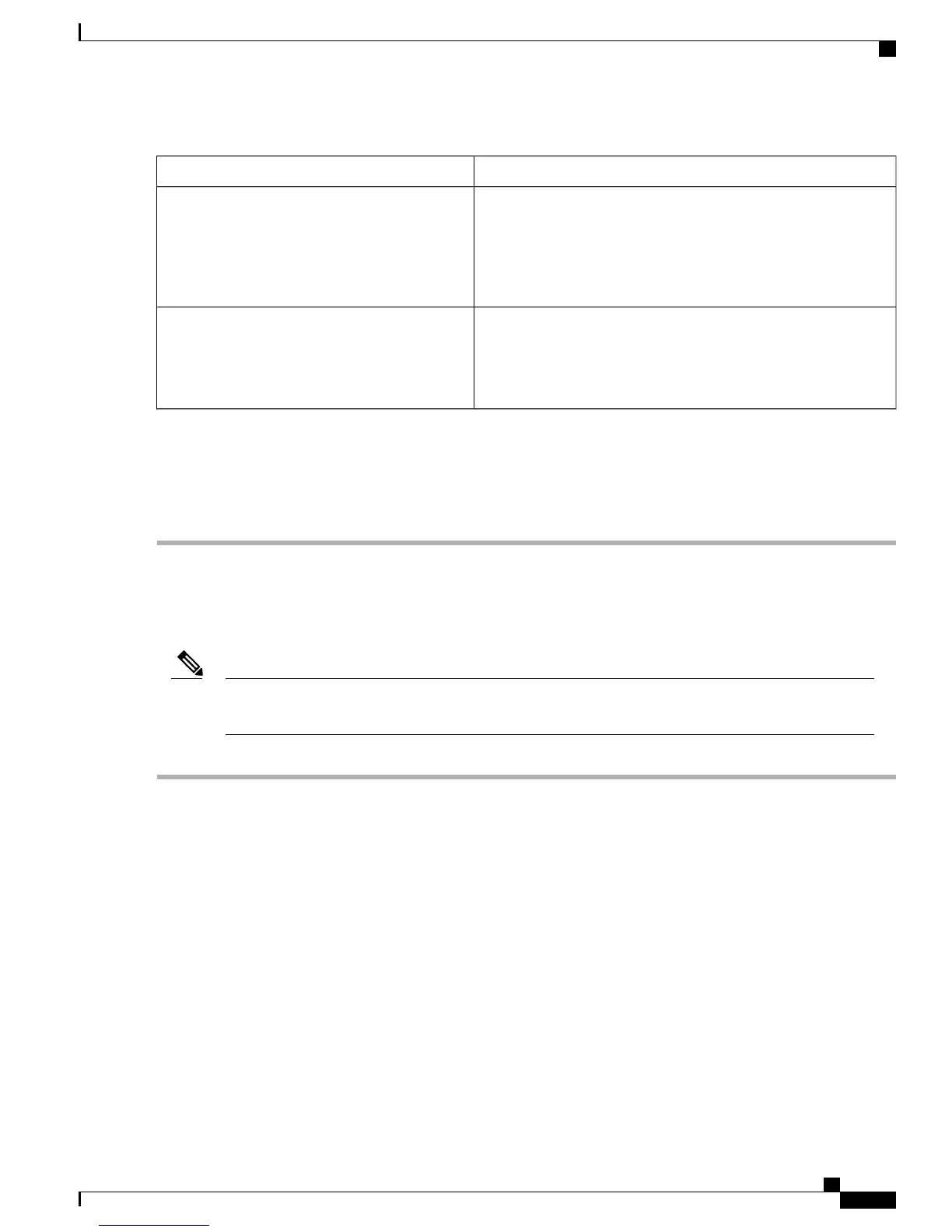DescriptionMode Status or Config Type
This is for multi-stream units only. It indicates that the
Auto-Adjusted (MS Mode) status has not changed, but input mode
has changed from a multi input mode to a single input mode.
For more information on single input and multi input modes, see
Assigning a Channel to a Program Entry.
Auto-Adjusted
This is for multi-stream units only.
DPM changes were made automatically when switching from single
input mode to multi input mode. For more information on the DPM
changes, see Assigning a Channel to a Program Entry.
Auto-Adjusted (MS Mode)
Step 3
Apply your changes.
If the changes cannot be saved, a message is displayed indicating “Bad configuration data”.
When remapping an input program channel to an output channel, ensure that the PIDs are mapped to different
PIDs to avoid PID collisions.
Note
Configuring the MPE Settings
The MPE data output is only available on single-stream units with MPEGoIP Input/Output option installed
(D9800-SS-MPEGOIP).
Note
Step 1
From the D9800 web GUI, choose System Settings > MPE. Or, from the Main Menu of the D9800 front panel, choose
Setup > IP > Protocols.
Step 2
From the MPE Data Filter Mode drop-down list or the MPE front panel menu, choose whether the MPE data is
forwarded to the network.
•
Forward None - Do not forward MPE data to the network.
•
Forward All - Forward all the MPE data to the network.
•
Forward Filtered - Only forward the MPE data from the defined Static Multicast Filter table below to the network.
The receiver supports up to a maximum of 10 Mbps throughput when forward 1500 byte packets.Note
If MPE Data Filter Mode is set to Forward Filtered, do the following to add a static multicast filter address in the Static
Multicast Filtering area:
1
Click the + icon to add a row.
Cisco D9800 Network Transport Receiver Version 3.01 Installation and Configuration Guide
7
Configuring the Transport Stream Information
Configuring the MPE Settings
